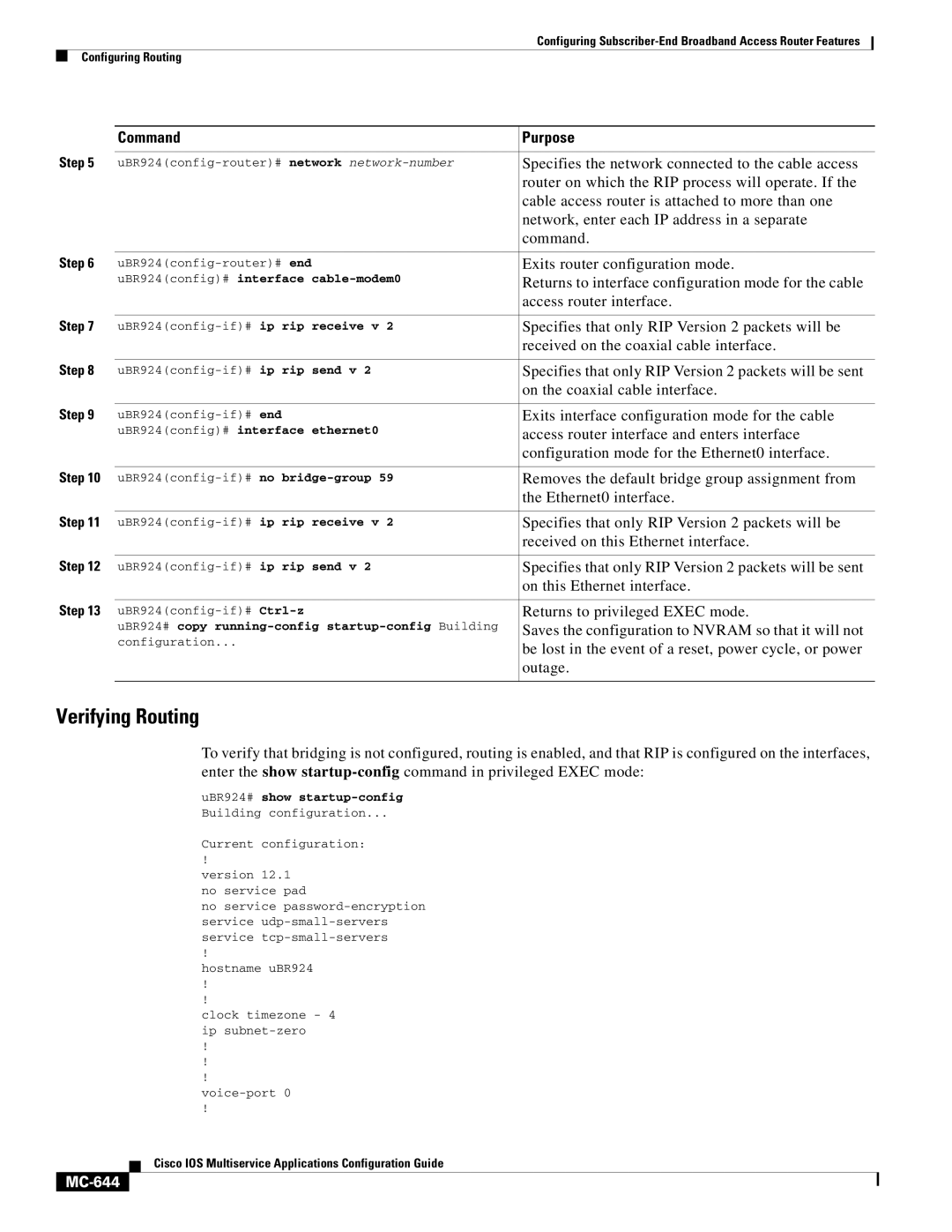Configuring
Configuring Routing
| Command | Purpose |
Step 5 |
|
|
Specifies the network connected to the cable access | ||
|
| router on which the RIP process will operate. If the |
|
| cable access router is attached to more than one |
|
| network, enter each IP address in a separate |
|
| command. |
Step 6 |
|
|
Exits router configuration mode. | ||
| uBR924(config)# interface | Returns to interface configuration mode for the cable |
|
| access router interface. |
Step 7 |
|
|
Specifies that only RIP Version 2 packets will be | ||
|
| received on the coaxial cable interface. |
Step 8 |
|
|
Specifies that only RIP Version 2 packets will be sent | ||
|
| on the coaxial cable interface. |
Step 9 |
|
|
Exits interface configuration mode for the cable | ||
| uBR924(config)# interface ethernet0 | access router interface and enters interface |
|
| configuration mode for the Ethernet0 interface. |
Step 10 |
|
|
Removes the default bridge group assignment from | ||
|
| the Ethernet0 interface. |
Step 11 |
|
|
Specifies that only RIP Version 2 packets will be | ||
|
| received on this Ethernet interface. |
Step 12 |
|
|
Specifies that only RIP Version 2 packets will be sent | ||
|
| on this Ethernet interface. |
Step 13 |
|
|
Returns to privileged EXEC mode. | ||
| uBR924# copy | Saves the configuration to NVRAM so that it will not |
| configuration... | be lost in the event of a reset, power cycle, or power |
|
| |
|
| outage. |
|
|
|
Verifying Routing
To verify that bridging is not configured, routing is enabled, and that RIP is configured on the interfaces, enter the show
uBR924# show startup-config
Building configuration...
Current configuration:
!
version 12.1 no service pad
no service
!
hostname uBR924
!
!
clock timezone - 4 ip
!
!
!
!
Cisco IOS Multiservice Applications Configuration Guide