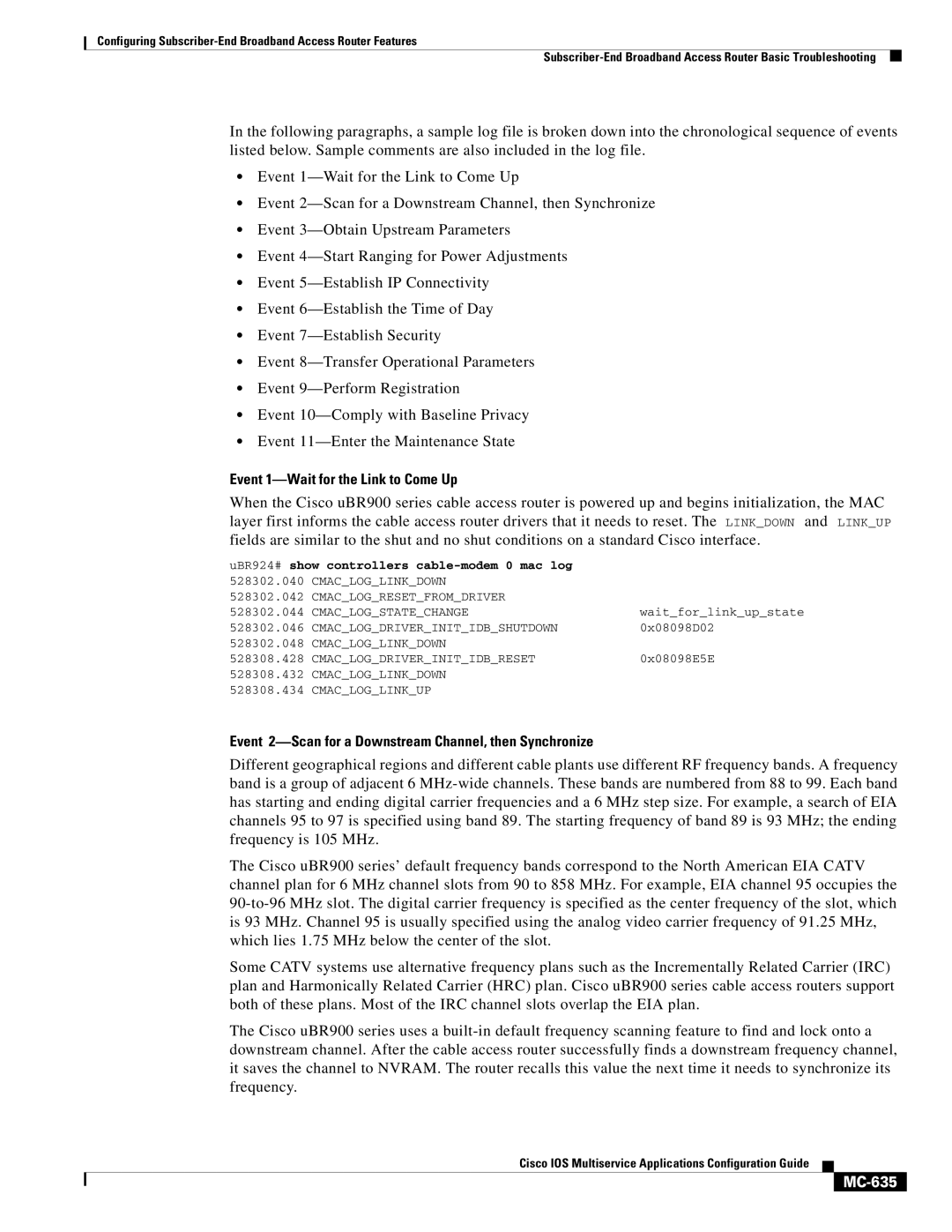Configuring
In the following paragraphs, a sample log file is broken down into the chronological sequence of events listed below. Sample comments are also included in the log file.
•Event
•Event
•Event
•Event
•Event
•Event
•Event
•Event
•Event
•Event
•Event
Event 1—Wait for the Link to Come Up
When the Cisco uBR900 series cable access router is powered up and begins initialization, the MAC layer first informs the cable access router drivers that it needs to reset. The LINK_DOWN and LINK_UP fields are similar to the shut and no shut conditions on a standard Cisco interface.
uBR924# show controllers |
| |
528302.040 | CMAC_LOG_LINK_DOWN |
|
528302.042 | CMAC_LOG_RESET_FROM_DRIVER |
|
528302.044 | CMAC_LOG_STATE_CHANGE | wait_for_link_up_state |
528302.046 | CMAC_LOG_DRIVER_INIT_IDB_SHUTDOWN | 0x08098D02 |
528302.048 | CMAC_LOG_LINK_DOWN |
|
528308.428 | CMAC_LOG_DRIVER_INIT_IDB_RESET | 0x08098E5E |
528308.432 | CMAC_LOG_LINK_DOWN |
|
528308.434 | CMAC_LOG_LINK_UP |
|
Event 2—Scan for a Downstream Channel, then Synchronize
Different geographical regions and different cable plants use different RF frequency bands. A frequency band is a group of adjacent 6
The Cisco uBR900 series’ default frequency bands correspond to the North American EIA CATV channel plan for 6 MHz channel slots from 90 to 858 MHz. For example, EIA channel 95 occupies the
Some CATV systems use alternative frequency plans such as the Incrementally Related Carrier (IRC) plan and Harmonically Related Carrier (HRC) plan. Cisco uBR900 series cable access routers support both of these plans. Most of the IRC channel slots overlap the EIA plan.
The Cisco uBR900 series uses a
Cisco IOS Multiservice Applications Configuration Guide