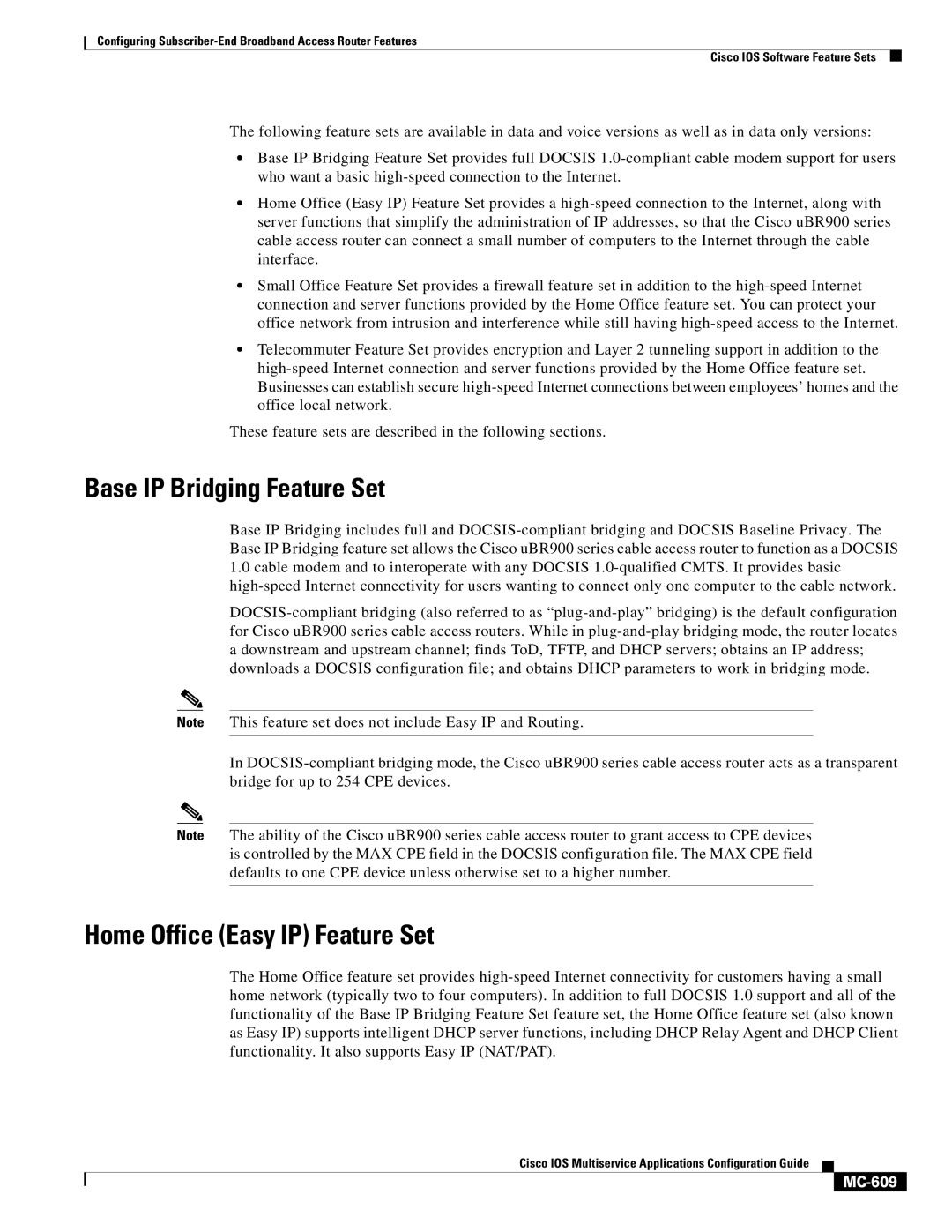Configuring Subscriber-End Broadband Access Router Features
Cisco IOS Software Feature Sets
The following feature sets are available in data and voice versions as well as in data only versions:
•Base IP Bridging Feature Set provides full DOCSIS 1.0-compliant cable modem support for users who want a basic high-speed connection to the Internet.
•Home Office (Easy IP) Feature Set provides a high-speed connection to the Internet, along with server functions that simplify the administration of IP addresses, so that the Cisco uBR900 series cable access router can connect a small number of computers to the Internet through the cable interface.
•Small Office Feature Set provides a firewall feature set in addition to the high-speed Internet connection and server functions provided by the Home Office feature set. You can protect your office network from intrusion and interference while still having high-speed access to the Internet.
•Telecommuter Feature Set provides encryption and Layer 2 tunneling support in addition to the high-speed Internet connection and server functions provided by the Home Office feature set. Businesses can establish secure high-speed Internet connections between employees’ homes and the office local network.
These feature sets are described in the following sections.
Base IP Bridging Feature Set
Base IP Bridging includes full and DOCSIS-compliant bridging and DOCSIS Baseline Privacy. The Base IP Bridging feature set allows the Cisco uBR900 series cable access router to function as a DOCSIS 1.0 cable modem and to interoperate with any DOCSIS 1.0-qualified CMTS. It provides basic high-speed Internet connectivity for users wanting to connect only one computer to the cable network.
DOCSIS-compliant bridging (also referred to as “plug-and-play” bridging) is the default configuration for Cisco uBR900 series cable access routers. While in plug-and-play bridging mode, the router locates a downstream and upstream channel; finds ToD, TFTP, and DHCP servers; obtains an IP address; downloads a DOCSIS configuration file; and obtains DHCP parameters to work in bridging mode.
Note This feature set does not include Easy IP and Routing.
In DOCSIS-compliant bridging mode, the Cisco uBR900 series cable access router acts as a transparent bridge for up to 254 CPE devices.
Note The ability of the Cisco uBR900 series cable access router to grant access to CPE devices is controlled by the MAX CPE field in the DOCSIS configuration file. The MAX CPE field defaults to one CPE device unless otherwise set to a higher number.
Home Office (Easy IP) Feature Set
The Home Office feature set provides high-speed Internet connectivity for customers having a small home network (typically two to four computers). In addition to full DOCSIS 1.0 support and all of the functionality of the Base IP Bridging Feature Set feature set, the Home Office feature set (also known as Easy IP) supports intelligent DHCP server functions, including DHCP Relay Agent and DHCP Client functionality. It also supports Easy IP (NAT/PAT).
Cisco IOS Multiservice Applications Configuration Guide