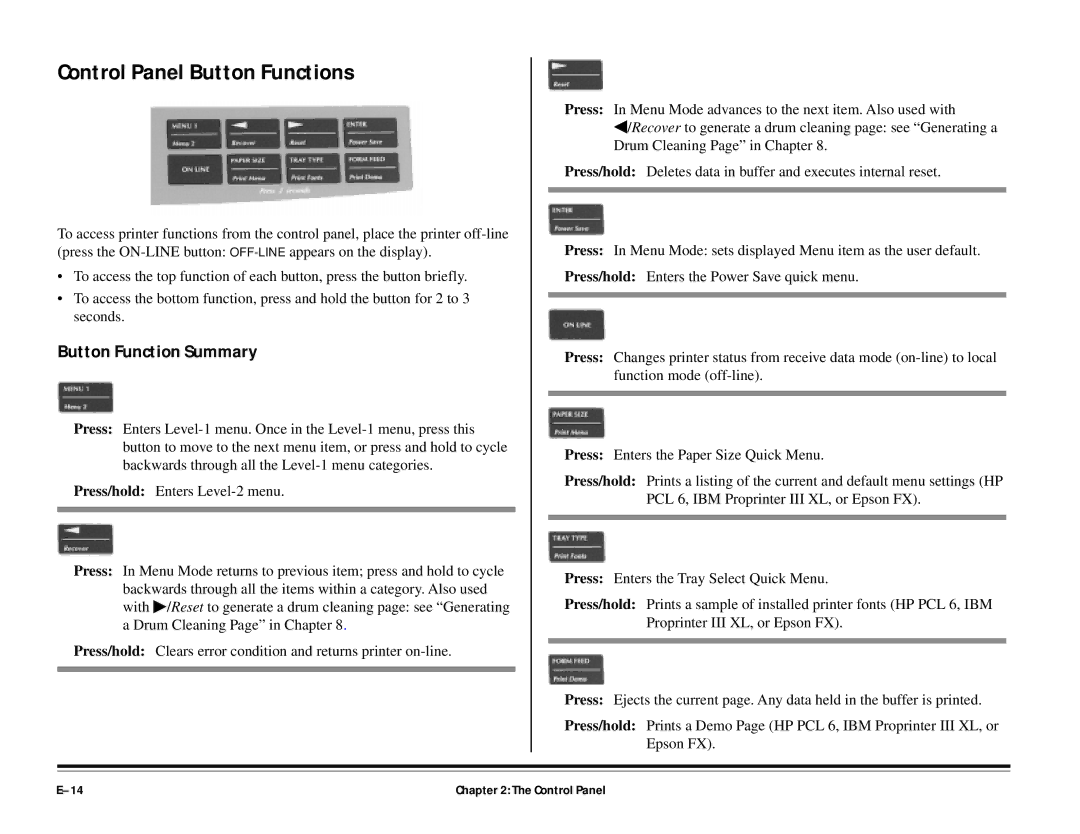Control Panel Button Functions
To access printer functions from the control panel, place the printer
•To access the top function of each button, press the button briefly.
•To access the bottom function, press and hold the button for 2 to 3 seconds.
Button Function Summary
Press: Enters
Press/hold: Enters
Press: In Menu Mode returns to previous item; press and hold to cycle backwards through all the items within a category. Also used with ♣/Reset to generate a drum cleaning page: see “Generating a Drum Cleaning Page” in Chapter 8 .
Press/hold: Clears error condition and returns printer
Press: In Menu Mode advances to the next item. Also used with ◀/Recover to generate a drum cleaning page: see “Generating a Drum Cleaning Page” in Chapter 8.
Press/hold: Deletes data in buffer and executes internal reset.
Press: In Menu Mode: sets displayed Menu item as the user default.
Press/hold: Enters the Power Save quick menu.
Press: Changes printer status from receive data mode
Press: Enters the Paper Size Quick Menu.
Press/hold: Prints a listing of the current and default menu settings (HP
PCL 6, IBM Proprinter III XL, or Epson FX).
Press: Enters the Tray Select Quick Menu.
Press/hold: Prints a sample of installed printer fonts (HP PCL 6, IBM Proprinter III XL, or Epson FX).
Press: Ejects the current page. Any data held in the buffer is printed.
Press/hold: Prints a Demo Page (HP PCL 6, IBM Proprinter III XL, or Epson FX).
Chapter 2: The Control Panel |