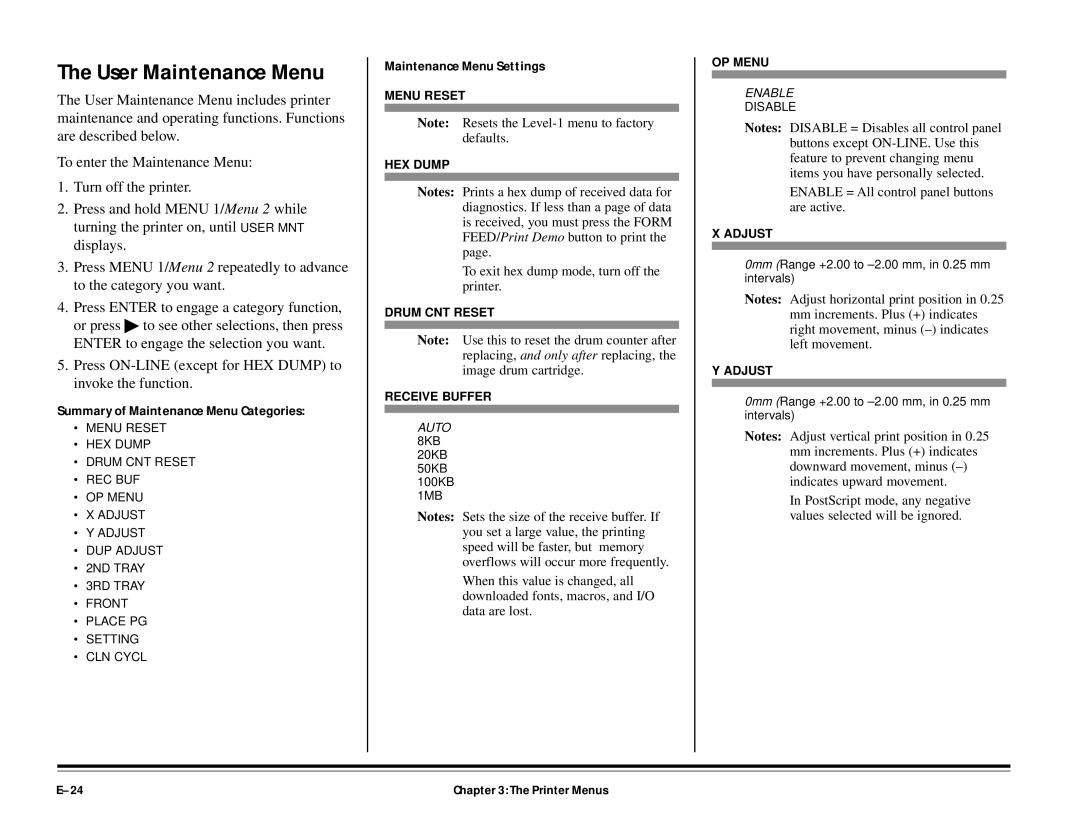The User Maintenance Menu
The User Maintenance Menu includes printer maintenance and operating functions. Functions are described below.
To enter the Maintenance Menu:
1.Turn off the printer.
2.Press and hold MENU 1/Menu 2 while turning the printer on, until USER MNT displays.
3.Press MENU 1/Menu 2 repeatedly to advance to the category you want.
4.Press ENTER to engage a category function, or press ♣ to see other selections, then press ENTER to engage the selection you want.
5.Press
Summary of Maintenance Menu Categories:
•MENU RESET
•HEX DUMP
•DRUM CNT RESET
•REC BUF
•OP MENU
•X ADJUST
•Y ADJUST
•DUP ADJUST
•2ND TRAY
•3RD TRAY
•FRONT
•PLACE PG
•SETTING
•CLN CYCL
Maintenance Menu Settings
MENU RESET
Note: Resets the
HEX DUMP
Notes: Prints a hex dump of received data for diagnostics. If less than a page of data is received, you must press the FORM FEED/Print Demo button to print the page.
To exit hex dump mode, turn off the printer.
DRUM CNT RESET
Note: Use this to reset the drum counter after replacing, and only after replacing, the image drum cartridge.
RECEIVE BUFFER
AUTO 8KB 20KB 50KB 100KB 1MB
Notes: Sets the size of the receive buffer. If you set a large value, the printing speed will be faster, but memory overflows will occur more frequently.
When this value is changed, all downloaded fonts, macros, and I/O data are lost.
OP MENU
ENABLE
DISABLE
Notes: DISABLE = Disables all control panel buttons except
ENABLE = All control panel buttons are active.
X ADJUST
0mm (Range +2.00 to
Notes: Adjust horizontal print position in 0.25
mmincrements. Plus (+) indicates right movement, minus
Y ADJUST
0mm (Range +2.00 to
Notes: Adjust vertical print position in 0.25
mmincrements. Plus (+) indicates downward movement, minus
In PostScript mode, any negative values selected will be ignored.
Chapter 3: The Printer Menus |