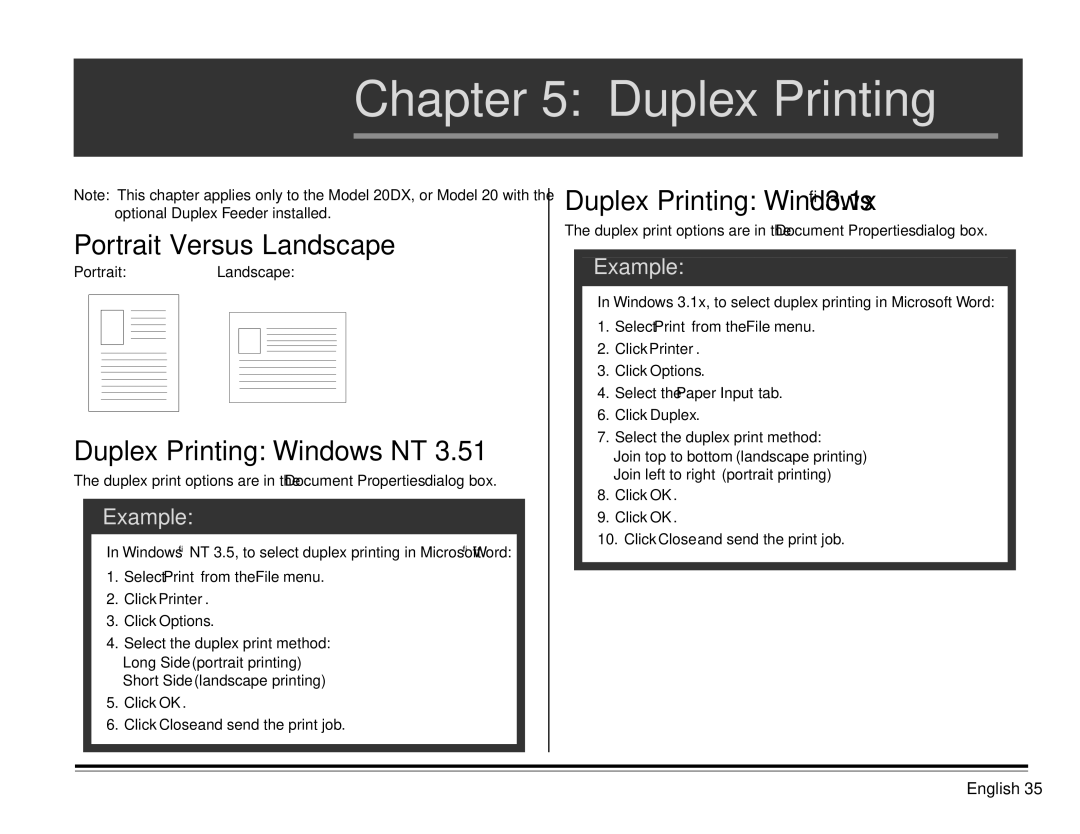Chapter 5: Duplex Printing
Note: This chapter applies only to the Model 20DX, or Model 20 with the optional Duplex Feeder installed.
Portrait Versus Landscape
Portrait:Landscape:
Duplex Printing: Windows NT 3.51
The duplex print options are in the Document Properties dialog box.
Example:
In Windows® NT 3.5, to select duplex printing in Microsoft® Word:
1.Select Print from the File menu.
2.Click Printer.
3.Click Options.
4.Select the duplex print method: Long Side (portrait printing) Short Side (landscape printing)
5.Click OK.
6.Click Close and send the print job.
Duplex Printing: Windows® 3.1x
The duplex print options are in the Document Properties dialog box.
Example:
In Windows 3.1x, to select duplex printing in Microsoft Word:
1.Select Print from the File menu.
2.Click Printer.
3.Click Options.
4.Select the Paper Input tab.
6.Click Duplex.
7.Select the duplex print method:
Join top to bottom (landscape printing) Join left to right (portrait printing)
8.Click OK.
9.Click OK.
10.Click Close and send the print job.