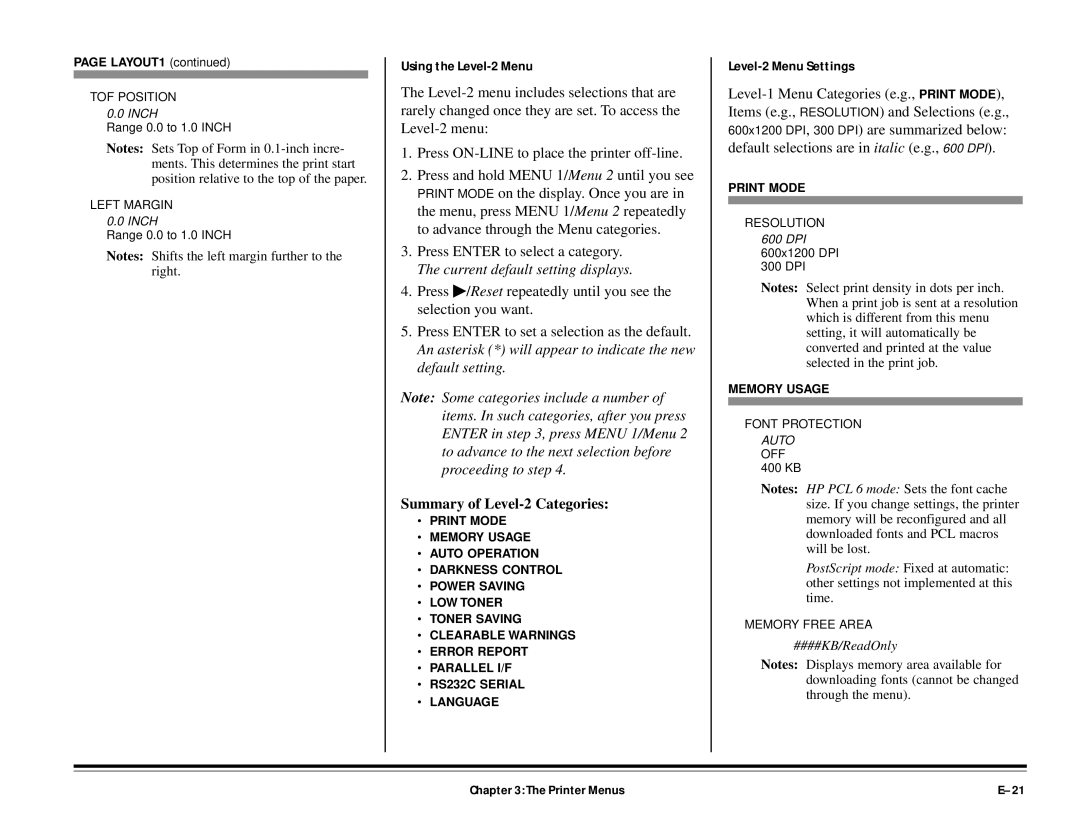PAGE LAYOUT1 (continued)
TOF POSITION
0.0 INCH
Range 0.0 to 1.0 INCH
Notes: Sets Top of Form in
LEFT MARGIN
0.0 INCH
Range 0.0 to 1.0 INCH
Notes: Shifts the left margin further to the right.
Using the Level-2 Menu
The
1.Press
2.Press and hold MENU 1/Menu 2 until you see PRINT MODE on the display. Once you are in the menu, press MENU 1/Menu 2 repeatedly to advance through the Menu categories.
3.Press ENTER to select a category. The current default setting displays.
4.Press ♣/Reset repeatedly until you see the selection you want.
5.Press ENTER to set a selection as the default. An asterisk (*) will appear to indicate the new default setting.
Note: Some categories include a number of items. In such categories, after you press ENTER in step 3, press MENU 1/Menu 2 to advance to the next selection before proceeding to step 4.
Summary of Level-2 Categories:
•PRINT MODE
•MEMORY USAGE
•AUTO OPERATION
•DARKNESS CONTROL
•POWER SAVING
•LOW TONER
•TONER SAVING
•CLEARABLE WARNINGS
•ERROR REPORT
•PARALLEL I/F
•RS232C SERIAL
•LANGUAGE
Level-2 Menu Settings
600x1200 DPI, 300 DPI) are summarized below: default selections are in italic (e.g., 600 DPI).
PRINT MODE
RESOLUTION
600DPI 600x1200 DPI
300DPI
Notes: Select print density in dots per inch. When a print job is sent at a resolution which is different from this menu setting, it will automatically be converted and printed at the value selected in the print job.
MEMORY USAGE
FONT PROTECTION
AUTO
OFF 400 KB
Notes: HP PCL 6 mode: Sets the font cache size. If you change settings, the printer memory will be reconfigured and all downloaded fonts and PCL macros will be lost.
PostScript mode: Fixed at automatic: other settings not implemented at this time.
MEMORY FREE AREA
####KB/ReadOnly
Notes: Displays memory area available for downloading fonts (cannot be changed through the menu).
Chapter 3: The Printer Menus |