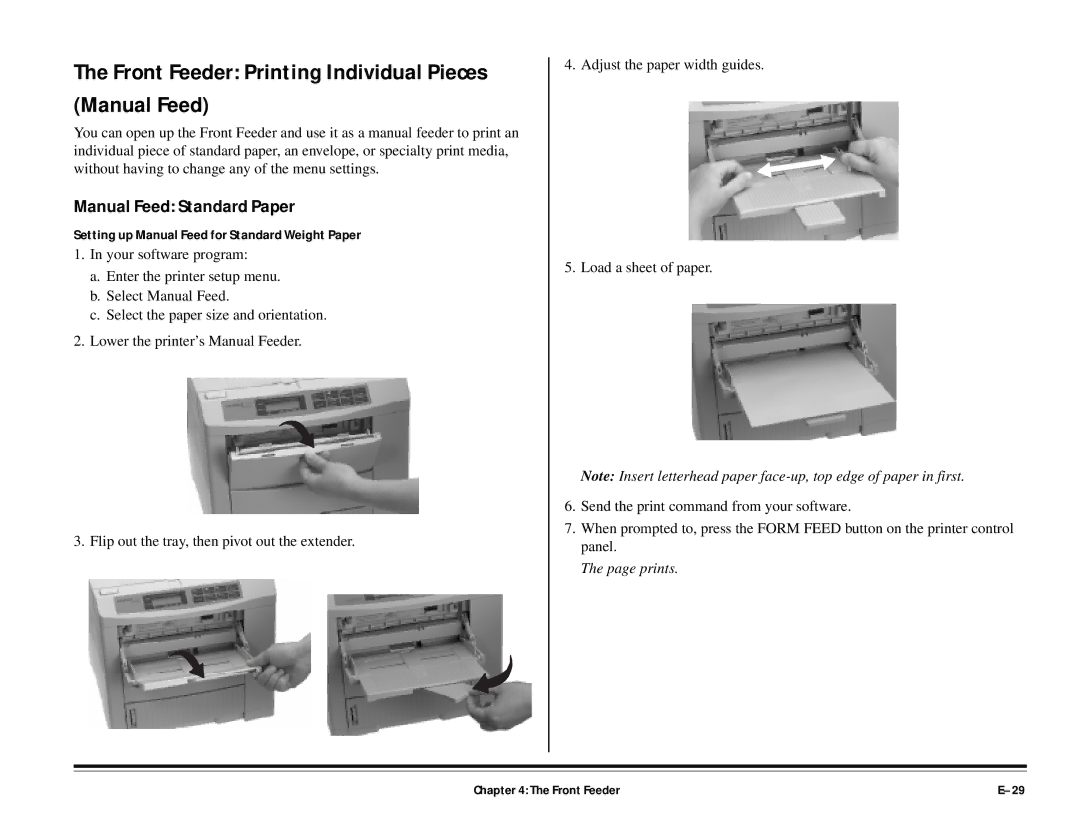The Front Feeder: Printing Individual Pieces (Manual Feed)
You can open up the Front Feeder and use it as a manual feeder to print an individual piece of standard paper, an envelope, or specialty print media, without having to change any of the menu settings.
Manual Feed: Standard Paper
Setting up Manual Feed for Standard Weight Paper
1.In your software program:
a.Enter the printer setup menu.
b.Select Manual Feed.
c.Select the paper size and orientation.
2.Lower the printer’s Manual Feeder.
3. Flip out the tray, then pivot out the extender.
4. Adjust the paper width guides.
5. Load a sheet of paper.
Note: Insert letterhead paper
6.Send the print command from your software.
7.When prompted to, press the FORM FEED button on the printer control panel.
The page prints.
Chapter 4: The Front Feeder |