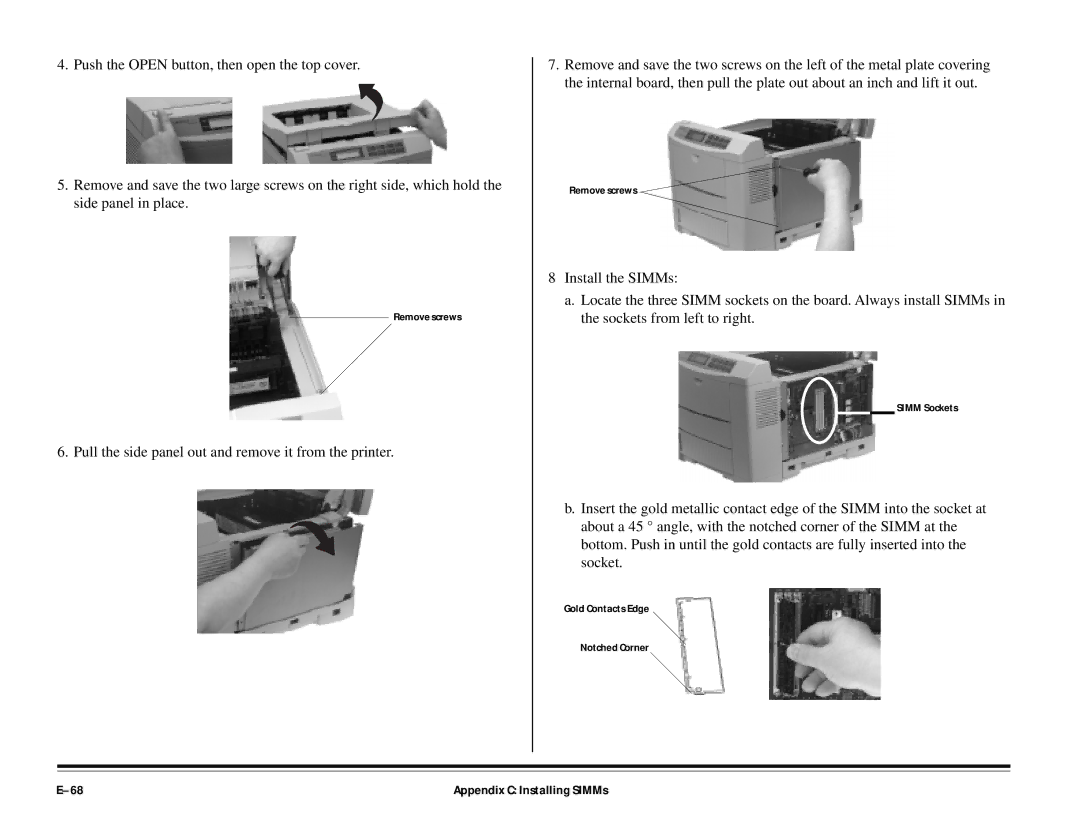4. Push the OPEN button, then open the top cover.
5.Remove and save the two large screws on the right side, which hold the side panel in place.
Remove screws
6. Pull the side panel out and remove it from the printer.
7.Remove and save the two screws on the left of the metal plate covering the internal board, then pull the plate out about an inch and lift it out.
Remove screws
8Install the SIMMs:
a.Locate the three SIMM sockets on the board. Always install SIMMs in the sockets from left to right.
SIMM Sockets
b.Insert the gold metallic contact edge of the SIMM into the socket at about a 45 ° angle, with the notched corner of the SIMM at the bottom. Push in until the gold contacts are fully inserted into the socket.
Gold Contacts Edge
Notched Corner
Appendix C: Installing SIMMs |