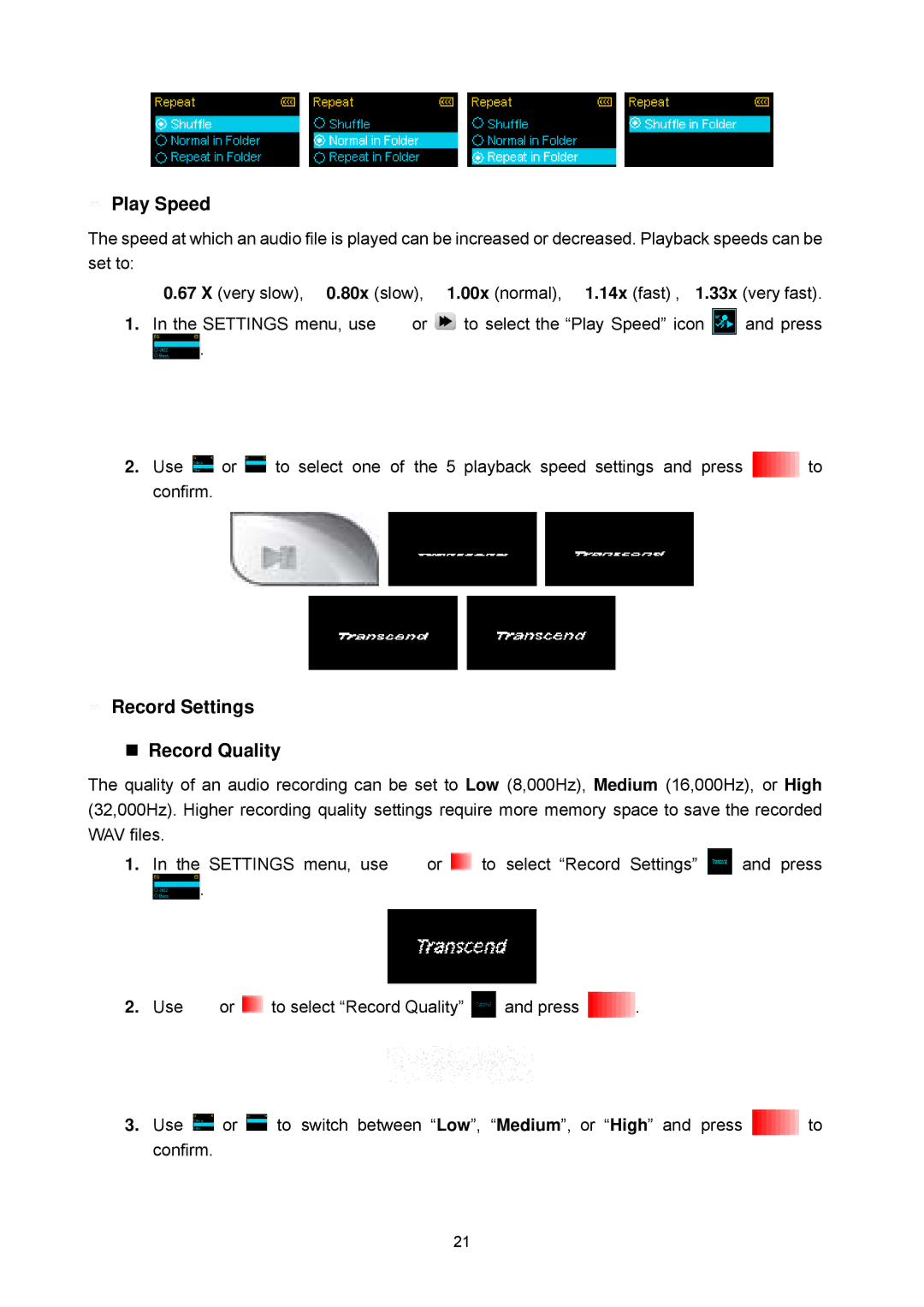Play Speed
The speed at which an audio file is played can be increased or decreased. Playback speeds can be set to:
0.67 X (very slow), 0.80x (slow), 1.00x (normal), 1.14x (fast) , 1.33x (very fast).
1.In the SETTINGS menu, use ![]() or
or ![]() to select the “Play Speed” icon
to select the “Play Speed” icon ![]() and press
and press ![]() .
.
2.Use ![]() or
or ![]() to select one of the 5 playback speed settings and press
to select one of the 5 playback speed settings and press ![]() to confirm.
to confirm.
Record Settings
Record Quality
The quality of an audio recording can be set to Low (8,000Hz), Medium (16,000Hz), or High (32,000Hz). Higher recording quality settings require more memory space to save the recorded WAV files.
1.In the SETTINGS menu, use ![]() or
or ![]() to select “Record Settings”
to select “Record Settings” ![]() and press
and press ![]() .
.
2.Use ![]() or
or ![]() to select “Record Quality”
to select “Record Quality” ![]() and press
and press ![]() .
.
3.Use ![]() or
or ![]() to switch between “Low”, “Medium”, or “High” and press
to switch between “Low”, “Medium”, or “High” and press ![]() to confirm.
to confirm.
21