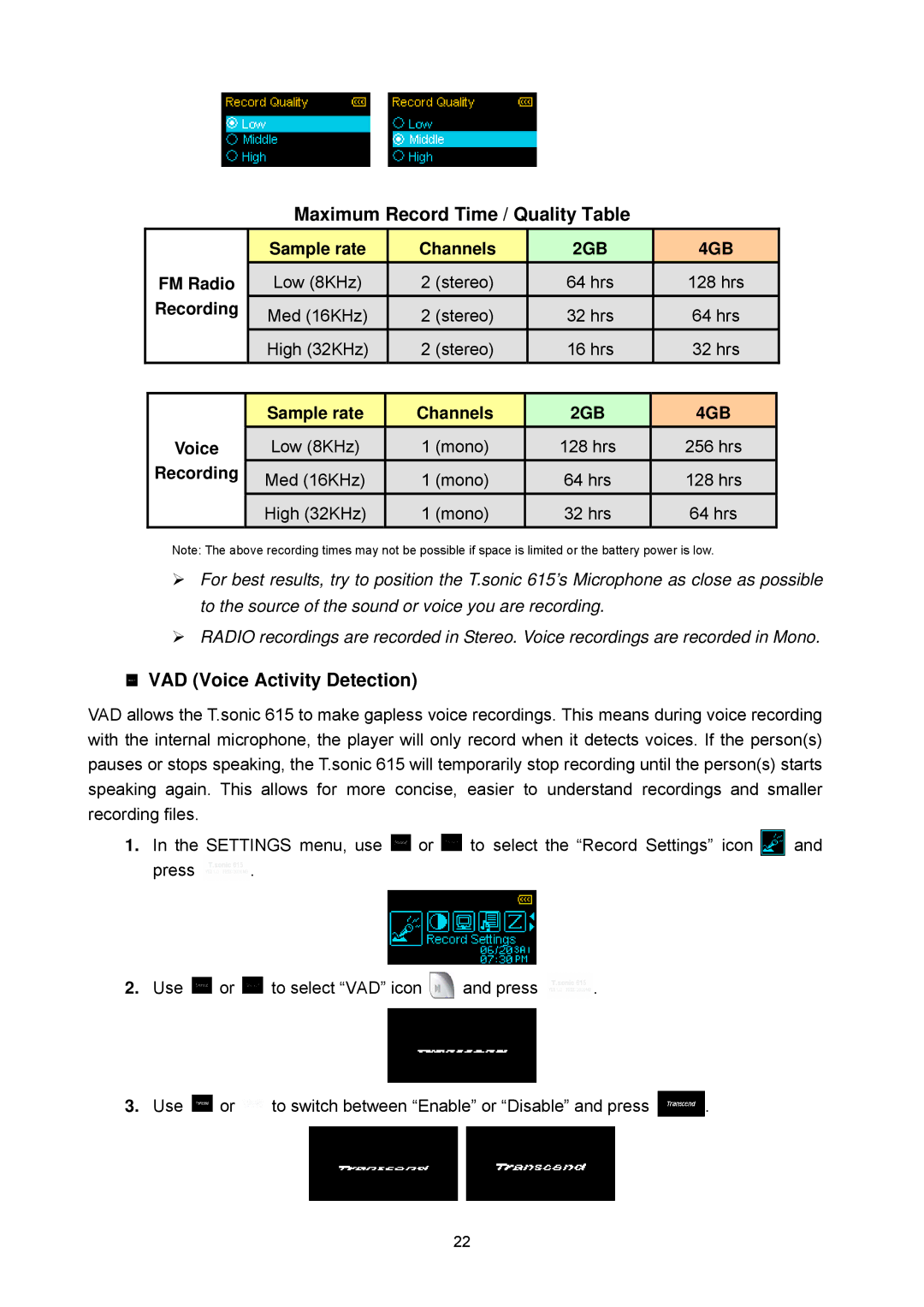Maximum Record Time / Quality Table
| Sample rate | Channels | 2GB | 4GB |
FM Radio | Low (8KHz) | 2 (stereo) | 64 hrs | 128 hrs |
Recording | Med (16KHz) | 2 (stereo) | 32 hrs | 64 hrs |
| ||||
| High (32KHz) | 2 (stereo) | 16 hrs | 32 hrs |
Voice
Recording
Sample rate | Channels | 2GB |
Low (8KHz) | 1 (mono) | 128 hrs |
Med (16KHz) | 1 (mono) | 64 hrs |
High (32KHz) | 1 (mono) | 32 hrs |
|
|
|
4GB
256hrs
128hrs 64 hrs
Note: The above recording times may not be possible if space is limited or the battery power is low.
¾For best results, try to position the T.sonic 615’s Microphone as close as possible to the source of the sound or voice you are recording.
¾RADIO recordings are recorded in Stereo. Voice recordings are recorded in Mono.
VAD (Voice Activity Detection)
VAD allows the T.sonic 615 to make gapless voice recordings. This means during voice recording with the internal microphone, the player will only record when it detects voices. If the person(s) pauses or stops speaking, the T.sonic 615 will temporarily stop recording until the person(s) starts speaking again. This allows for more concise, easier to understand recordings and smaller recording files.
1.In the SETTINGS menu, use ![]() or
or ![]() to select the “Record Settings” icon
to select the “Record Settings” icon ![]() and
and
press ![]() .
.
2.Use ![]() or
or ![]() to select “VAD” icon
to select “VAD” icon ![]() and press
and press ![]() .
.
3.Use ![]() or
or ![]() to switch between “Enable” or “Disable” and press
to switch between “Enable” or “Disable” and press ![]() .
.
22