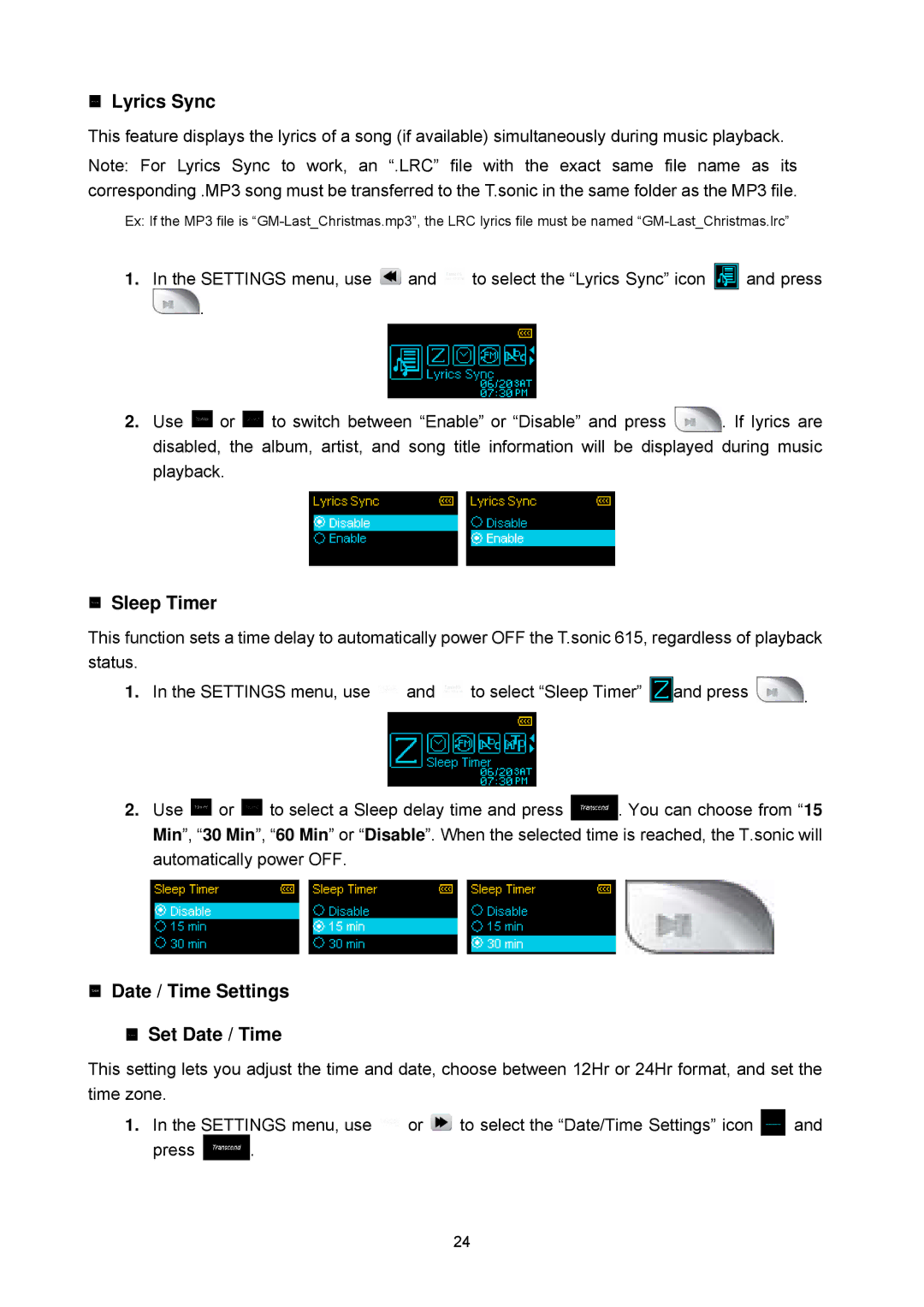Lyrics Sync
This feature displays the lyrics of a song (if available) simultaneously during music playback. Note: For Lyrics Sync to work, an “.LRC” file with the exact same file name as its corresponding .MP3 song must be transferred to the T.sonic in the same folder as the MP3 file.
Ex: If the MP3 file is
1.In the SETTINGS menu, use ![]() and
and ![]() to select the “Lyrics Sync” icon
to select the “Lyrics Sync” icon ![]() and press
and press ![]() .
.
2.Use ![]() or
or ![]() to switch between “Enable” or “Disable” and press
to switch between “Enable” or “Disable” and press ![]() . If lyrics are disabled, the album, artist, and song title information will be displayed during music playback.
. If lyrics are disabled, the album, artist, and song title information will be displayed during music playback.
Sleep Timer
This function sets a time delay to automatically power OFF the T.sonic 615, regardless of playback status.
1.In the SETTINGS menu, use ![]() and
and ![]() to select “Sleep Timer”
to select “Sleep Timer” ![]() and press
and press ![]() .
.
2.Use ![]() or
or ![]() to select a Sleep delay time and press
to select a Sleep delay time and press ![]() . You can choose from “15 Min”, “30 Min”, “60 Min” or “Disable”. When the selected time is reached, the T.sonic will automatically power OFF.
. You can choose from “15 Min”, “30 Min”, “60 Min” or “Disable”. When the selected time is reached, the T.sonic will automatically power OFF.
Date / Time Settings
Set Date / Time
This setting lets you adjust the time and date, choose between 12Hr or 24Hr format, and set the time zone.
1.In the SETTINGS menu, use ![]() or
or ![]() to select the “Date/Time Settings” icon
to select the “Date/Time Settings” icon ![]() and
and
press ![]() .
.
24