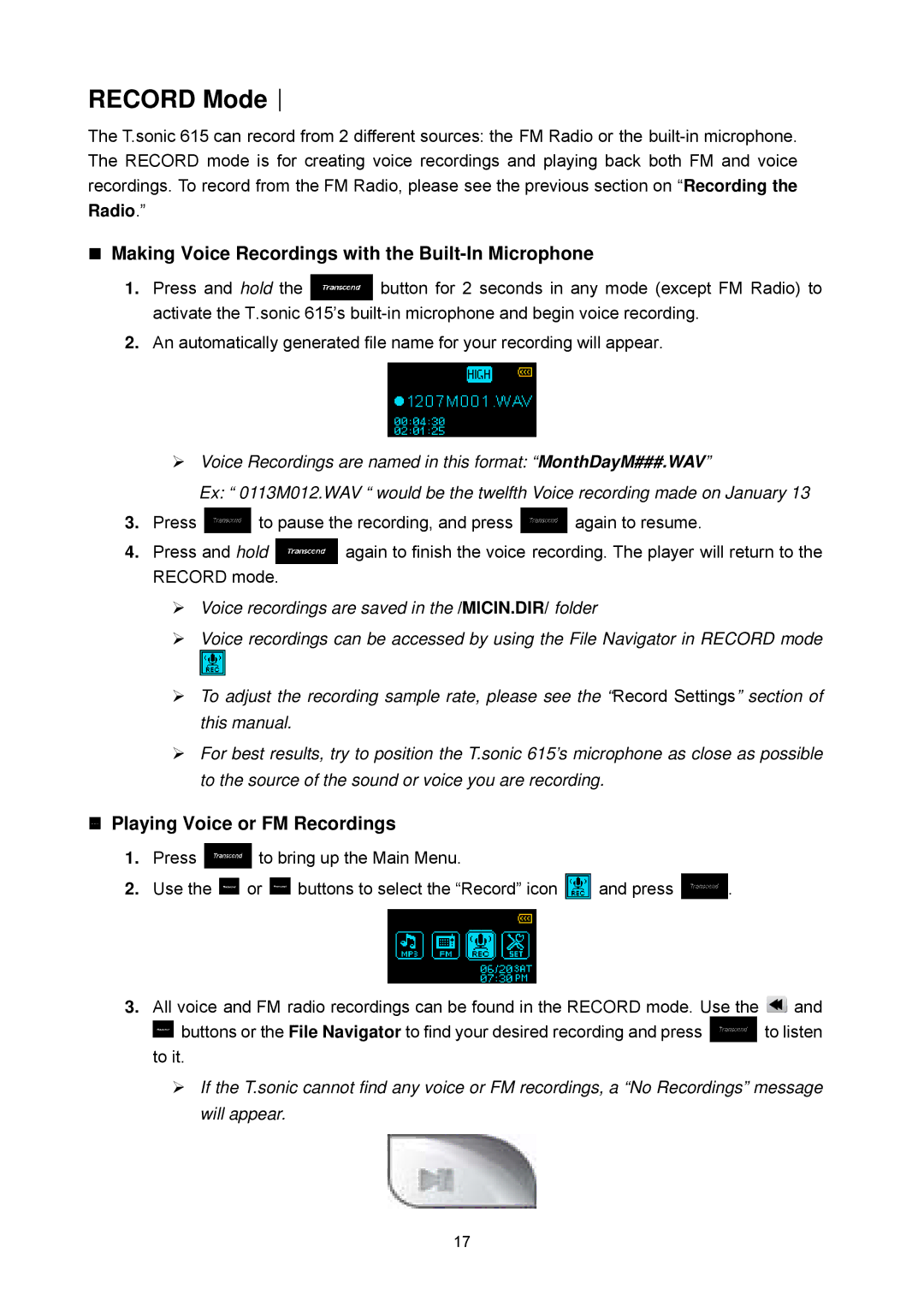RECORD Mode︱
The T.sonic 615 can record from 2 different sources: the FM Radio or the
Radio.”
Making Voice Recordings with the Built-In Microphone
1.Press and hold the ![]() button for 2 seconds in any mode (except FM Radio) to activate the T.sonic 615’s
button for 2 seconds in any mode (except FM Radio) to activate the T.sonic 615’s
2.An automatically generated file name for your recording will appear.
¾Voice Recordings are named in this format: “MonthDayM###.WAV”
Ex: “ 0113M012.WAV “ would be the twelfth Voice recording made on January 13
3.Press ![]() to pause the recording, and press
to pause the recording, and press ![]() again to resume.
again to resume.
4.Press and hold ![]() again to finish the voice recording. The player will return to the RECORD mode.
again to finish the voice recording. The player will return to the RECORD mode.
¾Voice recordings are saved in the /MICIN.DIR/ folder
¾Voice recordings can be accessed by using the File Navigator in RECORD mode
¾To adjust the recording sample rate, please see the “Record Settings” section of this manual.
¾For best results, try to position the T.sonic 615’s microphone as close as possible to the source of the sound or voice you are recording.
Playing Voice or FM Recordings
1.Press ![]() to bring up the Main Menu.
to bring up the Main Menu.
2.Use the ![]() or
or ![]() buttons to select the “Record” icon
buttons to select the “Record” icon ![]() and press
and press ![]() .
.
3.All voice and FM radio recordings can be found in the RECORD mode. Use the ![]() and
and ![]() buttons or the File Navigator to find your desired recording and press
buttons or the File Navigator to find your desired recording and press ![]() to listen to it.
to listen to it.
¾If the T.sonic cannot find any voice or FM recordings, a “No Recordings” message will appear.
17