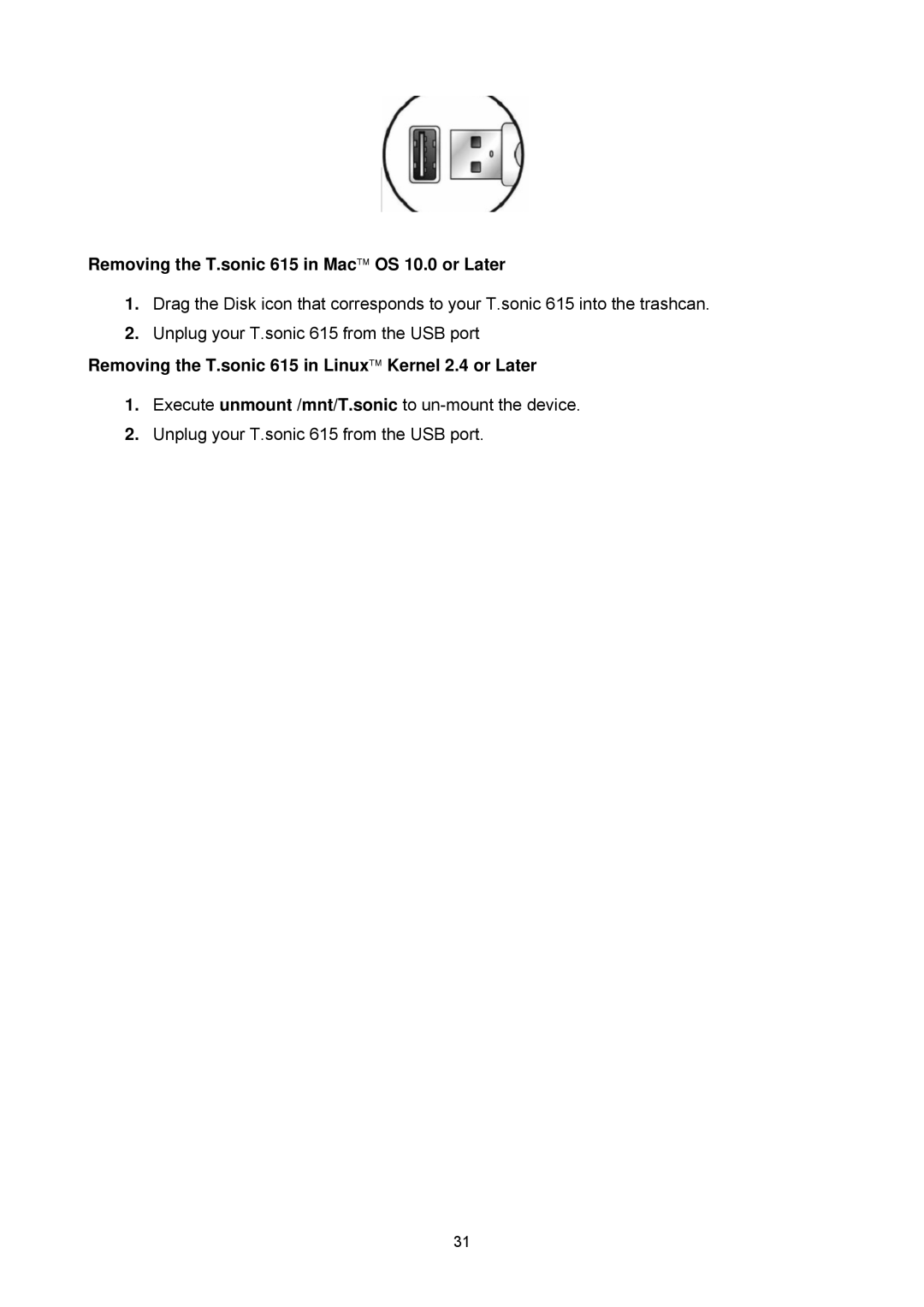Removing the T.sonic 615 in Mac™ OS 10.0 or Later
1.Drag the Disk icon that corresponds to your T.sonic 615 into the trashcan.
2.Unplug your T.sonic 615 from the USB port
Removing the T.sonic 615 in Linux™ Kernel 2.4 or Later
1.Execute unmount /mnt/T.sonic to
2.Unplug your T.sonic 615 from the USB port.
31