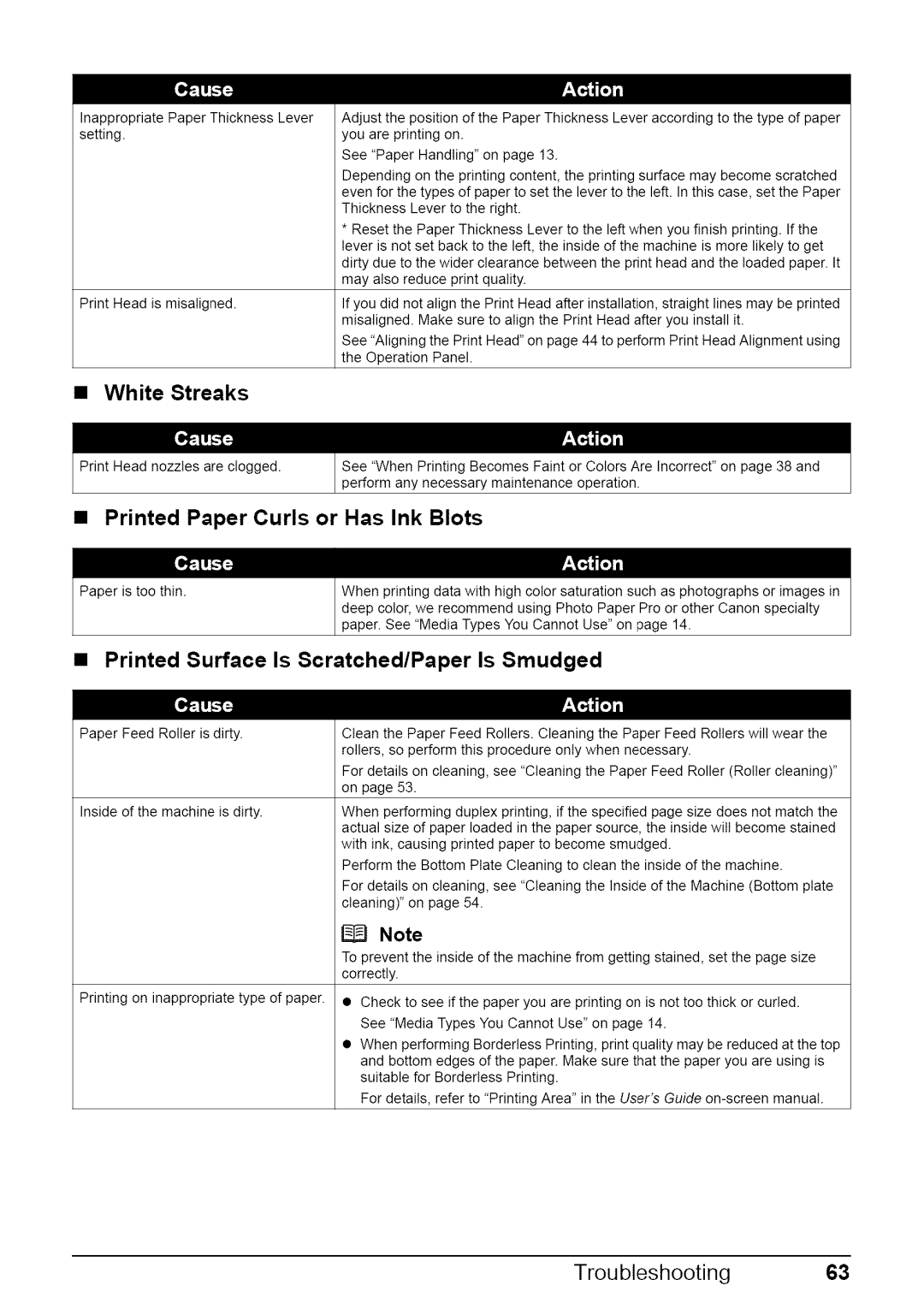Inappropriate Paper Thickness Lever | Adjust the position of the Paper Thickness Lever according to the type of paper |
setting. | you are printing on. |
| See "Paper Handling" on page 13. |
| Depending on the printing content, the printing surface may become scratched |
| even for the types of paper to set the lever to the left. In this case, set the Paper |
| Thickness Lever to the right. |
| Reset the Paper Thickness Lever to the left when you finish printing. If the |
| lever is not set back to the left, the inside of the machine is more likely to get |
| dirty due to the wider clearance between the print head and the loaded paper. It |
| may also reduce print quality. |
Print Head is misatigned. | If you did not align the Print Head after installation, straight lines may be printed |
| misaligned. Make sure to align the Print Head after you install it. |
| See "Aligning the Print Head" on page 44 to perform Print Head Alignment using |
| the Operation Panel. |
•White Streaks
Print Head nozzles are clogged.See "When Printing Becomes Faint or Colors Are Incorrect" on page 38 and perform any necessary maintenance operation.
•Printed Paper Curls or Has Ink Blots
•Printed Surface Is Scratched/Paper Is Smudged
Paper Feed Roller is dirty.
Clean the Paper Feed Rollers. Cleaning the Paper Feed Rollers will wear the rollers, so perform this procedure only when necessary.
For details on cleaning, see "Cleaning the Paper Feed Roller (Roller cleaning)" on page 53.
Inside of the machine is dirty. | When | performing | duplex | printing, | if the specified | page size | does not | match the | ||
| actual | size of paper loaded | in | the | paper | source, | the inside | wilt become | stained | |
| with ink, causing | printed paper | to | become | smudged. |
|
| |||
Perform the Bottom Plate Cleaning to clean the inside of the machine.
For details on cleaning, see "Cleaning the Inside of the Machine (Bottom plate
cleaning)" on page 54.
Note
To prevent the inside of the machine from getting stained, set the page size correctly.
Printing on inappropriate | type of paper. | • Check to see if the paper you are printing on is not too thick or curled. |
See "Media Types You Cannot Use" on page 14.
•When performing Bordertess Printing, print quality may be reduced at the top and bottom edges of the paper. Make sure that the paper you are using is suitable for Bordertess Printing.
For details, refer to "Printing Area" in the User's Guide