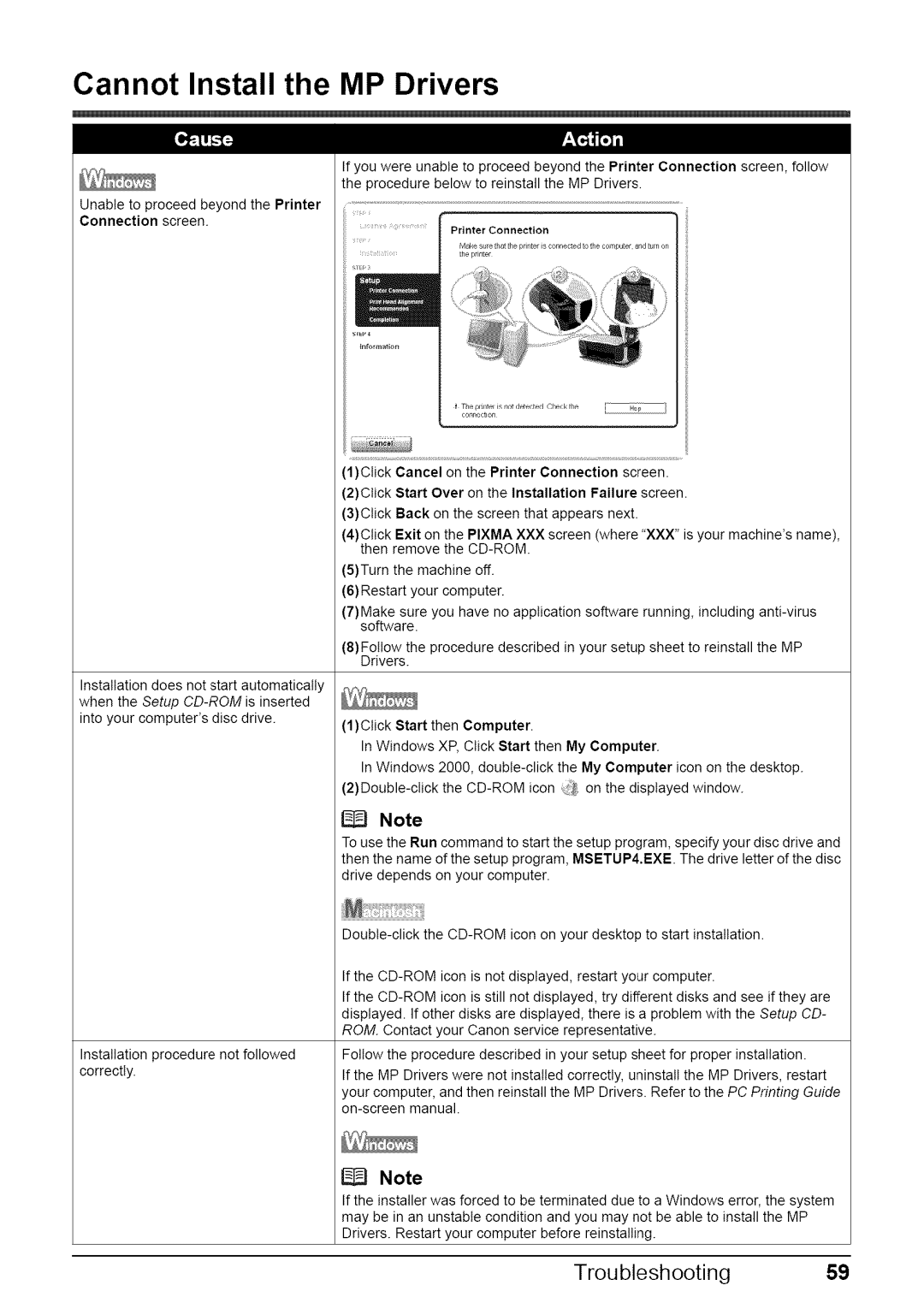Cannot Install the MP Drivers
Unable to proceed beyond the Printer Connection screen.
If you were unable to proceed beyond the Printer Connection screen, follow the procedure below to reinstall the MP Drivers.
Printer Connection
Make sure [ha the p ir_teris cormecled to the computer end tun on [he pdn[er
i The | )lintel | isnttd_re | raJ C_qetk | he | , |
connQctlon
Installation does not start automatically when the Setup
(1)CIick Cancel on the Printer Connection screen. (2)Ctick Start Over on the Installation Failure screen. (3)Ctick Back on the screen that appears next.
(4)Ctick Exit on the PIXMA XXX screen (where "XXX" is _our machine'sname), then remove the
(5)Turn the machine off.
(6) Restart your computer.
(7)Make sure you have no application software running, including antFvirus software.
(8)Follow the procedure described in your setup sheet to reinstall the MP Drivers.
(1)Click Start then Computer.
In Windows XP, Click Start then My Computer.
In Windows 2000,
Installation procedure not followed correctly.
E[_ Note
To use the Run command to start the setup program, specify your disc drive and then the name of the setup program, MSETUP4.EXE. The drive letter of the disc drive depends on your computer.
If the
If the
Follow the procedure described in your setup sheet for proper installation.
If the MP Drivers were not installed correctly, uninstatt the MP Drivers, restart
your computer, and then reinstall the MP Drivers. Refer to the PC Printing Guide
Note
If the installer was forced to be terminated due to a Windows error, the system may be in an unstable condition and you may not be able to install the MP Drivers. Restart your computer before reinstalling.