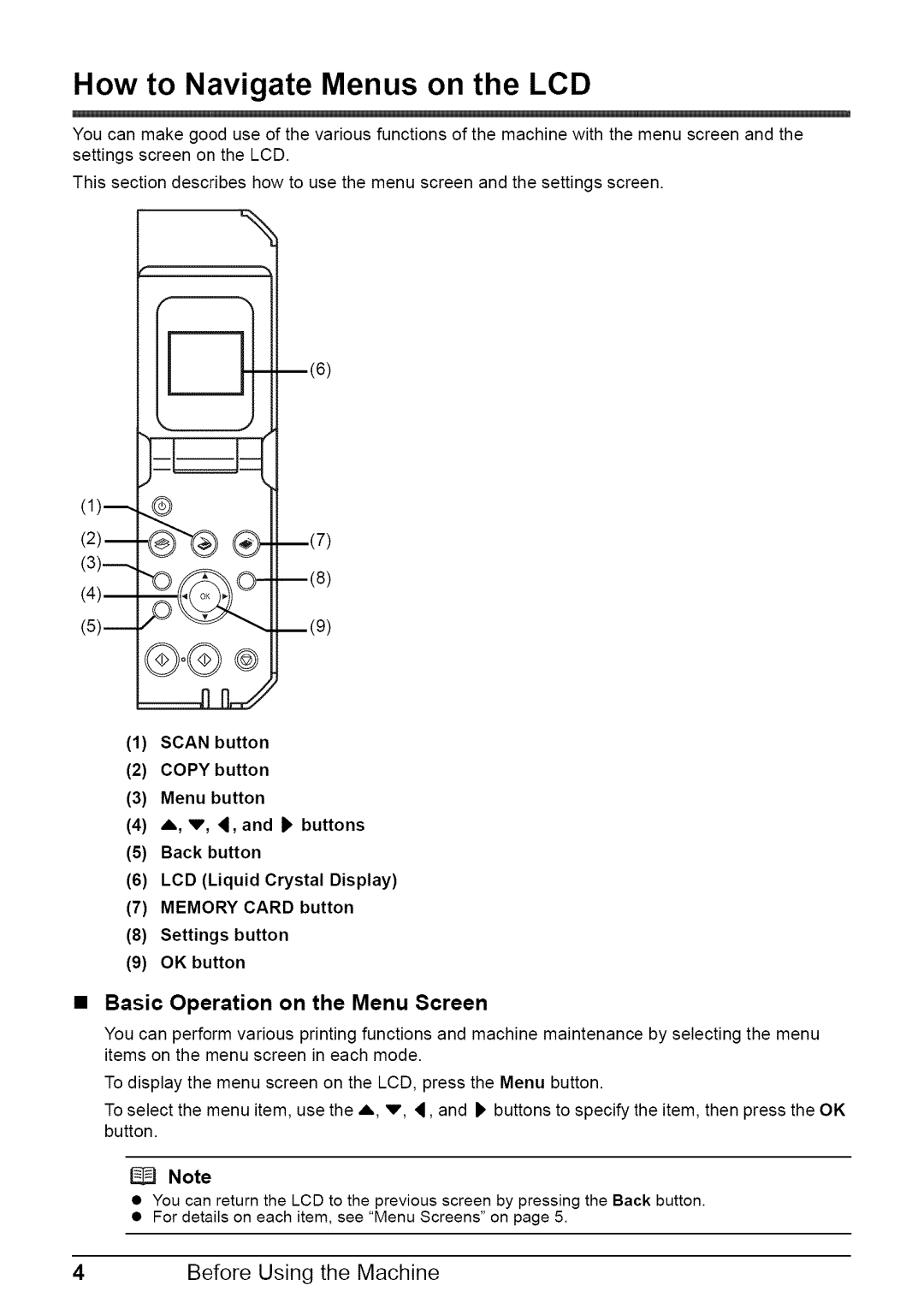How to Navigate Menus on the LCD
You can make good use of the various functions of the machine with the menu screen and the settings screen on the LCD.
This section describes how to use the menu screen and the settings screen.
[_--(6)
(1)_. |
|
|
(2) | _ | |
|
| |
| ||
(5) |
| |
| __(9) |
@.@®
(1)SCAN button
(2)COPY button
(3)Menu button
(4)A, v, 4, and I_ buttons
(5)Back button
(6)LCD (Liquid Crystal Display)
(7)MEMORY CARD button
(8)Settings button
(9)OK button
Basic Operation on the Menu Screen
You can perform various printing functions and machine maintenance by selecting the menu items on the menu screen in each mode.
To display the menu screen on the LCD, press the Menu button.
To select the menu item, use the A, v, _, and P, buttons to specify the item, then press the OK button.
Note
•You can return the LCD to the previous screen by pressing the Back button.
•For details on each item, see "Menu Screens" on page 5.