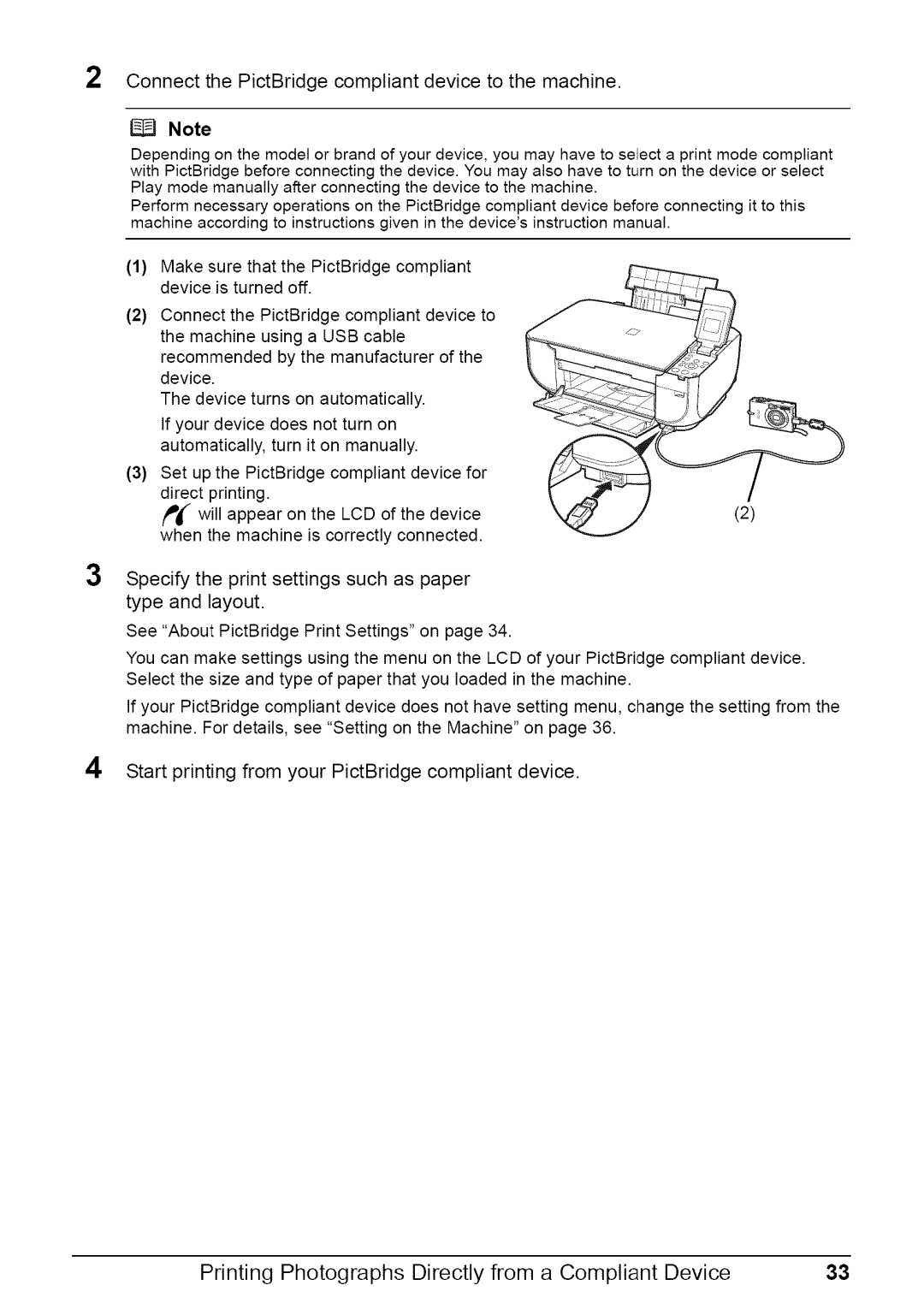2 Connect the PictBridge compliant device to the machine.
Note
Depending on the model or brand of your device, you may have to select a print mode compliant with PictBridge before connecting the device. You may also have to turn on the device or select
Play mode manually after connecting the device to the machine.
Perform necessary operations on the PictBridge compliant device before connecting it to this machine according to instructions given in the device'sinstruction manual.
(1)Make sure that the PictBridge compliant device is turned off.
(2)Connect the PictBridge compliant device to the machine using a USB cable recommended by the manufacturer of the device.
The device turns on automatically.
If your device does not turn on automatically, turn it on manually.
(3)Set up the PictBridge compliant device for direct printing.
,ii _ will appear on the LCD of the device when the machine is correctly connected.
3 Specify the print settings such as paper
type and layout.
See "About PictBridge Print Settings" on page 34.
You can make settings using the menu on the LCD of your PictBridge compliant device. Select the size and type of paper that you loaded in the machine.
If your PictBridge compliant device does not have setting menu, change the setting from the machine. For details, see "Setting on the Machine" on page 36.
4 Start printing from your PictBridge compliant device.
Printing Photographs Directly from a Compliant Device | 33 |