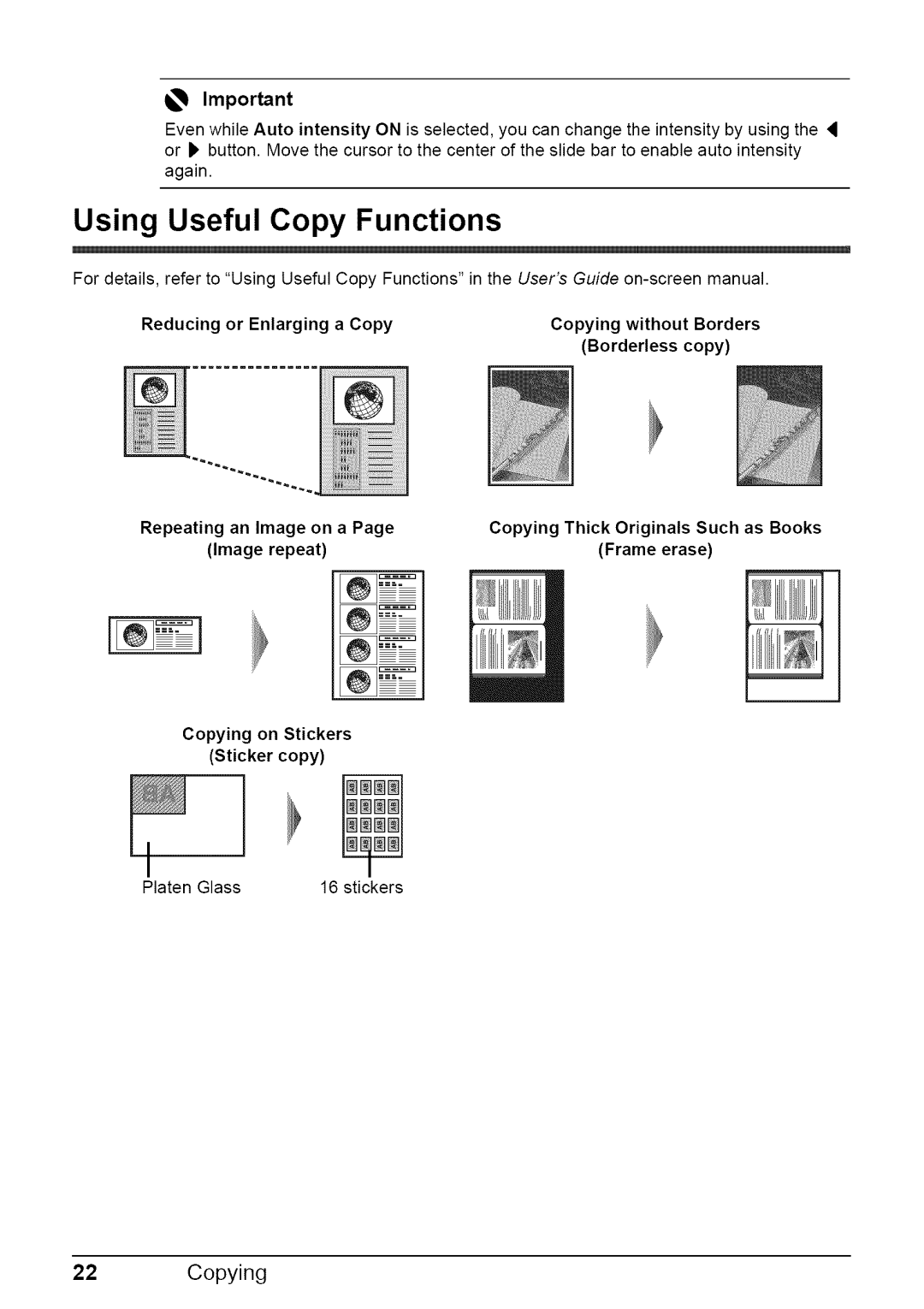_, Important
Even while Auto intensity ON is selected, you can change the intensity by using the or _ button. Move the cursor to the center of the slide bar to enable auto intensity again.
Using Useful Copy Functions
i
For details, refer to "Using Useful Copy Functions" in the User's Guide
Reducing or Enlarging a Copy | Copying without | Borders |
| (Borderless | copy) |
Repeating an Image on a Page | Copying Thick Originals Such as Books |
(Image repeat) | (Frame erase) |
Copying on Stickers
(Sticker copy)
I
Platen Glass | 16 stickers |