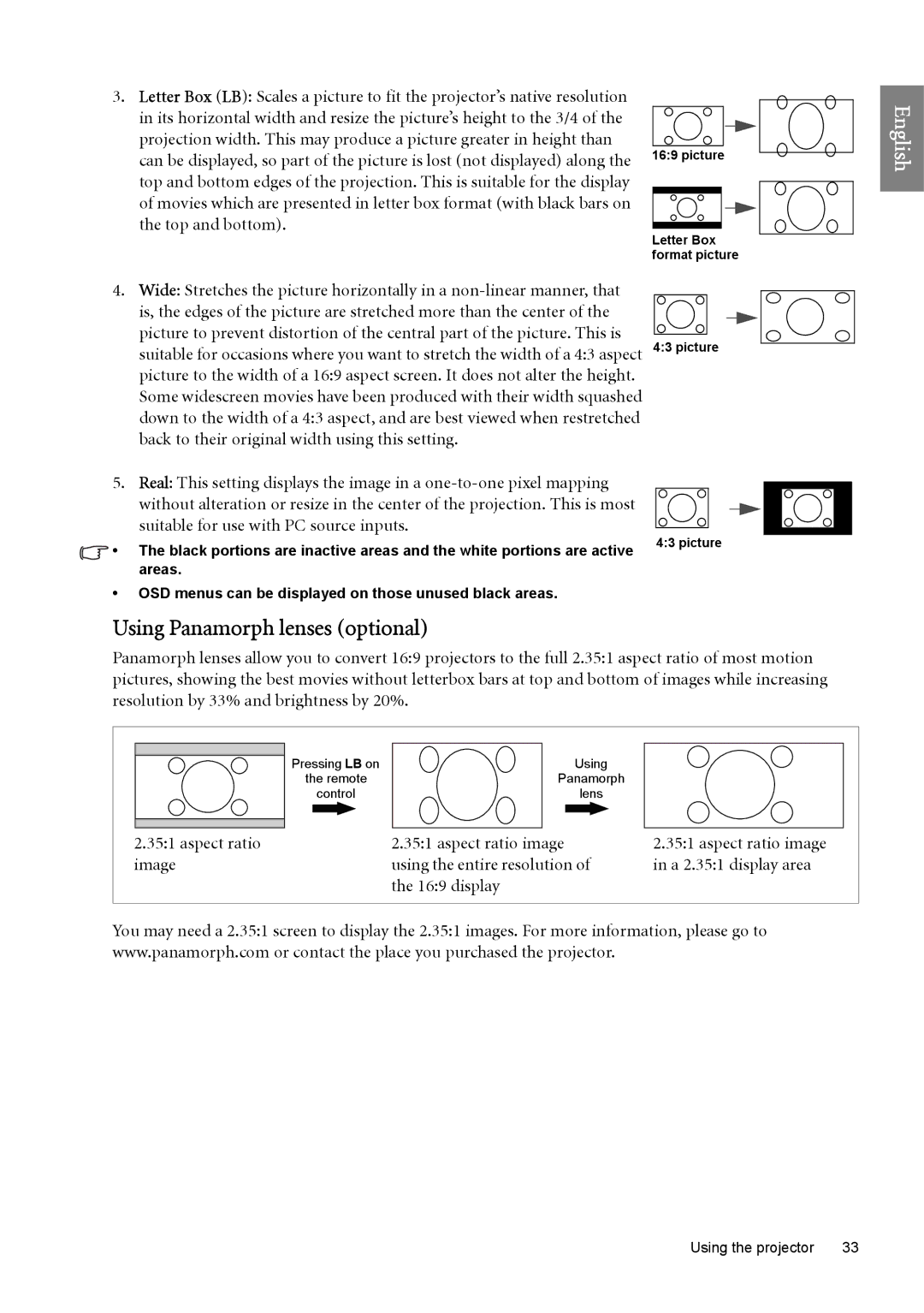3.Letter Box (LB): Scales a picture to fit the projector’s native resolution in its horizontal width and resize the picture’s height to the 3/4 of the projection width. This may produce a picture greater in height than can be displayed, so part of the picture is lost (not displayed) along the top and bottom edges of the projection. This is suitable for the display of movies which are presented in letter box format (with black bars on the top and bottom).
16:9 picture
Letter Box format picture
English
4.Wide: Stretches the picture horizontally in a
5.Real: This setting displays the image in a
![]() • The black portions are inactive areas and the white portions are active areas.
• The black portions are inactive areas and the white portions are active areas.
•OSD menus can be displayed on those unused black areas.
4:3 picture
4:3 picture
Using Panamorph lenses (optional)
Panamorph lenses allow you to convert 16:9 projectors to the full 2.35:1 aspect ratio of most motion pictures, showing the best movies without letterbox bars at top and bottom of images while increasing resolution by 33% and brightness by 20%.
Pressing LB on | Using |
|
the remote | Panamorph |
|
control | lens |
|
2.35:1 aspect ratio | 2.35:1 aspect ratio image | 2.35:1 aspect ratio image |
image | using the entire resolution of | in a 2.35:1 display area |
| the 16:9 display |
|
You may need a 2.35:1 screen to display the 2.35:1 images. For more information, please go to www.panamorph.com or contact the place you purchased the projector.
Using the projector | 33 |