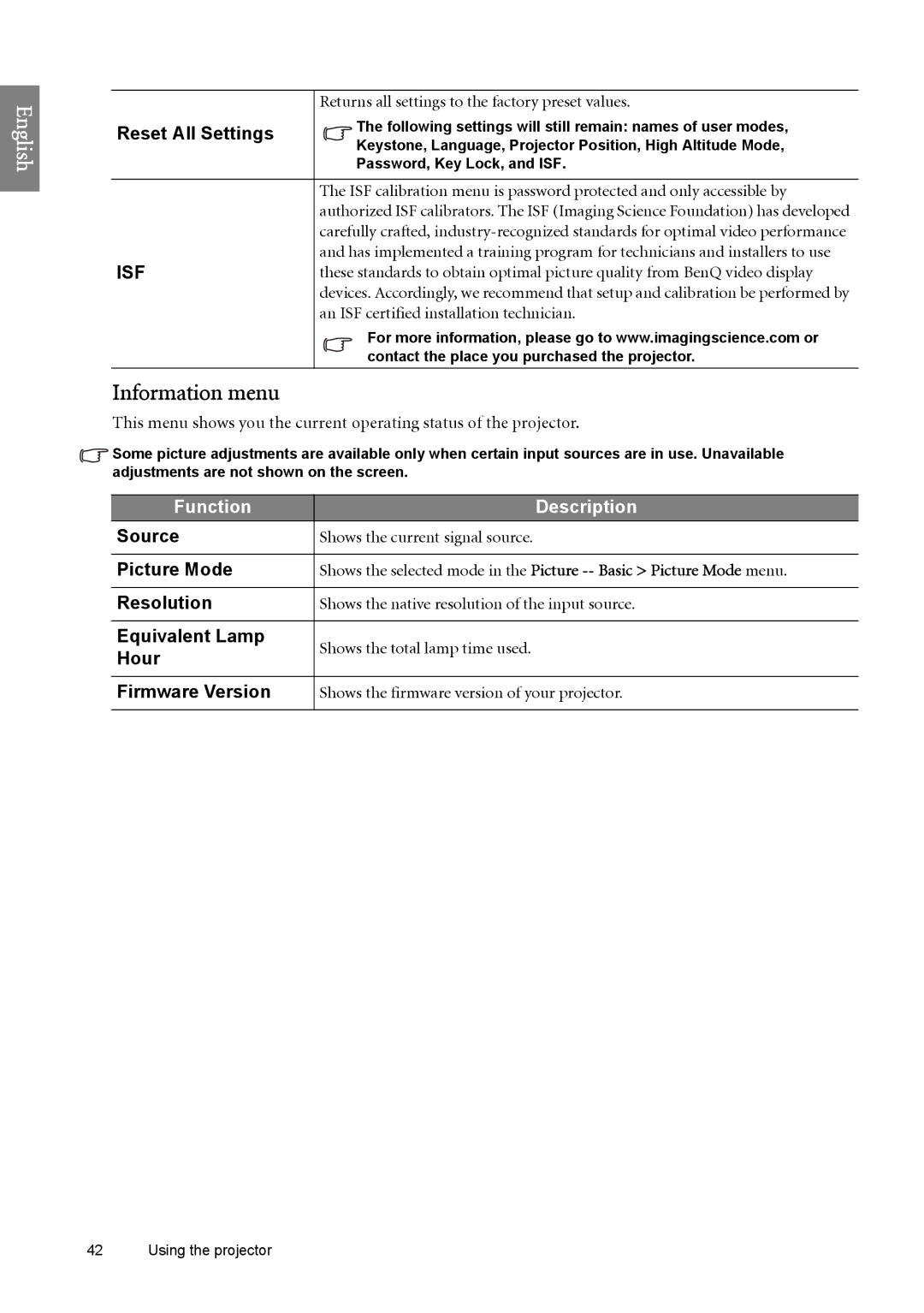English
| Returns all settings to the factory preset values. |
Reset All Settings | The following settings will still remain: names of user modes, |
| Keystone, Language, Projector Position, High Altitude Mode, |
| Password, Key Lock, and ISF. |
|
|
| The ISF calibration menu is password protected and only accessible by |
| authorized ISF calibrators. The ISF (Imaging Science Foundation) has developed |
| carefully crafted, |
ISF | and has implemented a training program for technicians and installers to use |
these standards to obtain optimal picture quality from BenQ video display | |
| devices. Accordingly, we recommend that setup and calibration be performed by |
| an ISF certified installation technician. |
| For more information, please go to www.imagingscience.com or |
| contact the place you purchased the projector. |
Information menu
This menu shows you the current operating status of the projector.
![]() Some picture adjustments are available only when certain input sources are in use. Unavailable adjustments are not shown on the screen.
Some picture adjustments are available only when certain input sources are in use. Unavailable adjustments are not shown on the screen.
Function | Description | |
Source | Shows the current signal source. | |
|
| |
Picture Mode | Shows the selected mode in the Picture | |
|
| |
Resolution | Shows the native resolution of the input source. | |
|
| |
Equivalent Lamp | Shows the total lamp time used. | |
Hour | ||
| ||
|
| |
Firmware Version | Shows the firmware version of your projector. | |
|
|
42 Using the projector