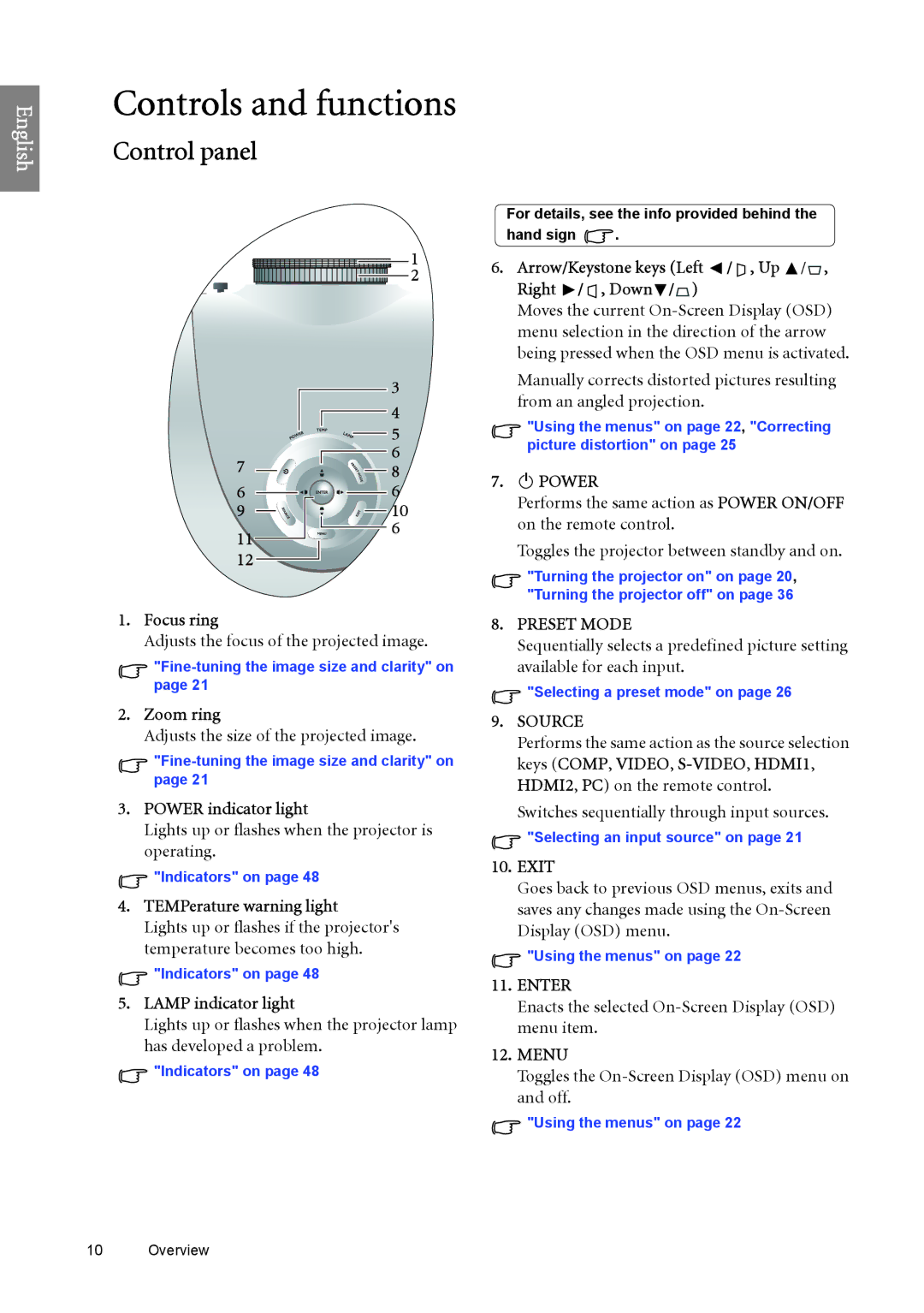English
Controls and functions
Control panel
1
2
| 3 | |
| 4 | |
| 5 | |
7 | 6 | |
8 | ||
| ||
6 | 6 | |
9 | 10 | |
11 | 6 | |
| ||
12 |
|
1.Focus ring
Adjusts the focus of the projected image.
2.Zoom ring
Adjusts the size of the projected image.
3.POWER indicator light
Lights up or flashes when the projector is operating.
![]() "Indicators" on page 48
"Indicators" on page 48
4.TEMPerature warning light
Lights up or flashes if the projector's temperature becomes too high.
![]() "Indicators" on page 48
"Indicators" on page 48
5.LAMP indicator light
Lights up or flashes when the projector lamp has developed a problem.
![]() "Indicators" on page 48
"Indicators" on page 48
For details, see the info provided behind the
hand sign ![]() .
.
6.Arrow/Keystone keys (Left  /
/  , Up
, Up  /
/ ,
,
Right  /
/  , Down
, Down /
/ )
)
Moves the current
Manually corrects distorted pictures resulting from an angled projection.
"Using the menus" on page 22, "Correcting picture distortion" on page 25
7. II POWER
Performs the same action as POWER ON/OFF on the remote control.
Toggles the projector between standby and on.
"Turning the projector on" on page 20, "Turning the projector off" on page 36
8.PRESET MODE
Sequentially selects a predefined picture setting available for each input.
![]() "Selecting a preset mode" on page 26
"Selecting a preset mode" on page 26
9.SOURCE
Performs the same action as the source selection keys (COMP, VIDEO,
Switches sequentially through input sources.
![]() "Selecting an input source" on page 21
"Selecting an input source" on page 21
10.EXIT
Goes back to previous OSD menus, exits and saves any changes made using the
![]() "Using the menus" on page 22
"Using the menus" on page 22
11.ENTER
Enacts the selected
12.MENU
Toggles the
![]() "Using the menus" on page 22
"Using the menus" on page 22
10 Overview