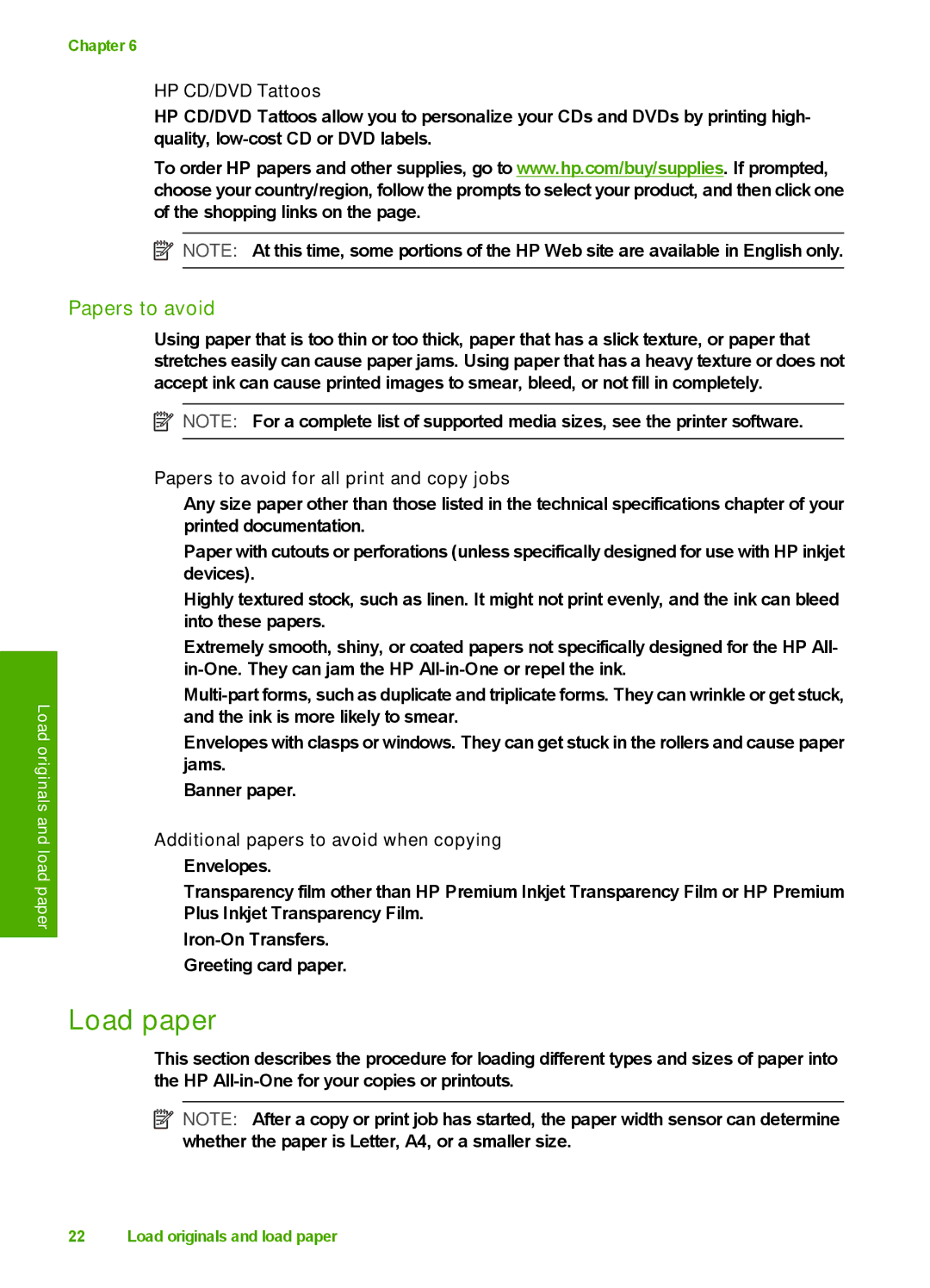Chapter 6
HP CD/DVD Tattoos
HP CD/DVD Tattoos allow you to personalize your CDs and DVDs by printing high- quality,
To order HP papers and other supplies, go to www.hp.com/buy/supplies. If prompted, choose your country/region, follow the prompts to select your product, and then click one of the shopping links on the page.
![]() NOTE: At this time, some portions of the HP Web site are available in English only.
NOTE: At this time, some portions of the HP Web site are available in English only.
Load originals and load paper
Papers to avoid
Using paper that is too thin or too thick, paper that has a slick texture, or paper that stretches easily can cause paper jams. Using paper that has a heavy texture or does not accept ink can cause printed images to smear, bleed, or not fill in completely.
![]() NOTE: For a complete list of supported media sizes, see the printer software.
NOTE: For a complete list of supported media sizes, see the printer software.
Papers to avoid for all print and copy jobs
•Any size paper other than those listed in the technical specifications chapter of your printed documentation.
•Paper with cutouts or perforations (unless specifically designed for use with HP inkjet devices).
•Highly textured stock, such as linen. It might not print evenly, and the ink can bleed into these papers.
•Extremely smooth, shiny, or coated papers not specifically designed for the HP All-
•
•Envelopes with clasps or windows. They can get stuck in the rollers and cause paper jams.
•Banner paper.
Additional papers to avoid when copying
•Envelopes.
•Transparency film other than HP Premium Inkjet Transparency Film or HP Premium Plus Inkjet Transparency Film.
•
•Greeting card paper.
Load paper
This section describes the procedure for loading different types and sizes of paper into the HP
![]() NOTE: After a copy or print job has started, the paper width sensor can determine whether the paper is Letter, A4, or a smaller size.
NOTE: After a copy or print job has started, the paper width sensor can determine whether the paper is Letter, A4, or a smaller size.
22 Load originals and load paper