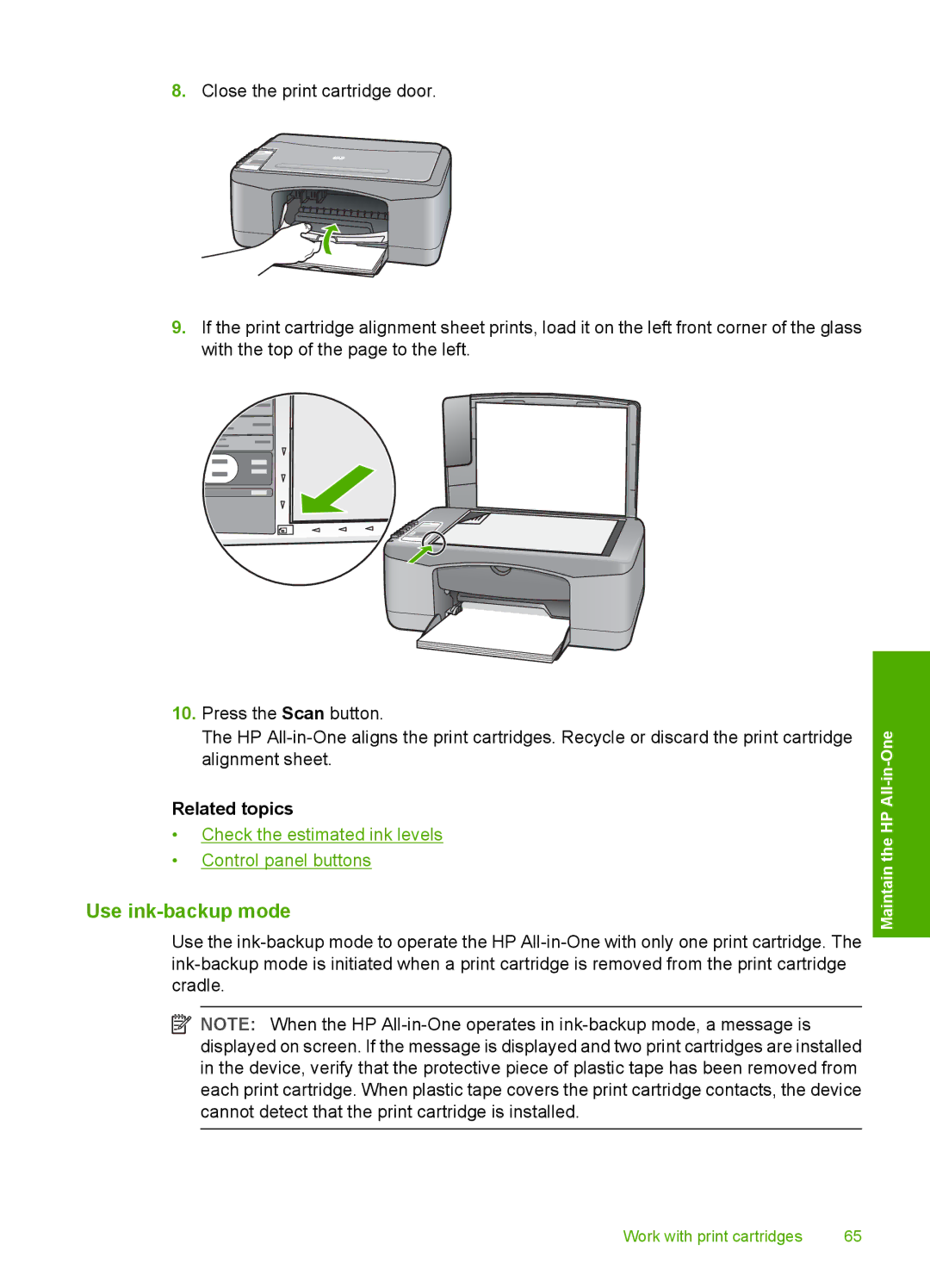8.Close the print cartridge door.
9.If the print cartridge alignment sheet prints, load it on the left front corner of the glass with the top of the page to the left.
10.Press the Scan button.
The HP
Related topics
•Check the estimated ink levels
•Control panel buttons
Use ink-backup mode
Use the
![]() NOTE: When the HP
NOTE: When the HP
Maintain the HP All-in-One
Work with print cartridges | 65 |