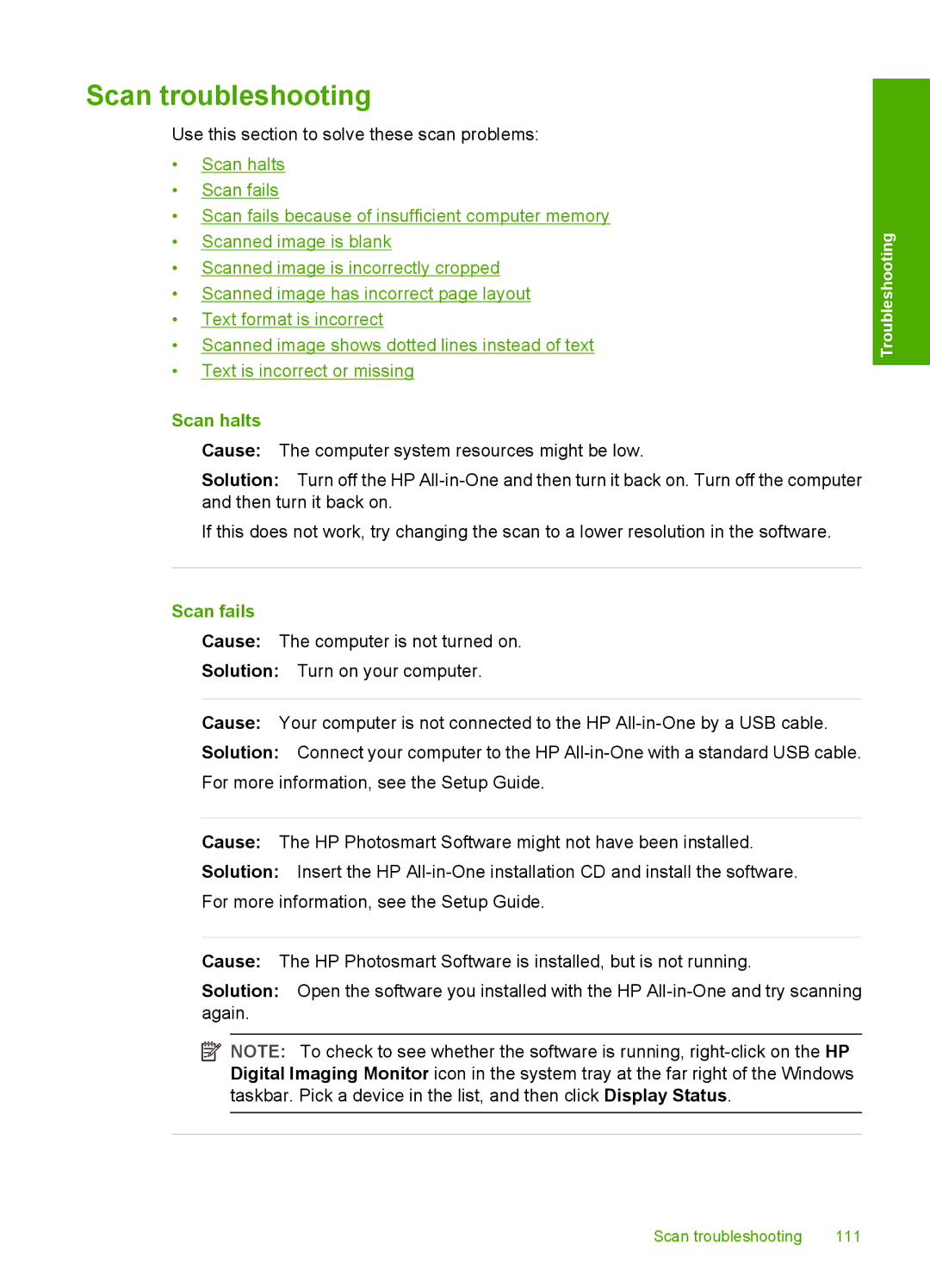Scan troubleshooting
Use this section to solve these scan problems:
•Scan halts
•Scan fails
•Scan fails because of insufficient computer memory
•Scanned image is blank
•Scanned image is incorrectly cropped
•Scanned image has incorrect page layout
•Text format is incorrect
•Scanned image shows dotted lines instead of text
•Text is incorrect or missing
Troubleshooting
Scan halts
Cause: The computer system resources might be low.
Solution: Turn off the HP
If this does not work, try changing the scan to a lower resolution in the software.
Scan fails
Cause: The computer is not turned on.
Solution: Turn on your computer.
Cause: Your computer is not connected to the HP
Solution: Connect your computer to the HP
Cause: The HP Photosmart Software might not have been installed.
Solution: Insert the HP
Cause: The HP Photosmart Software is installed, but is not running.
Solution: Open the software you installed with the HP
![]() NOTE: To check to see whether the software is running,
NOTE: To check to see whether the software is running,
Scan troubleshooting | 111 |