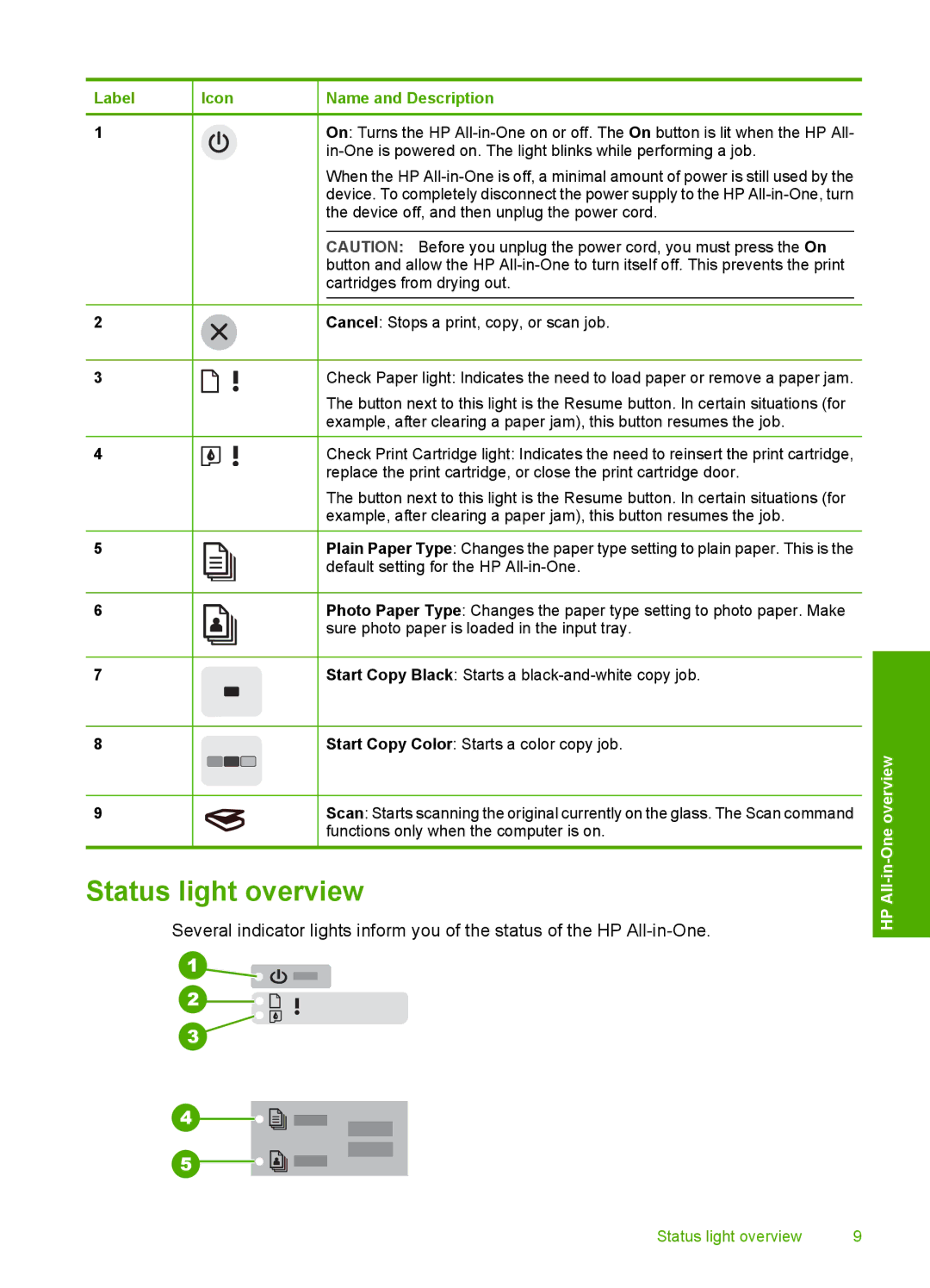Label | Icon |
| Name and Description | |||
|
|
|
|
|
|
|
1 |
|
|
|
| On: Turns the HP | |
|
|
|
|
| ||
|
|
|
|
| When the HP | |
|
|
|
|
| device. To completely disconnect the power supply to the HP | |
|
|
|
|
| the device off, and then unplug the power cord. | |
|
|
|
|
|
|
|
|
|
|
|
| CAUTION: Before you unplug the power cord, you must press the On | |
|
|
|
|
| button and allow the HP | |
|
|
|
|
| cartridges from drying out. | |
|
|
|
|
|
|
|
|
|
|
|
|
|
|
2 |
|
|
|
| Cancel: Stops a print, copy, or scan job. | |
|
|
|
|
|
| |
3 |
|
|
|
| Check Paper light: Indicates the need to load paper or remove a paper jam. | |
|
|
|
|
| The button next to this light is the Resume button. In certain situations (for | |
|
|
|
|
| example, after clearing a paper jam), this button resumes the job. | |
4 |
|
|
|
| Check Print Cartridge light: Indicates the need to reinsert the print cartridge, | |
|
|
|
|
| replace the print cartridge, or close the print cartridge door. | |
|
|
|
|
| The button next to this light is the Resume button. In certain situations (for | |
|
|
|
|
| example, after clearing a paper jam), this button resumes the job. | |
|
|
|
|
|
| |
5 |
|
|
|
| Plain Paper Type: Changes the paper type setting to plain paper. This is the | |
|
|
|
|
| default setting for the HP | |
|
|
|
|
| ||
|
|
|
|
| ||
|
|
|
|
|
| |
6 |
|
|
|
| Photo Paper Type: Changes the paper type setting to photo paper. Make | |
|
|
|
|
| sure photo paper is loaded in the input tray. | |
|
|
|
|
|
| |
7 |
|
|
|
| Start Copy Black: Starts a | |
|
|
|
|
|
| |
8 |
|
|
|
| Start Copy Color: Starts a color copy job. | |
|
|
|
|
|
| |
9 |
|
|
|
| Scan: Starts scanning the original currently on the glass. The Scan command | |
|
|
|
|
| functions only when the computer is on. | |
Status light overview
Several indicator lights inform you of the status of the HP
HP All-in-One overview
Status light overview | 9 |