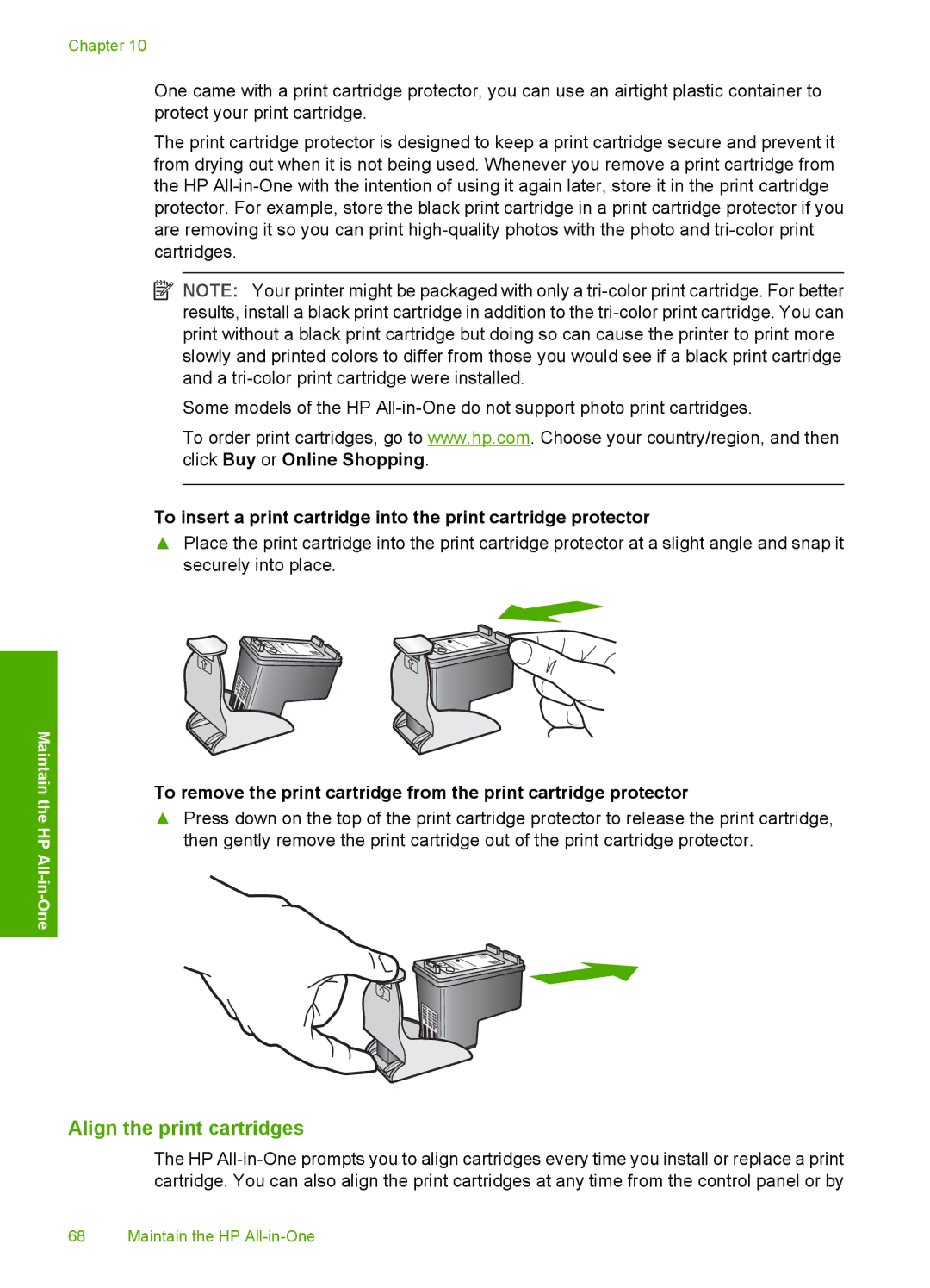Maintain the HP All-in-One
Chapter 10
One came with a print cartridge protector, you can use an airtight plastic container to protect your print cartridge.
The print cartridge protector is designed to keep a print cartridge secure and prevent it from drying out when it is not being used. Whenever you remove a print cartridge from the HP
![]() NOTE: Your printer might be packaged with only a
NOTE: Your printer might be packaged with only a
Some models of the HP
To order print cartridges, go to www.hp.com. Choose your country/region, and then click Buy or Online Shopping.
To insert a print cartridge into the print cartridge protector
▲Place the print cartridge into the print cartridge protector at a slight angle and snap it securely into place.
To remove the print cartridge from the print cartridge protector
▲Press down on the top of the print cartridge protector to release the print cartridge, then gently remove the print cartridge out of the print cartridge protector.
Align the print cartridges
The HP
68 Maintain the HP