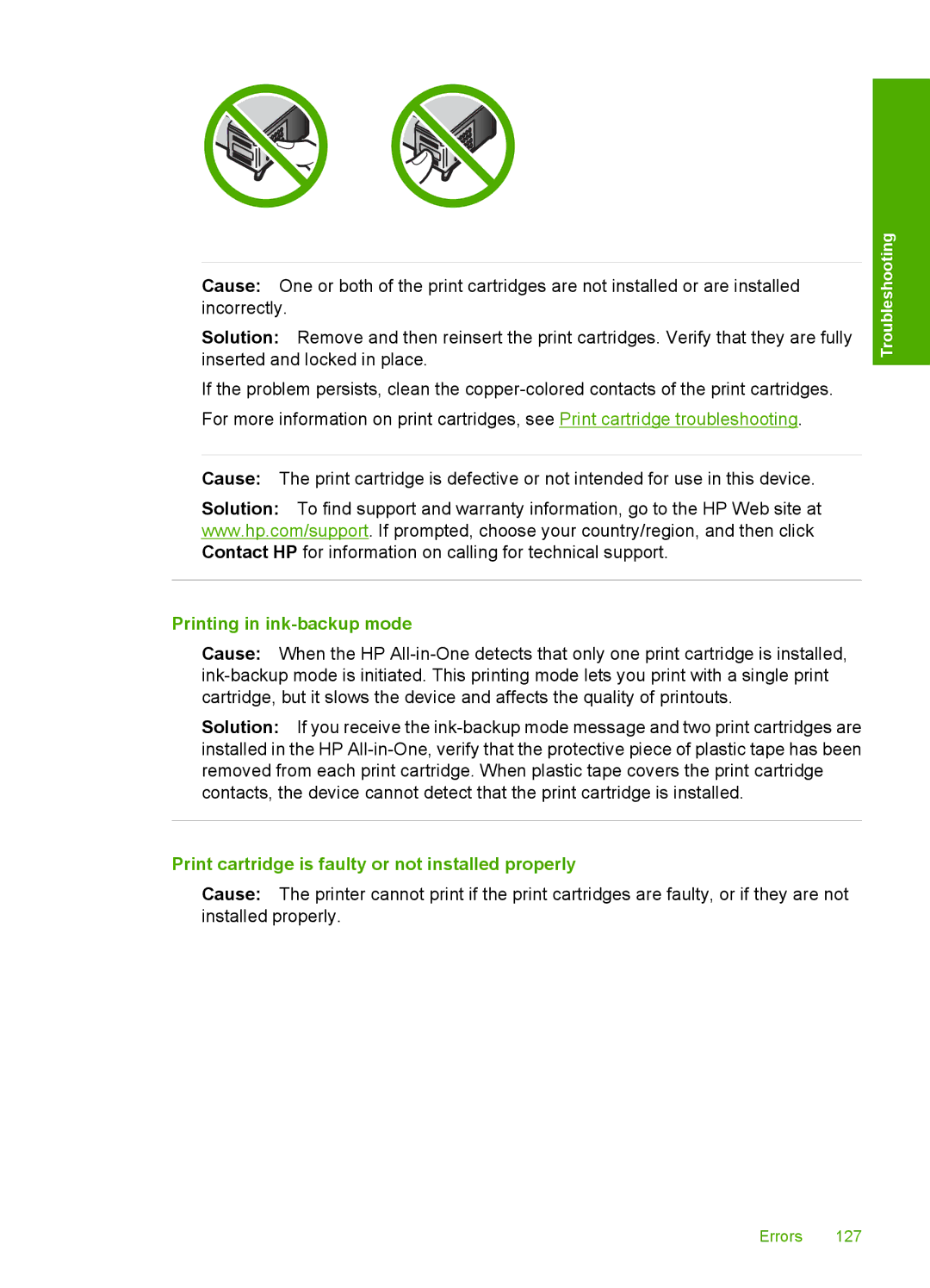Cause: One or both of the print cartridges are not installed or are installed incorrectly.
Solution: Remove and then reinsert the print cartridges. Verify that they are fully inserted and locked in place.
If the problem persists, clean the
Troubleshooting
Cause: The print cartridge is defective or not intended for use in this device.
Solution: To find support and warranty information, go to the HP Web site at www.hp.com/support. If prompted, choose your country/region, and then click Contact HP for information on calling for technical support.
Printing in ink-backup mode
Cause: When the HP
Solution: If you receive the
Print cartridge is faulty or not installed properly
Cause: The printer cannot print if the print cartridges are faulty, or if they are not installed properly.
Errors 127