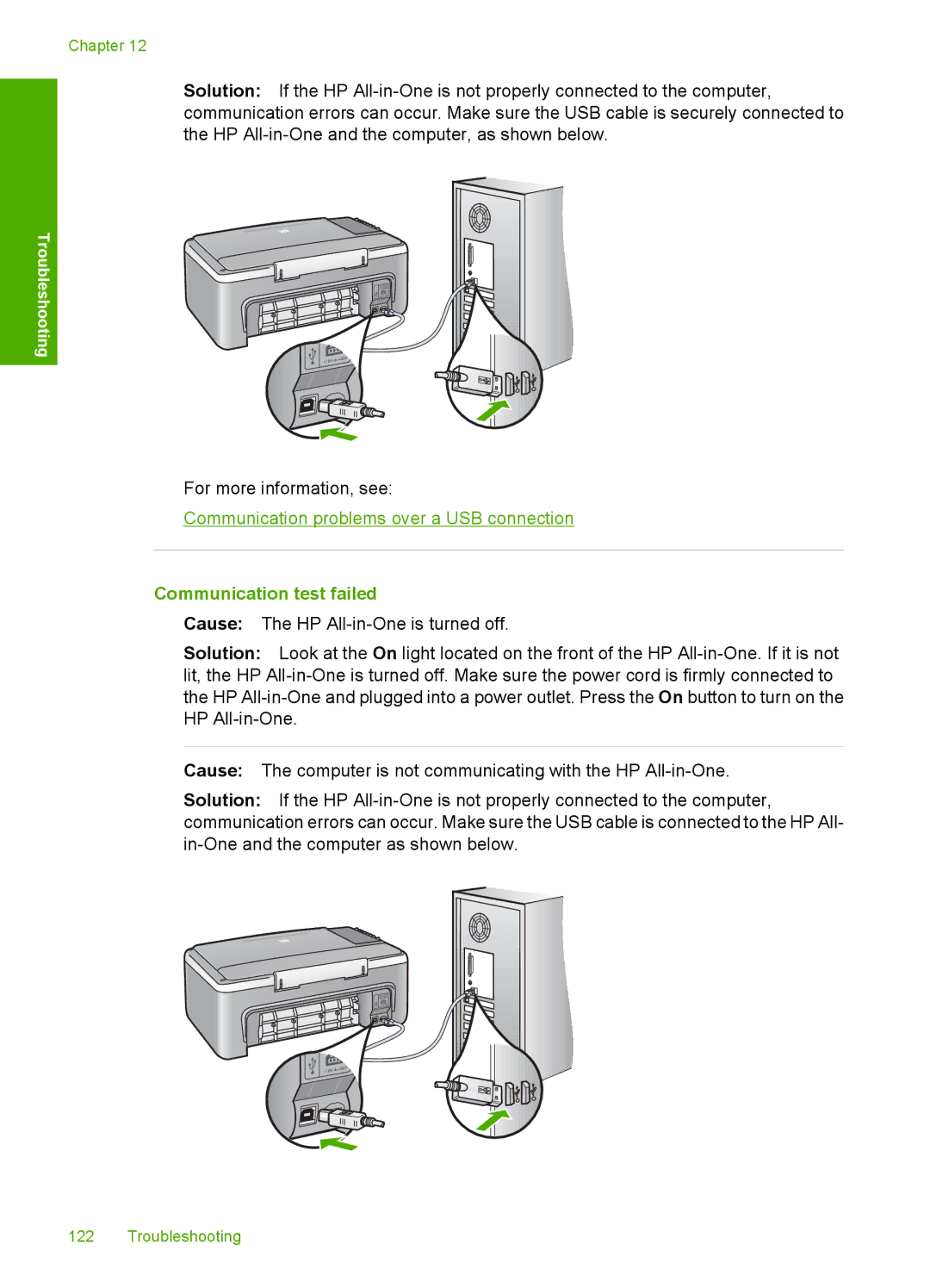Chapter 12
Solution: If the HP
Troubleshooting
For more information, see:
Communication problems over a USB connection
Communication test failed
Cause: The HP
Solution: Look at the On light located on the front of the HP
Cause: The computer is not communicating with the HP
Solution: If the HP
122 Troubleshooting