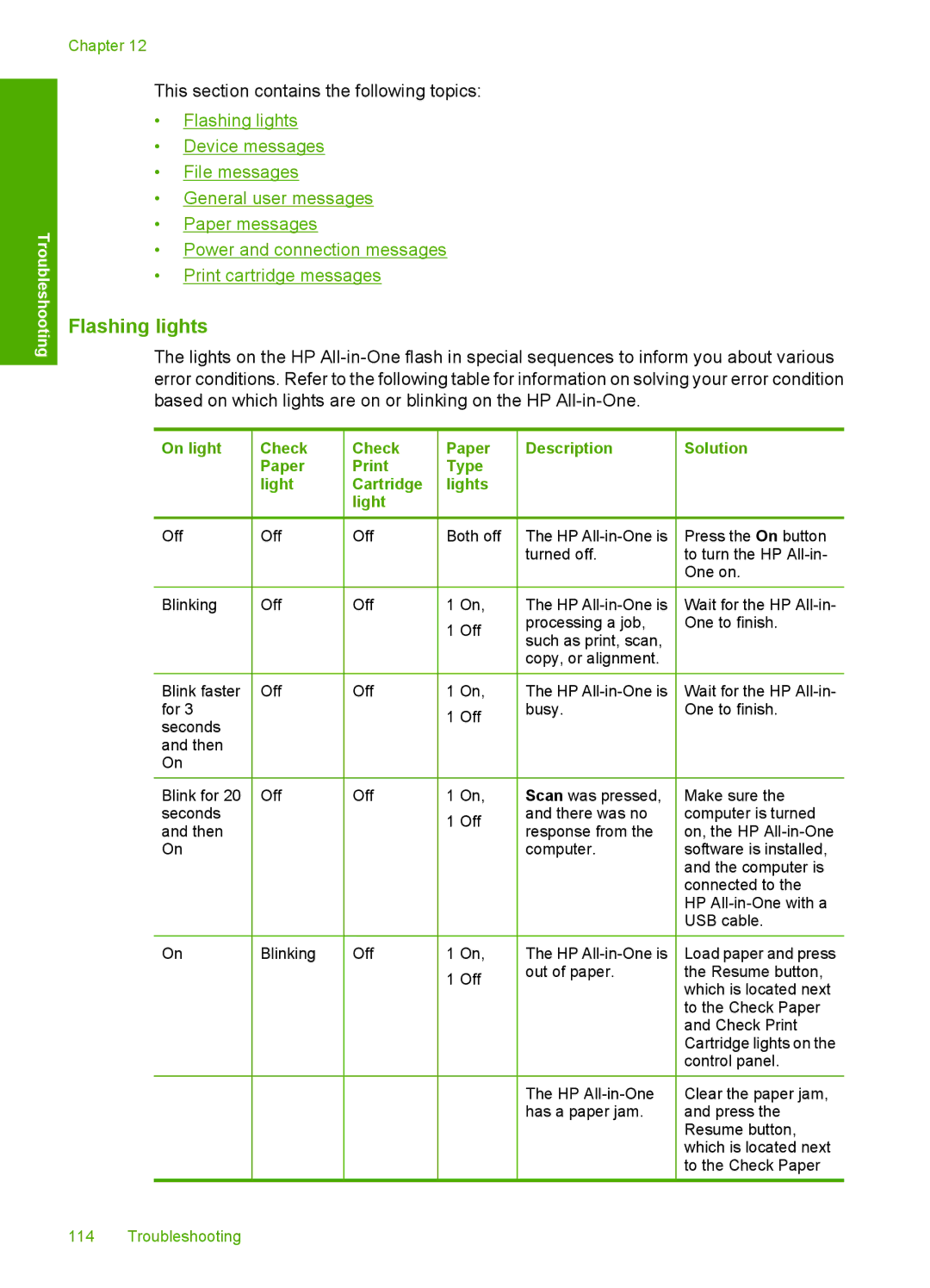Troubleshooting
Chapter 12
This section contains the following topics:
•Flashing lights
•Device messages
•File messages
•General user messages
•Paper messages
•Power and connection messages
•Print cartridge messages
Flashing lights
The lights on the HP
On light | Check | Check | Paper | Description | Solution |
| Paper | Type |
|
| |
| light | Cartridge | lights |
|
|
|
| light |
|
|
|
Off | Off | Off | Both off | The HP | Press the On button |
|
|
|
| turned off. | to turn the HP |
|
|
|
|
| One on. |
|
|
|
|
|
|
Blinking | Off | Off | 1 On, | The HP | Wait for the HP |
|
|
| 1 Off | processing a job, | One to finish. |
|
|
| such as print, scan, |
| |
|
|
|
|
| |
|
|
|
| copy, or alignment. |
|
|
|
|
|
|
|
Blink faster | Off | Off | 1 On, | The HP | Wait for the HP |
for 3 |
|
| 1 Off | busy. | One to finish. |
seconds |
|
|
|
| |
|
|
|
|
| |
and then |
|
|
|
|
|
On |
|
|
|
|
|
|
|
|
|
|
|
Blink for 20 | Off | Off | 1 On, | Scan was pressed, | Make sure the |
seconds |
|
| 1 Off | and there was no | computer is turned |
and then |
|
| response from the | on, the HP | |
|
|
| |||
On |
|
|
| computer. | software is installed, |
|
|
|
|
| and the computer is |
|
|
|
|
| connected to the |
|
|
|
|
| HP |
|
|
|
|
| USB cable. |
|
|
|
|
|
|
On | Blinking | Off | 1 On, | The HP | Load paper and press |
|
|
| 1 Off | out of paper. | the Resume button, |
|
|
|
| which is located next | |
|
|
|
|
| |
|
|
|
|
| to the Check Paper |
|
|
|
|
| and Check Print |
|
|
|
|
| Cartridge lights on the |
|
|
|
|
| control panel. |
|
|
|
|
|
|
|
|
|
| The HP | Clear the paper jam, |
|
|
|
| has a paper jam. | and press the |
|
|
|
|
| Resume button, |
|
|
|
|
| which is located next |
|
|
|
|
| to the Check Paper |
114 Troubleshooting