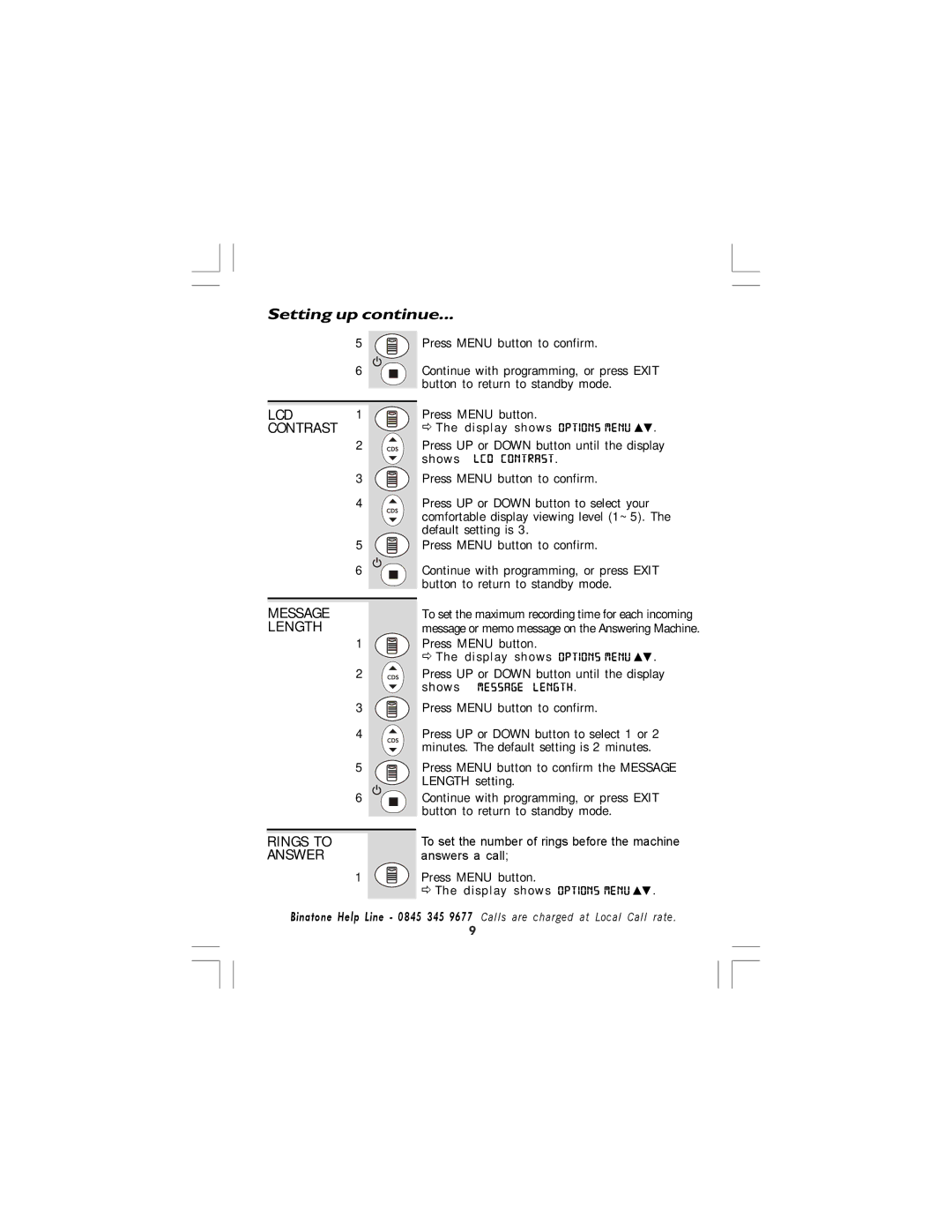Setting up continue...
5
6 ![]()
![]()
LCD 1
CONTRAST
2
3
4
5
6 ![]()
![]()
MESSAGE
LENGTH
1
2
3
4
5
6 ![]()
![]()
RINGS TO
ANSWER
1
Press MENU button to confirm.
Continue with programming, or press EXIT button to return to standby mode.
Press MENU button.
ÖThe display shows OPTIONS MENU ![]()
![]() .
.
Press UP or DOWN button until the display shows LCD CONTRAST.
Press MENU button to confirm.
Press UP or DOWN button to select your comfortable display viewing level (1~5). The default setting is 3.
Press MENU button to confirm.
Continue with programming, or press EXIT button to return to standby mode.
To set the maximum recording time for each incoming message or memo message on the Answering Machine.
Press MENU button.
ÖThe display shows OPTIONS MENU ![]()
![]() .
.
Press UP or DOWN button until the display shows MESSAGE LENGTH.
Press MENU button to confirm.
Press UP or DOWN button to select 1 or 2 minutes. The default setting is 2 minutes.
Press MENU button to confirm the MESSAGE LENGTH setting.
Continue with programming, or press EXIT button to return to standby mode.
To set the number of rings before the machine answers a call;
Press MENU button.
Ö The display shows OPTIONS MENU ![]()
![]() .
.
Binatone Help Line - 0845 345 9677 Calls are charged at Local Call rate.
9