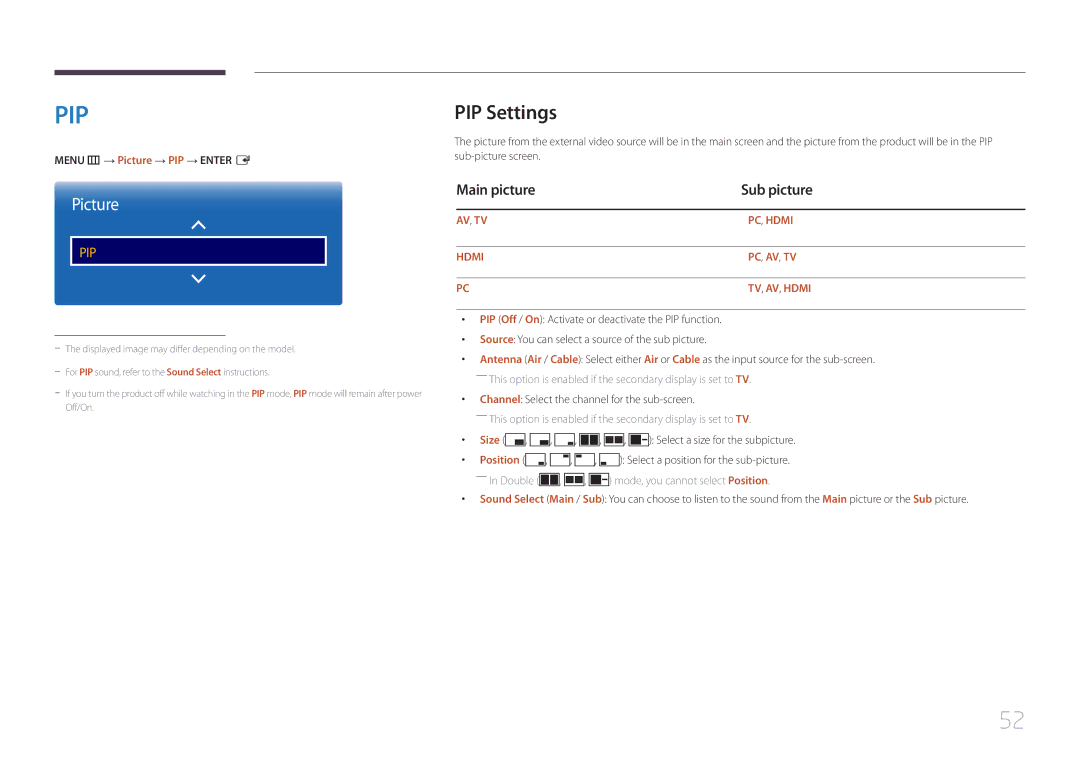PIP
MENU m → Picture → PIP → ENTER E
Picture
PIP
PIP Settings
The picture from the external video source will be in the main screen and the picture from the product will be in the PIP
Main picture | Sub picture |
|
|
AV, TV | PC, HDMI |
|
|
HDMI | PC, AV, TV |
|
|
PC | TV, AV, HDMI |
PIP (Off / On): Activate or deactivate the PIP function.
Source: You can select a source of the sub picture.
Antenna (Air / Cable): Select either Air or Cable as the input source for the
Channel: Select the channel for the
――This option is enabled if the secondary display is set to TV.
•• | Size ( | , | , | , | , | , | ): Select a size for the subpicture. |
•• | Position ( |
| , | , | , | ): Select a position for the | |
| ――In Double ( | , | , |
| ) mode, you cannot select Position. | ||
Sound Select (Main / Sub): You can choose to listen to the sound from the Main picture or the Sub picture.
52