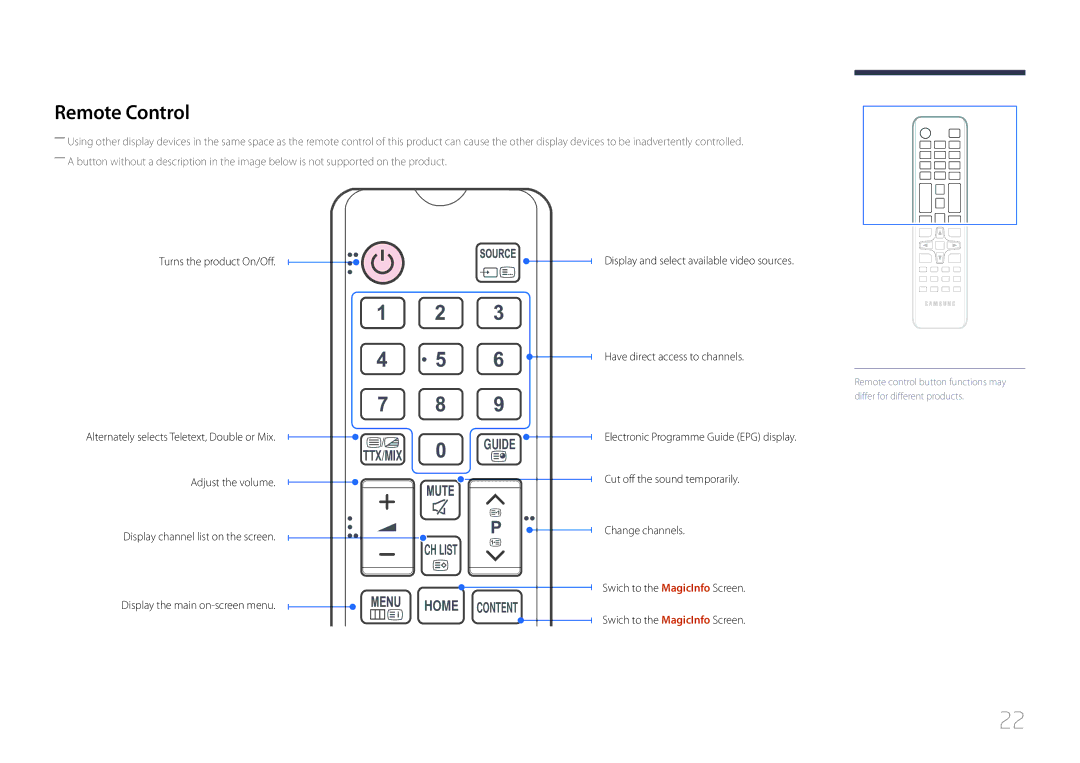Remote Control
――Using other display devices in the same space as the remote control of this product can cause the other display devices to be inadvertently controlled. ――A button without a description in the image below is not supported on the product.
Turns the product On/Off.
Display and select available video sources.
Have direct access to channels.
Remote control button functions may differ for different products.
Alternately selects Teletext, Double or Mix.
Adjust the volume.
Display channel list on the screen.
TTX/MIX
GUIDE 
Electronic Programme Guide (EPG) display.
Cut off the sound temporarily.
Change channels.
Display the main
CH LIST
HOME CONTENT
Swich to the MagicInfo Screen.
Swich to the MagicInfo Screen.
22