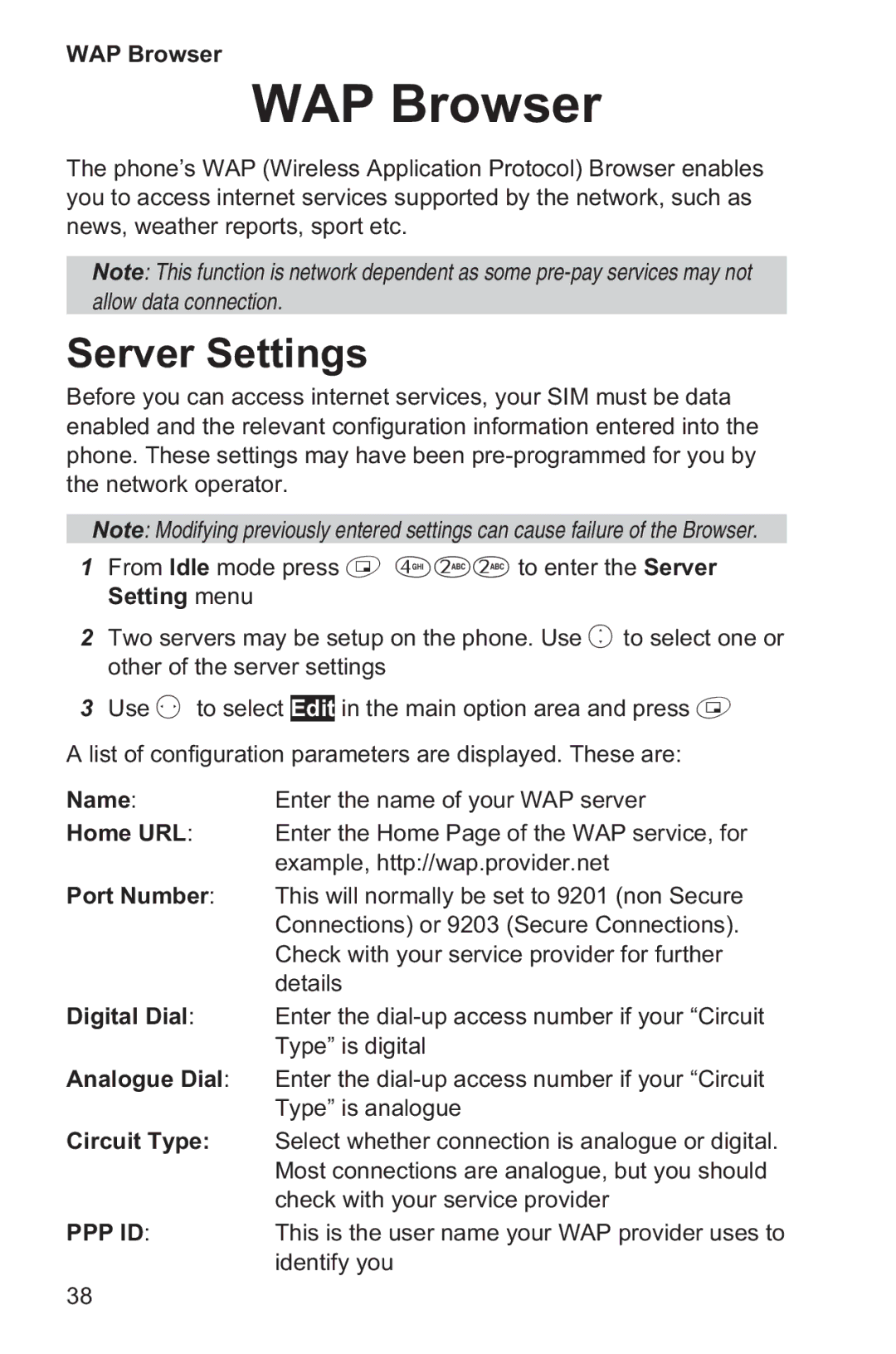WAP Browser
WAP Browser
The phone’s WAP (Wireless Application Protocol) Browser enables you to access internet services supported by the network, such as news, weather reports, sport etc.
Note: This function is network dependent as some
Server Settings
Before you can access internet services, your SIM must be data enabled and the relevant configuration information entered into the phone. These settings may have been
Note: Modifying previously entered settings can cause failure of the Browser.
1From Idle mode press B 422 to enter the Server Setting menu
2Two servers may be setup on the phone. Use e to select one or other of the server settings
3Use f to select Edit in the main option area and press B
A list of configuration parameters are displayed. These are:
Name:Enter the name of your WAP server
Home URL: Enter the Home Page of the WAP service, for example, http://wap.provider.net
Port Number: This will normally be set to 9201 (non Secure Connections) or 9203 (Secure Connections). Check with your service provider for further details
Digital Dial: Enter the
Analogue Dial: Enter the
Circuit Type: Select whether connection is analogue or digital. Most connections are analogue, but you should check with your service provider
PPPID: This is the user name your WAP provider uses to identify you
38