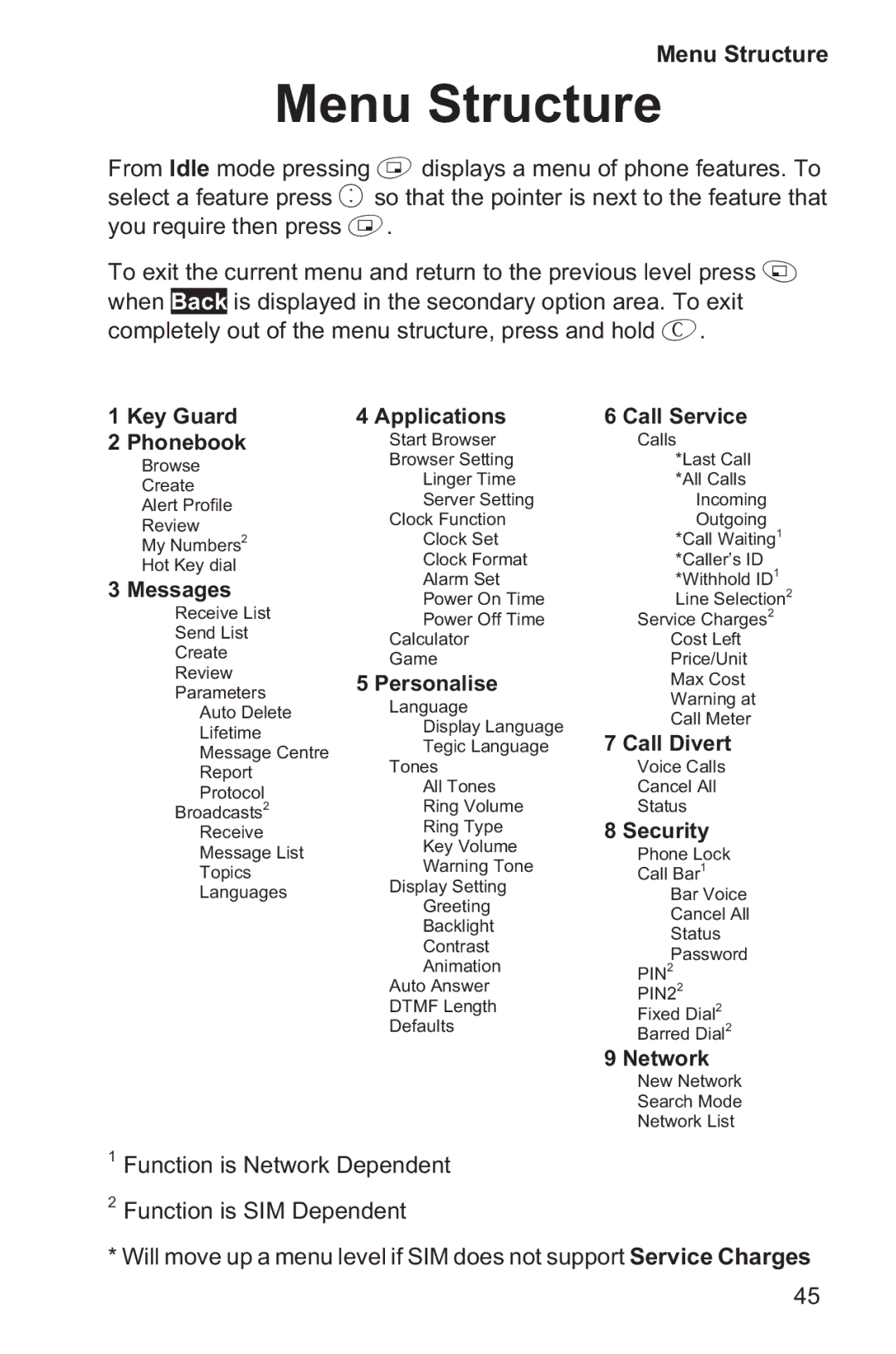Menu Structure
Menu Structure
From Idle mode pressing B displays a menu of phone features. To select a feature press e so that the pointer is next to the feature that you require then press B.
To exit the current menu and return to the previous level press A when Back is displayed in the secondary option area. To exit completely out of the menu structure, press and hold C.
1 Key Guard |
|
| 4 Applications | |
2 Phonebook |
| Start Browser | ||
Browse |
|
| Browser Setting | |
|
| Linger Time | ||
Create |
|
| ||
|
| Server Setting | ||
Alert Profile |
|
| ||
|
| Clock Function | ||
Review |
|
| ||
2 |
| Clock Set | ||
My Numbers |
| |||
|
| Clock Format | ||
Hot Key dial |
|
| ||
|
| Alarm Set | ||
3 Messages |
|
| ||
|
| Power On Time | ||
Receive List | ||||
Power Off Time | ||||
Send List |
| |||
| Calculator | |||
Create |
|
| ||
|
| Game | ||
Review |
|
| ||
|
| 5 Personalise | ||
Parameters | ||||
Language | ||||
Auto Delete | ||||
Display Language | ||||
Lifetime |
| |||
| Tegic Language | |||
Message Centre | ||||
Tones | ||||
Report |
| |||
| All Tones | |||
Protocol | ||||
Ring Volume | ||||
Broadcasts | 2 | |||
Receive | Ring Type | |
Key Volume | ||
Message List | ||
Warning Tone | ||
Topics | ||
Display Setting | ||
Languages | ||
Greeting | ||
| ||
| Backlight | |
| Contrast | |
| Animation | |
| Auto Answer | |
| DTMF Length | |
| Defaults |
1Function is Network Dependent
2Function is SIM Dependent
6 Call Service
Calls
*Last Call
*All Calls
Incoming
Outgoing
*Call Waiting1
*Caller’s ID
*Withhold ID1
Line Selection2
Service Charges2
Cost Left
Price/Unit
Max Cost
Warning at
Call Meter
7 Call Divert
Voice Calls
Cancel All
Status
8 Security
Phone Lock
Call Bar1
Bar Voice
Cancel All
Status
Password
PIN2
PIN22
Fixed Dial2
Barred Dial2
9 Network
New Network
Search Mode
Network List
* Will move up a menu level if SIM does not support Service Charges
45