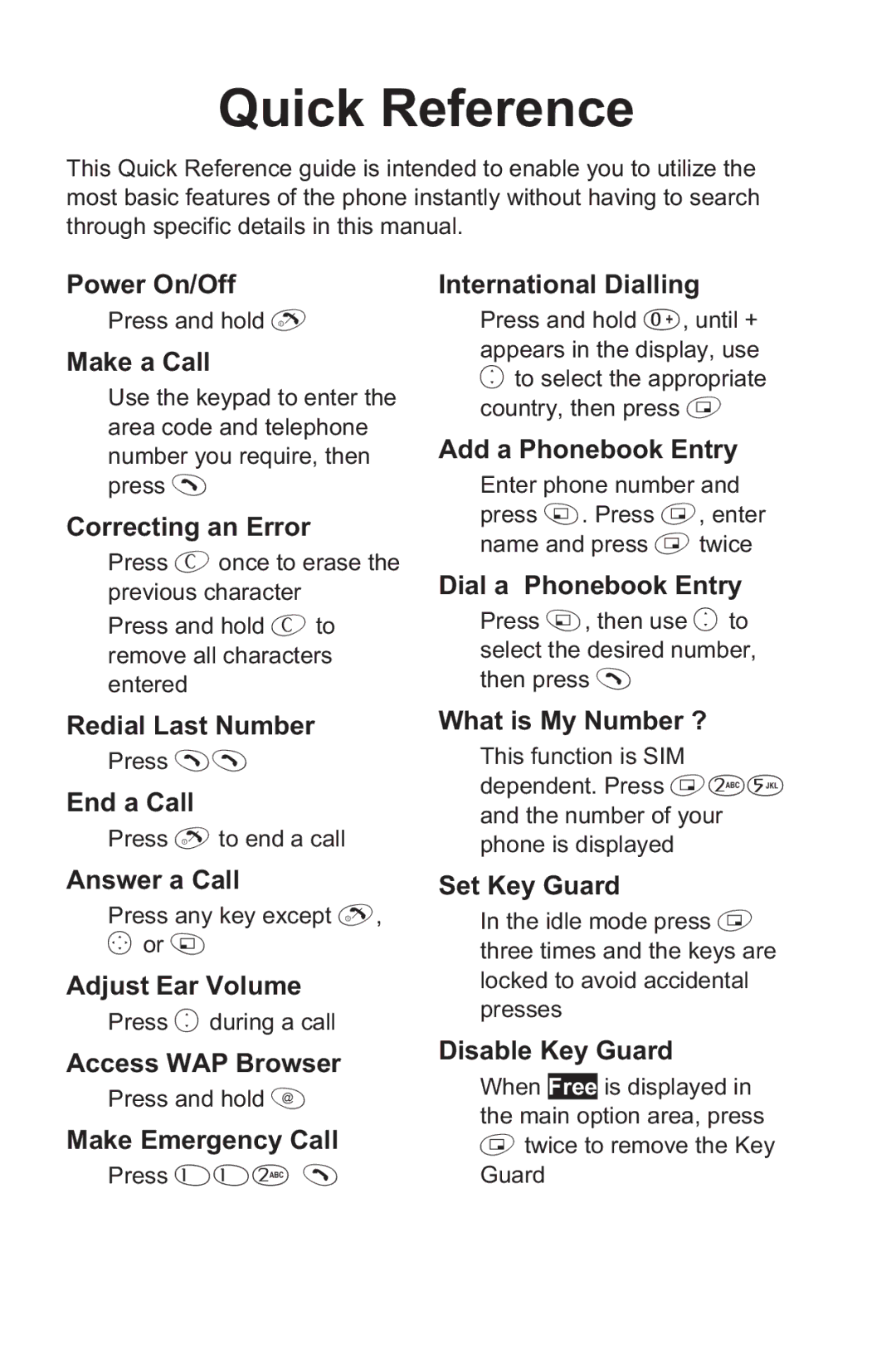Quick Reference
This Quick Reference guide is intended to enable you to utilize the most basic features of the phone instantly without having to search through specific details in this manual.
Power On/Off
Press and hold E
Make a Call
Use the keypad to enter the area code and telephone number you require, then press D
Correcting an Error
Press C once to erase the previous character
Press and hold C to remove all characters entered
International Dialling
Press and hold 0, until + appears in the display, use e to select the appropriate country, then press B
Add a Phonebook Entry
Enter phone number and press A. Press B, enter name and press B twice
Dial a Phonebook Entry
Press A, then use e to select the desired number, then press D
Redial Last Number
Press DD
End a Call
Press E to end a call
Answer a Call
Press any key except E, g or A
Adjust Ear Volume
Press e during a call
Access WAP Browser
Press and hold P
Make Emergency Call
Press 112 D
What is My Number ?
This function is SIM dependent. Press B25 and the number of your phone is displayed
Set Key Guard
In the idle mode press B three times and the keys are locked to avoid accidental presses
Disable Key Guard
When Free is displayed in the main option area, press B twice to remove the Key Guard