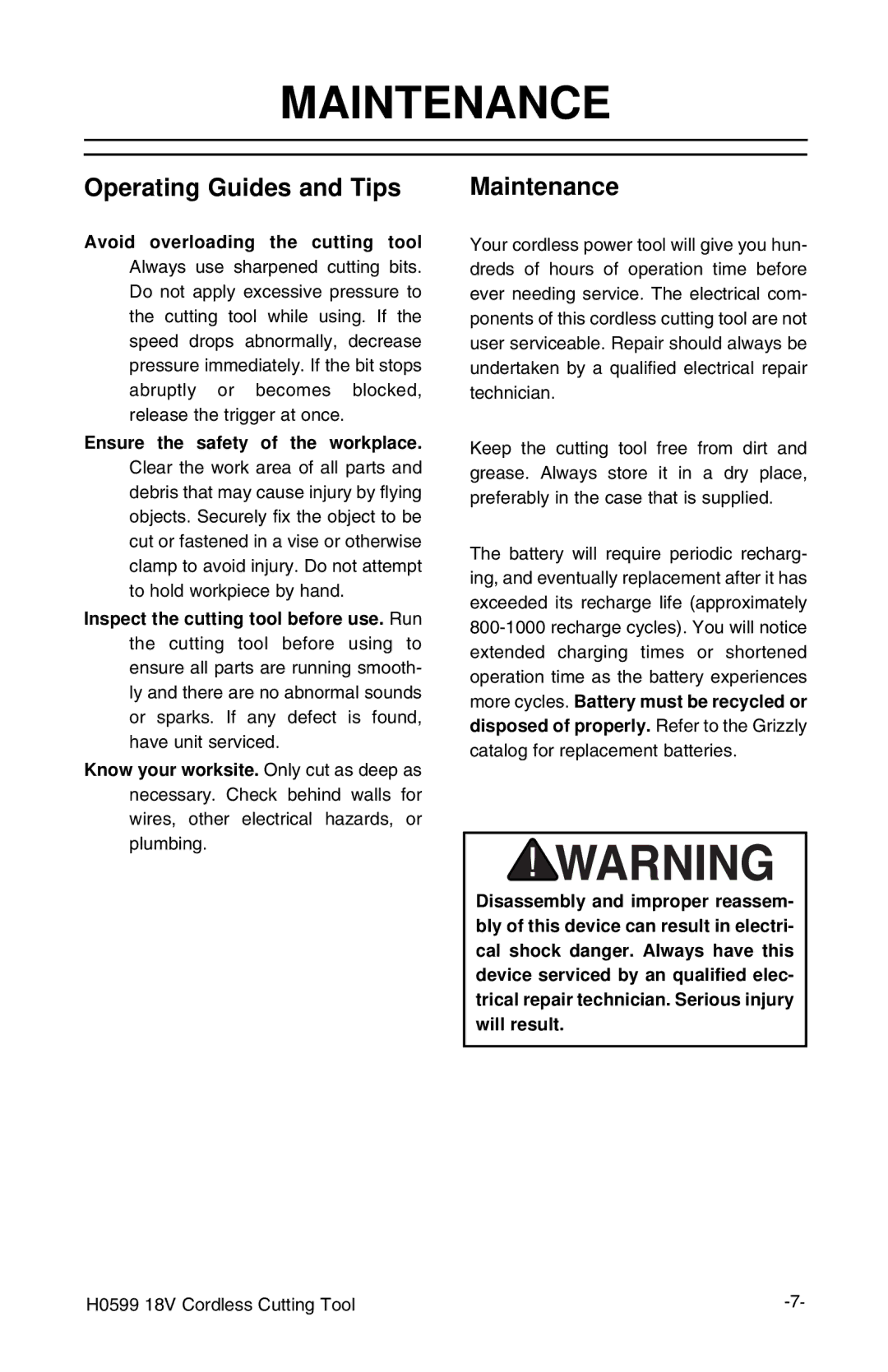MAINTENANCE
Operating Guides and Tips
Avoid overloading the cutting tool
Always use sharpened cutting bits. Do not apply excessive pressure to the cutting tool while using. If the speed drops abnormally, decrease pressure immediately. If the bit stops abruptly or becomes blocked, release the trigger at once.
Ensure the safety of the workplace.
Clear the work area of all parts and debris that may cause injury by flying objects. Securely fix the object to be cut or fastened in a vise or otherwise clamp to avoid injury. Do not attempt to hold workpiece by hand.
Inspect the cutting tool before use. Run the cutting tool before using to ensure all parts are running smooth- ly and there are no abnormal sounds or sparks. If any defect is found, have unit serviced.
Know your worksite. Only cut as deep as necessary. Check behind walls for wires, other electrical hazards, or plumbing.
Maintenance
Your cordless power tool will give you hun- dreds of hours of operation time before ever needing service. The electrical com- ponents of this cordless cutting tool are not user serviceable. Repair should always be undertaken by a qualified electrical repair technician.
Keep the cutting tool free from dirt and grease. Always store it in a dry place, preferably in the case that is supplied.
The battery will require periodic recharg- ing, and eventually replacement after it has exceeded its recharge life (approximately
disposed of properly. Refer to the Grizzly
catalog for replacement batteries.
Disassembly and improper reassem- bly of this device can result in electri- cal shock danger. Always have this device serviced by an qualified elec- trical repair technician. Serious injury will result.
H0599 18V Cordless Cutting Tool |