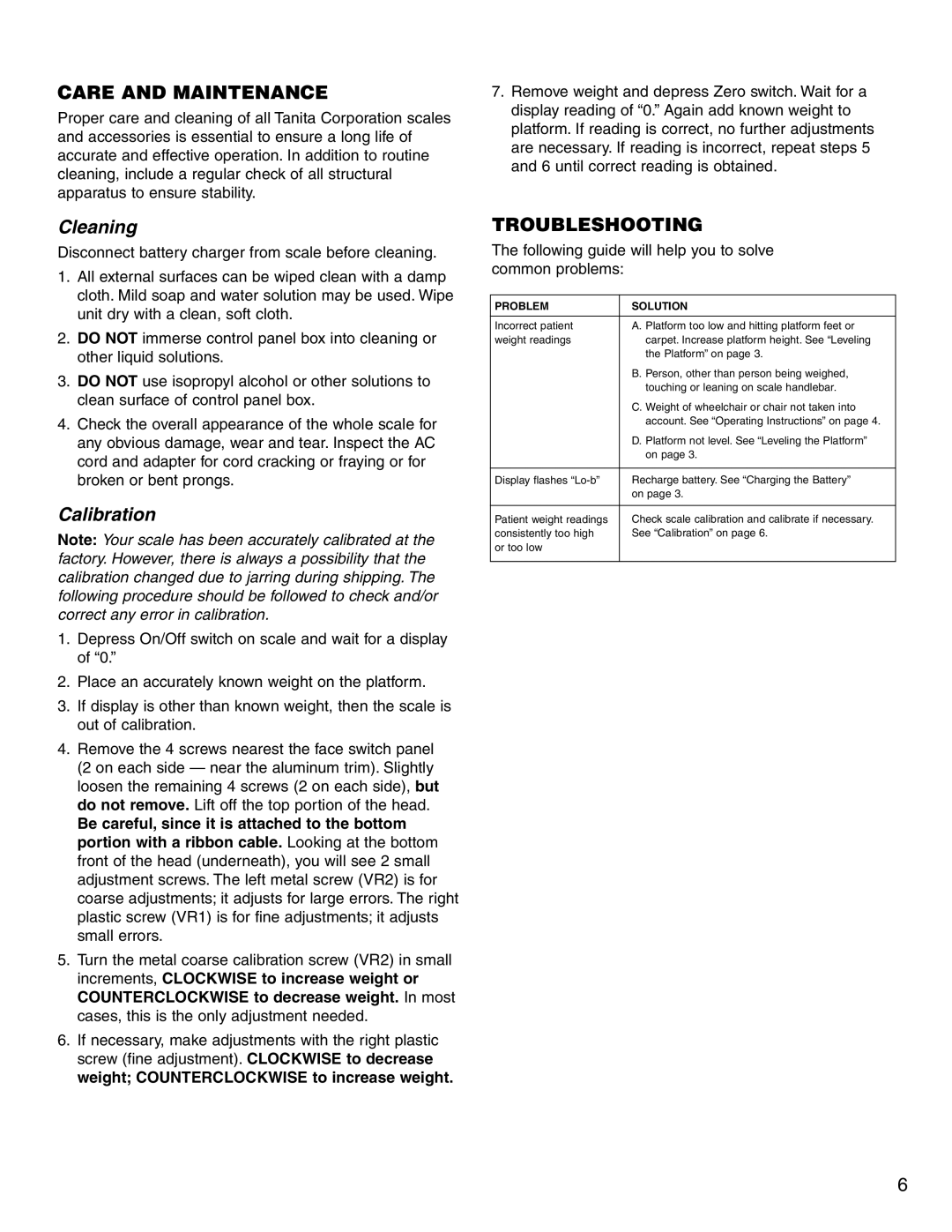CARE AND MAINTENANCE
Proper care and cleaning of all Tanita Corporation scales and accessories is essential to ensure a long life of accurate and effective operation. In addition to routine cleaning, include a regular check of all structural apparatus to ensure stability.
Cleaning
Disconnect battery charger from scale before cleaning.
1.All external surfaces can be wiped clean with a damp cloth. Mild soap and water solution may be used. Wipe unit dry with a clean, soft cloth.
2.DO NOT immerse control panel box into cleaning or other liquid solutions.
3.DO NOT use isopropyl alcohol or other solutions to clean surface of control panel box.
4.Check the overall appearance of the whole scale for any obvious damage, wear and tear. Inspect the AC cord and adapter for cord cracking or fraying or for broken or bent prongs.
Calibration
Note: Your scale has been accurately calibrated at the factory. However, there is always a possibility that the calibration changed due to jarring during shipping. The following procedure should be followed to check and/or correct any error in calibration.
1.Depress On/Off switch on scale and wait for a display of “0.”
2.Place an accurately known weight on the platform.
3.If display is other than known weight, then the scale is out of calibration.
4.Remove the 4 screws nearest the face switch panel (2 on each side — near the aluminum trim). Slightly loosen the remaining 4 screws (2 on each side), but do not remove. Lift off the top portion of the head.
Be careful, since it is attached to the bottom portion with a ribbon cable. Looking at the bottom front of the head (underneath), you will see 2 small adjustment screws. The left metal screw (VR2) is for coarse adjustments; it adjusts for large errors. The right plastic screw (VR1) is for fine adjustments; it adjusts small errors.
5.Turn the metal coarse calibration screw (VR2) in small increments, CLOCKWISE to increase weight or COUNTERCLOCKWISE to decrease weight. In most cases, this is the only adjustment needed.
6.If necessary, make adjustments with the right plastic screw (fine adjustment). CLOCKWISE to decrease weight; COUNTERCLOCKWISE to increase weight.
7.Remove weight and depress Zero switch. Wait for a display reading of “0.” Again add known weight to platform. If reading is correct, no further adjustments are necessary. If reading is incorrect, repeat steps 5 and 6 until correct reading is obtained.
TROUBLESHOOTING
The following guide will help you to solve common problems:
PROBLEM | SOLUTION |
|
|
Incorrect patient | A. Platform too low and hitting platform feet or |
weight readings | carpet. Increase platform height. See “Leveling |
| the Platform” on page 3. |
| B. Person, other than person being weighed, |
| touching or leaning on scale handlebar. |
| C. Weight of wheelchair or chair not taken into |
| account. See “Operating Instructions” on page 4. |
| D. Platform not level. See “Leveling the Platform” |
| on page 3. |
|
|
Display flashes | Recharge battery. See “Charging the Battery” |
| on page 3. |
|
|
Patient weight readings | Check scale calibration and calibrate if necessary. |
consistently too high | See “Calibration” on page 6. |
or too low |
|
|
|
6