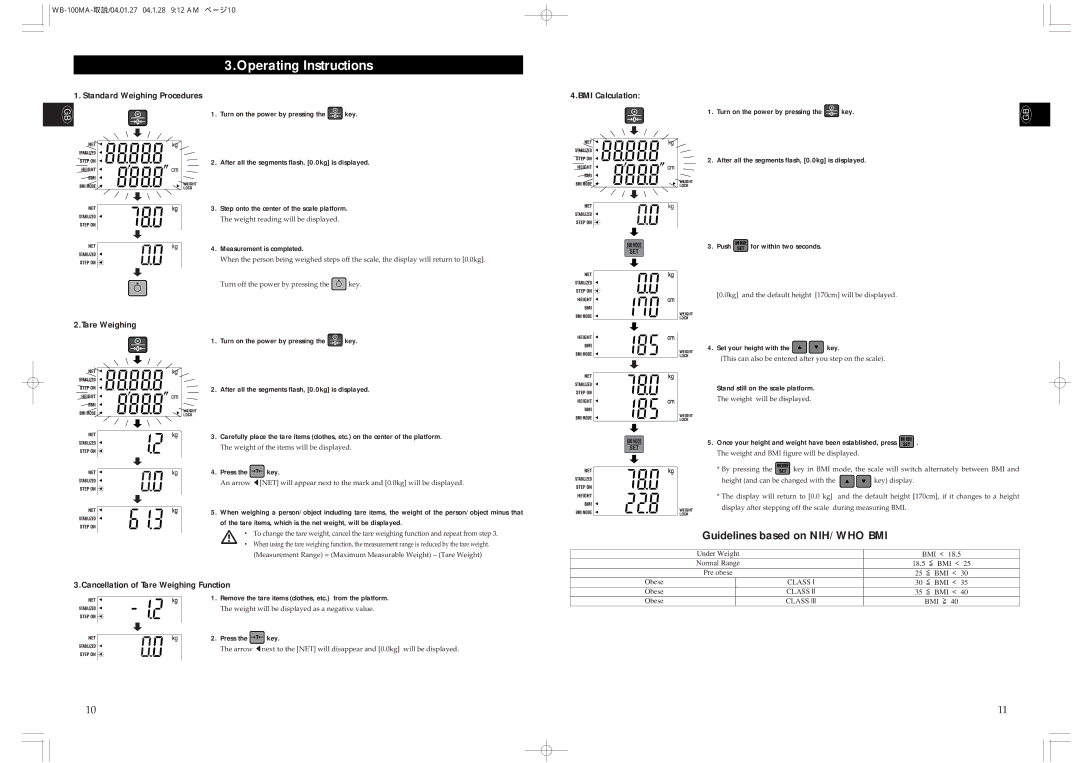3.Operating Instructions
1. Standard Weighing Procedures
GB | 1. Turn on the power by pressing the | key. |
| ||
|
|
|
4.BMI Calculation:
1. Turn on the power by pressing the | key. | GB |
|
| |
|
|
|
d
d
d
d
2.Tare Weighing
2. After all the segments flash, [0.0kg] is displayed.
3.Step onto the center of the scale platform.
The weight reading will be displayed.
4.Measurement is completed.
When the person being weighed steps off the scale, the display will return to [0.0kg].
Turn off the power by pressing the ![]() key.
key.
1. Turn on the power by pressing the ![]() key.
key.
d
2. After all the segments flash, [0.0kg] is displayed.
d
d
3. Push ![]() for within two seconds.
for within two seconds.
d
[0.0kg] and the default height [170cm] will be displayed.
d
4. Set your height with the ![]()
![]() key.
key.
d
d
(This can also be entered after you step on the scale).
d
2. After all the segments flash, [0.0kg] is displayed.
3.Carefully place the tare items (clothes, etc.) on the center of the platform.
The weight of the items will be displayed.
Stand still on the scale platform.
The weight will be displayed.
d
5. Once your height and weight have been established, press ![]() .
.
d
d
4. Press the ![]() key.
key.
An arrow t[NET] will appear next to the mark and [0.0kg] will be displayed.
5.When weighing a person/object including tare items, the weight of the person/object minus that of the tare items, which is the net weight, will be displayed.
d
The weight and BMI figure will be displayed.
* By pressing the ![]() key in BMI mode, the scale will switch alternately between BMI and
key in BMI mode, the scale will switch alternately between BMI and
height (and can be changed with the ![]()
![]() key) display.
key) display.
* The display will return to [0.0 kg] and the default height [170cm], if it changes to a height display after stepping off the scale during measuring BMI.
m• To change the tare weight, cancel the tare weighing function and repeat from step 3.
• When using the tare weighing function, the measurement range is reduced by the tare weight.
(Measurement Range) = (Maximum Measurable Weight) – (Tare Weight)
Guidelines based on NIH/WHO BMI
Under Weight | BMI < 18.5 |
Normal Range | 18.5 ≦ BMI < 25 |
Pre obese | 25 ≦ BMI < 30 |
3.Cancellation of Tare Weighing Function
Obese | CLASS l | 30 ≦ BMI < 35 |
Obese | CLASS ll | 35 ≦ BMI < 40 |
d
1.Remove the tare items (clothes, etc.) from the platform.
The weight will be displayed as a negative value.
2. Press the ![]() key.
key.
The arrow tnext to the [NET] will disappear and [0.0kg] will be displayed.
Obese | CLASS lll | BMI ≧ 40 |
10 | 11 |