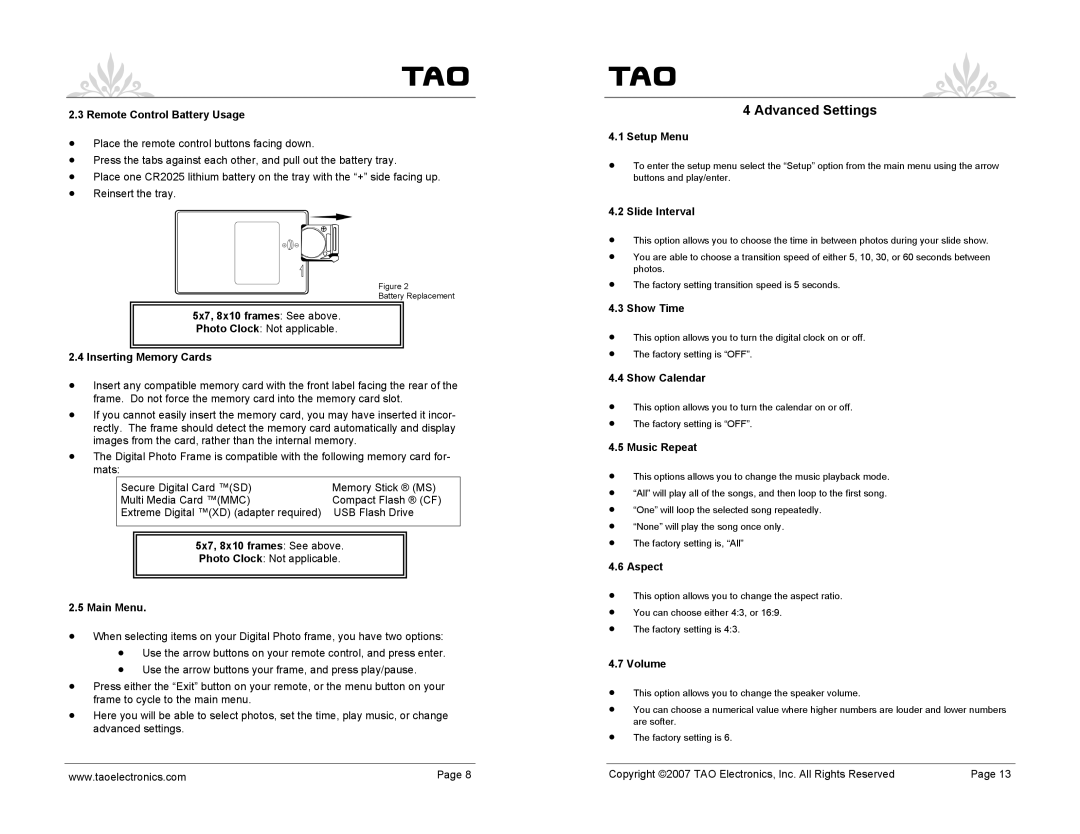Tao
2.3 Remote Control Battery Usage
•Place the remote control buttons facing down.
•Press the tabs against each other, and pull out the battery tray.
•Place one CR2025 lithium battery on the tray with the “+” side facing up.
•Reinsert the tray.
Figure 2
Battery Replacement
5x7, 8x10 frames: See above. Photo Clock: Not applicable.
2.4 Inserting Memory Cards
•Insert any compatible memory card with the front label facing the rear of the frame. Do not force the memory card into the memory card slot.
•If you cannot easily insert the memory card, you may have inserted it incor- rectly. The frame should detect the memory card automatically and display images from the card, rather than the internal memory.
•The Digital Photo Frame is compatible with the following memory card for- mats:
Secure Digital Card ™(SD) | Memory Stick ® (MS) |
Multi Media Card ™(MMC) | Compact Flash ® (CF) |
Extreme Digital ™(XD) (adapter required) | USB Flash Drive |
|
|
5x7, 8x10 frames: See above. Photo Clock: Not applicable.
2.5 Main Menu.
•When selecting items on your Digital Photo frame, you have two options:
•Use the arrow buttons on your remote control, and press enter.
•Use the arrow buttons your frame, and press play/pause.
•Press either the “Exit” button on your remote, or the menu button on your frame to cycle to the main menu.
•Here you will be able to select photos, set the time, play music, or change advanced settings.
www.taoelectronics.com | Page 8 |
Tao
4 Advanced Settings
4.1 Setup Menu
•To enter the setup menu select the “Setup” option from the main menu using the arrow buttons and play/enter.
4.2 Slide Interval
•This option allows you to choose the time in between photos during your slide show.
•You are able to choose a transition speed of either 5, 10, 30, or 60 seconds between photos.
•The factory setting transition speed is 5 seconds.
4.3 Show Time
•This option allows you to turn the digital clock on or off.
•The factory setting is “OFF”.
4.4 Show Calendar
•This option allows you to turn the calendar on or off.
•The factory setting is “OFF”.
4.5 Music Repeat
•This options allows you to change the music playback mode.
•“All” will play all of the songs, and then loop to the first song.
•“One” will loop the selected song repeatedly.
•“None” will play the song once only.
•The factory setting is, “All”
4.6 Aspect
•This option allows you to change the aspect ratio.
•You can choose either 4:3, or 16:9.
•The factory setting is 4:3.
4.7 Volume
•This option allows you to change the speaker volume.
•You can choose a numerical value where higher numbers are louder and lower numbers are softer.
•The factory setting is 6.
Copyright ©2007 TAO Electronics, Inc. All Rights Reserved | Page 13 |