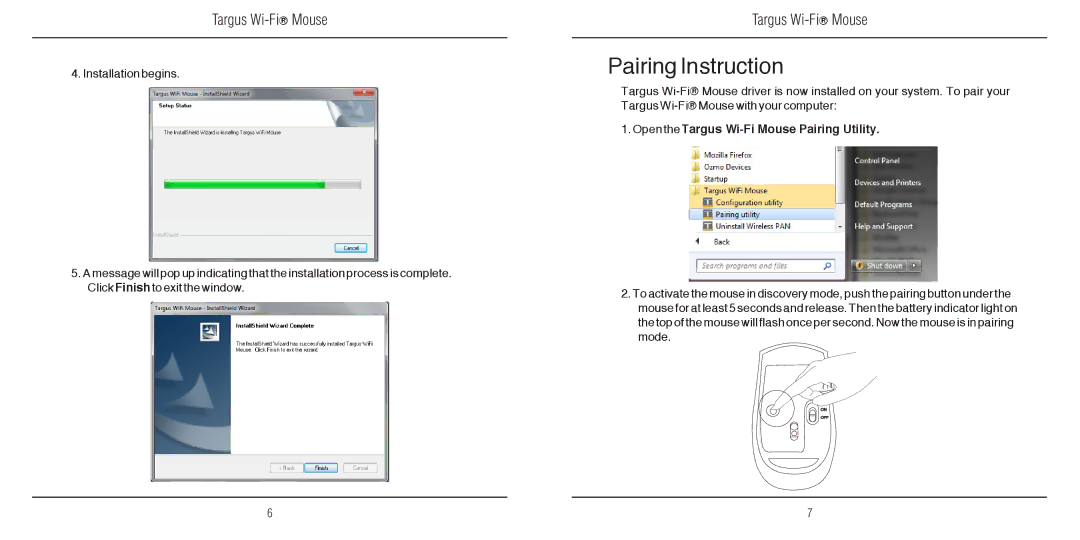Targus
4. Installation begins.
5.A message will pop up indicating that the installation process is complete. Click Finish to exit the window.
Targus
Pairing Instruction
Targus
1.Open the Targus Wi-Fi Mouse Pairing Utility.
2.To activate the mouse in discovery mode, push the pairing button under the mouse for at least 5 seconds and release. Then the battery indicator light on the top of the mouse will flash once per second. Now the mouse is in pairing mode.
6 | 7 |