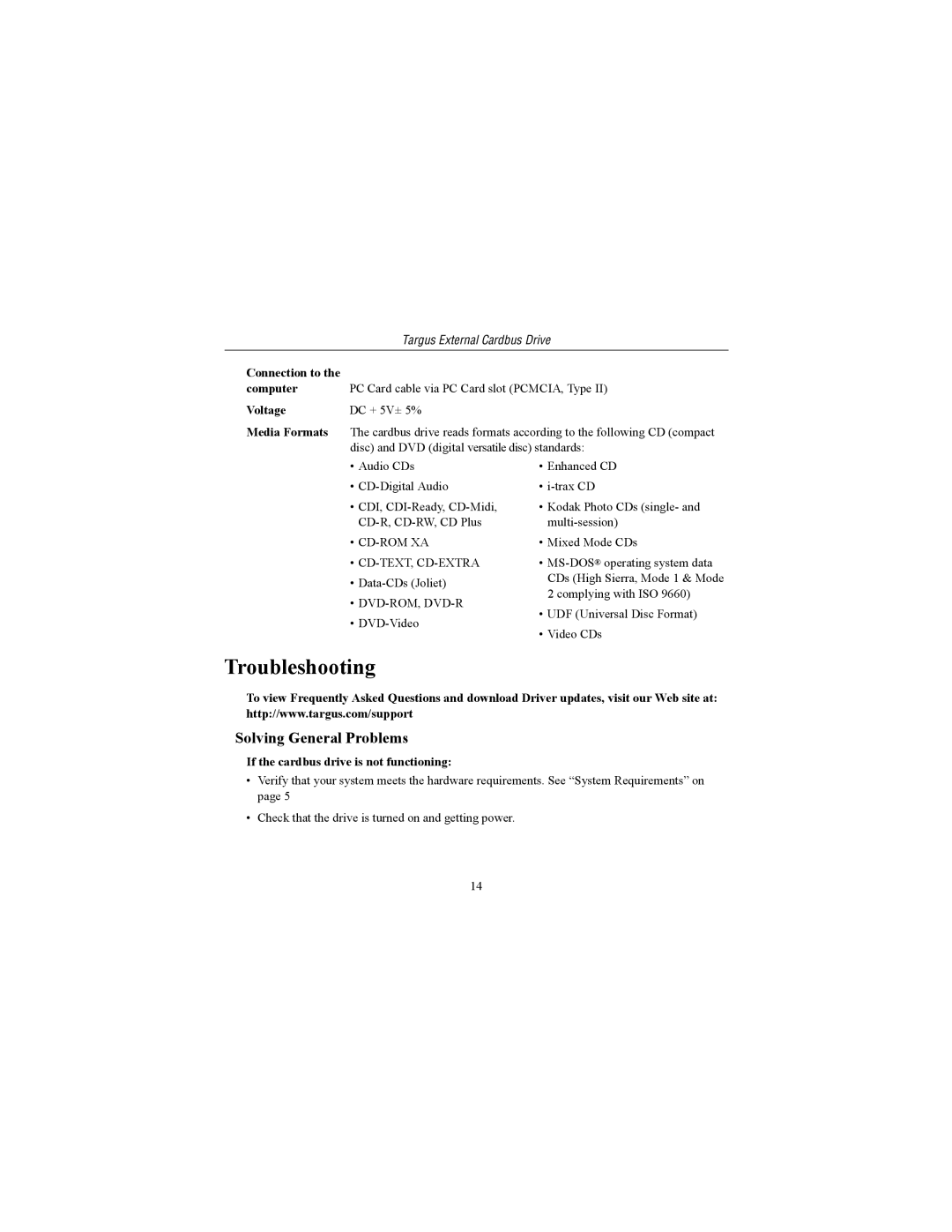| Targus External Cardbus Drive |
Connection to the |
|
computer | PC Card cable via PC Card slot (PCMCIA, Type II) |
Voltage | DC + 5V± 5% |
Media Formats The cardbus drive reads formats according to the following CD (compact disc) and DVD (digital versatile disc) standards:
• Audio CDs | • Enhanced CD | |
• | • | |
• CDI, | • Kodak Photo CDs (single- and | |
• | • Mixed Mode CDs | |
• | • | |
• | CDs (High Sierra, Mode 1 & Mode | |
2 complying with ISO 9660) | ||
• | ||
• UDF (Universal Disc Format) | ||
• | ||
• Video CDs | ||
|
Troubleshooting
To view Frequently Asked Questions and download Driver updates, visit our Web site at: http://www.targus.com/support
Solving General Problems
If the cardbus drive is not functioning:
•Verify that your system meets the hardware requirements. See “System Requirements” on page 5
•Check that the drive is turned on and getting power.
14