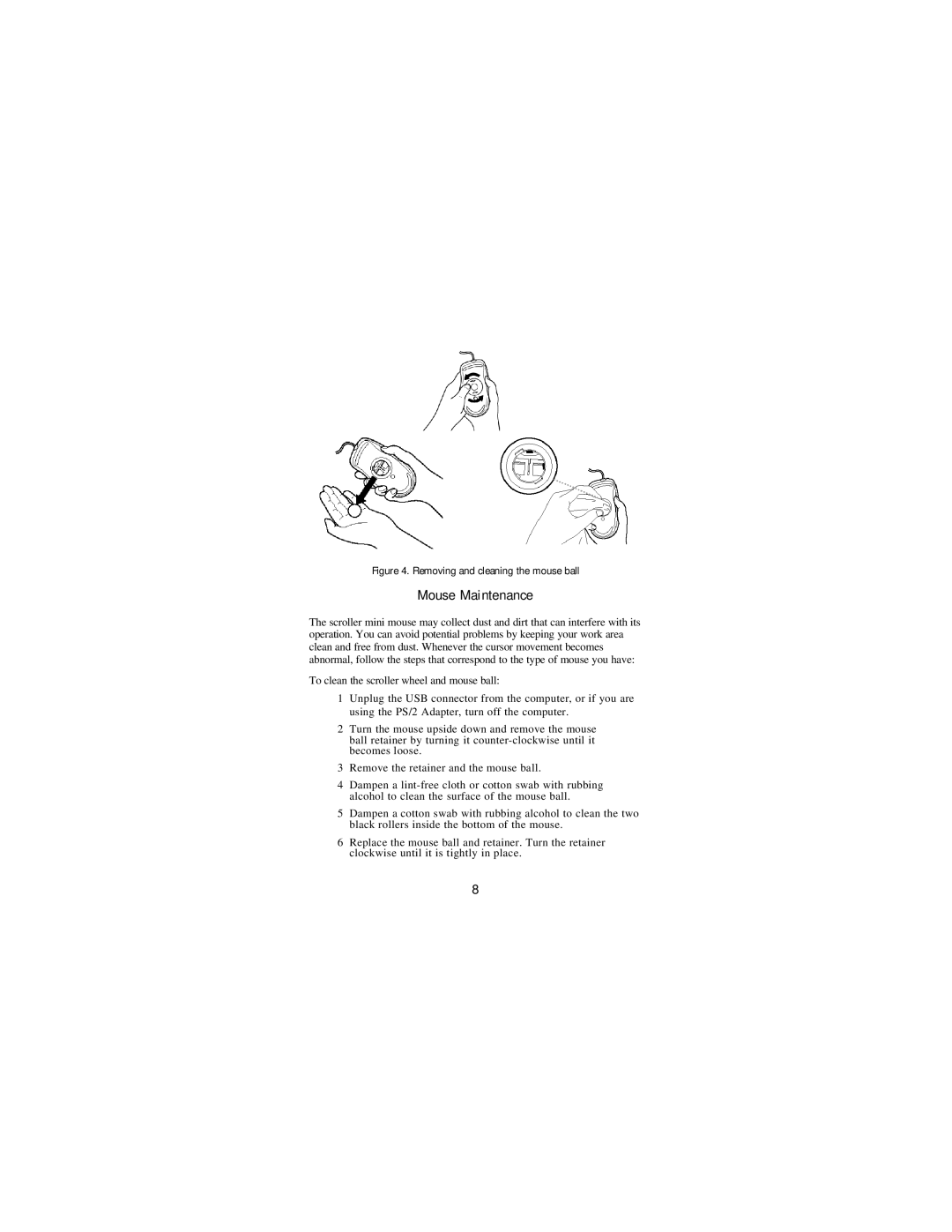Figure 4. Removing and cleaning the mouse ball
Mouse Maintenance
The scroller mini mouse may collect dust and dirt that can interfere with its operation. You can avoid potential problems by keeping your work area clean and free from dust. Whenever the cursor movement becomes abnormal, follow the steps that correspond to the type of mouse you have:
To clean the scroller wheel and mouse ball:
1Unplug the USB connector from the computer, or if you are using the PS/2 Adapter, turn off the computer.
2Turn the mouse upside down and remove the mouse ball retainer by turning it
3Remove the retainer and the mouse ball.
4Dampen a
5Dampen a cotton swab with rubbing alcohol to clean the two black rollers inside the bottom of the mouse.
6Replace the mouse ball and retainer. Turn the retainer clockwise until it is tightly in place.
8