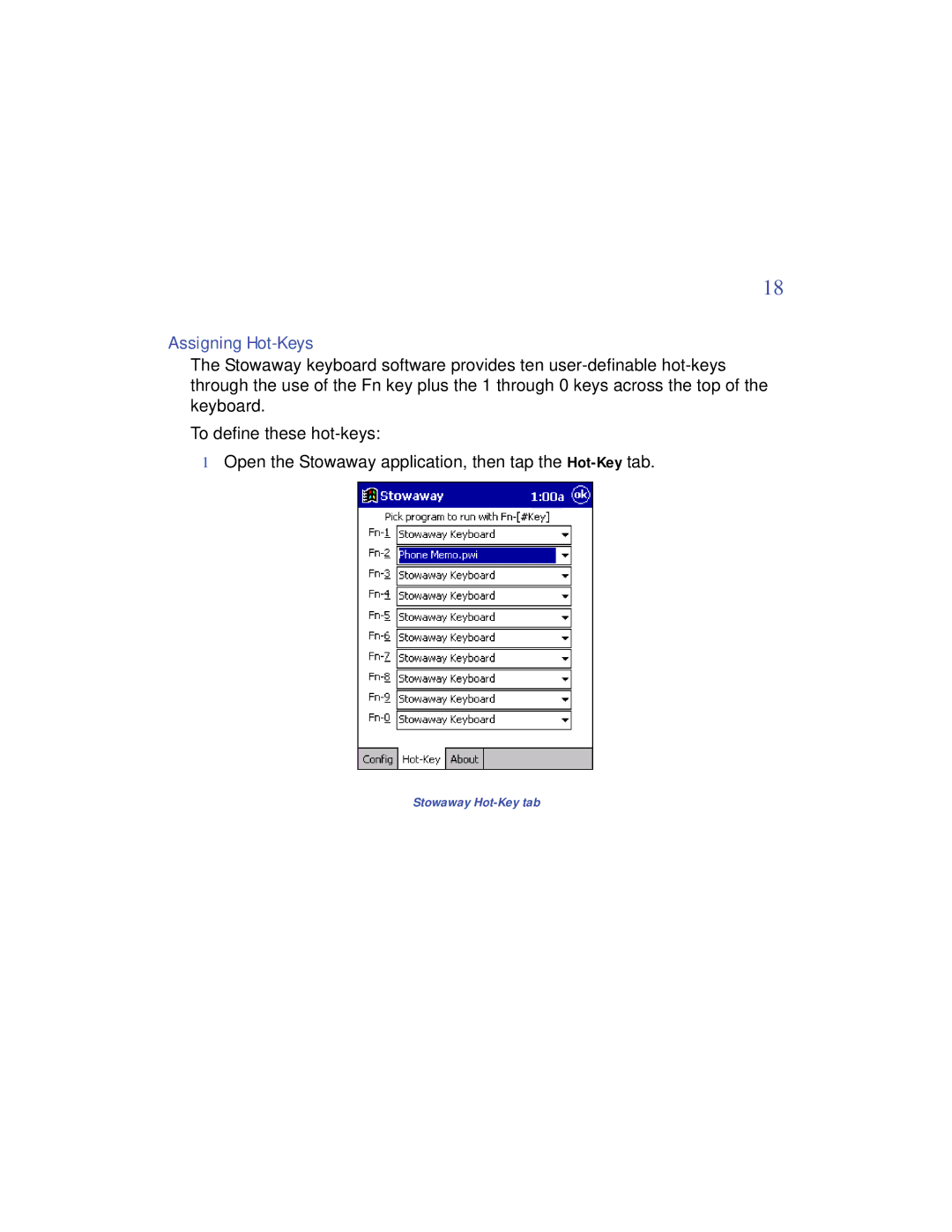PA840 specifications
The Targus PA840 represents a significant advancement in the world of laptop power adapters, combining efficiency, portability, and intelligent design. This power adapter is specifically tailored for users who demand robust performance while ensuring that their devices are always charged and ready to go.One of the standout features of the Targus PA840 is its Universal Compatibility. Designed to work with a wide range of laptops and devices, it eliminates the clutter of multiple chargers. This versatility makes it an ideal choice for users with different devices or those who travel frequently. With the capability to support various voltage requirements, the PA840 caters to a multitude of brands and models.
Another key characteristic of the PA840 is its Smart Technology. The advanced charging circuit intelligently recognizes the optimal voltage and current required for your device, ensuring a safe and efficient charge every time. This technology not only protects your laptop from overcharging and overheating but also contributes to longer battery life, which is an essential consideration for on-the-go professionals.
Portability is another integral aspect of the Targus PA840's design. Lightweight and compact, this power adapter is easily stowed in a laptop bag or backpack, making it an excellent companion for travel. The durable, high-quality materials used in its construction also provide peace of mind, ensuring that it can withstand the rigors of daily use.
The PA840 features a sleek, modern design with streamlined aesthetics, which adds a touch of elegance to your tech setup. The integrated cord management system helps keep cables organized and prevents tangling, which is a common issue with traditional power adapters.
In terms of safety, the Targus PA840 is equipped with multiple protective features, including short circuit protection, surge protection, and temperature control. These safety measures ensure that the device remains secure, even during charging in demanding environments.
Overall, the Targus PA840 power adapter stands out for its thoughtful integration of technology, user-friendly design, and high-performance capabilities. It provides an essential solution for those who need a reliable and efficient power source for their laptops, making it a valuable addition to any tech-savvy individual's toolkit. Whether at home, in the office, or on the go, the Targus PA840 ensures that users can remain powered up and productive with ease.