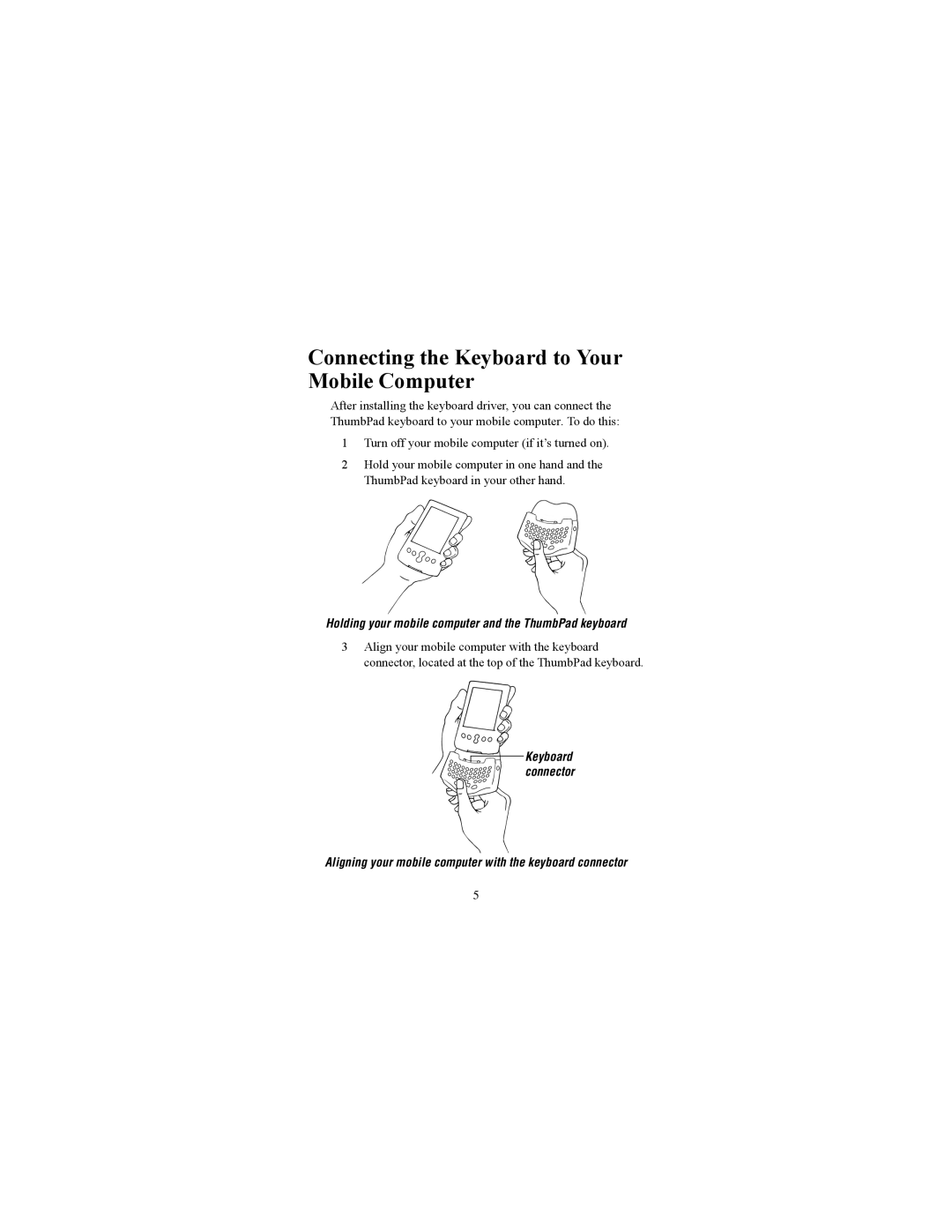Connecting the Keyboard to Your Mobile Computer
After installing the keyboard driver, you can connect the ThumbPad keyboard to your mobile computer. To do this:
1Turn off your mobile computer (if it’s turned on).
2Hold your mobile computer in one hand and the ThumbPad keyboard in your other hand.
Holding your mobile computer and the ThumbPad keyboard
3Align your mobile computer with the keyboard connector, located at the top of the ThumbPad keyboard.
Keyboard connector
Aligning your mobile computer with the keyboard connector
5