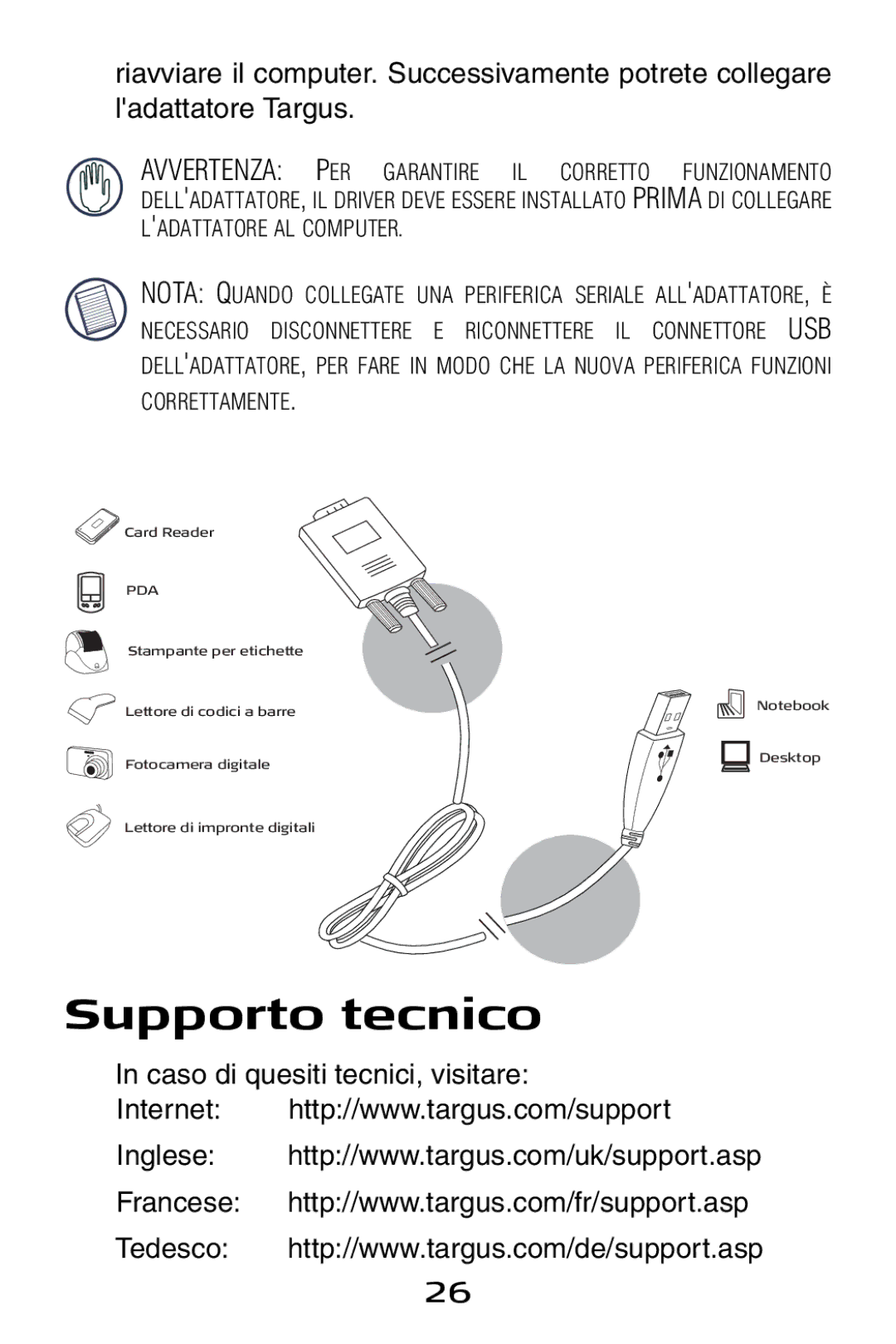USB to Serial Digital Device Adapter specifications
The Targus USB to Serial Digital Device Adapter is an essential accessory for users who require a reliable connection between modern USB-enabled devices and legacy serial devices. This compact adapter seamlessly bridges the gap between the old and the new, making it an ideal solution for professionals who work with a variety of peripherals, such as printers, scanners, and other serial devices.One of the main features of the Targus USB to Serial adapter is its compatibility with a wide range of operating systems. It supports Windows, macOS, and various Linux distributions, ensuring that users can easily integrate it into their existing systems without any hassle. This level of compatibility makes it a versatile tool for both personal and professional environments, catering to a diverse user base.
The adapter is designed with user-friendliness in mind. Its plug-and-play functionality allows for quick installation without the need for additional drivers or software. This feature is particularly beneficial for users who are not tech-savvy, as it reduces the likelihood of installation errors and streamlines the setup process. Simply connect the adapter to a USB port, and it will automatically detect and configure itself for use.
In terms of performance, the Targus USB to Serial Digital Device Adapter offers reliable data transfer rates of up to 1 Mbps. This speed is crucial for applications that require timely communication between devices. The adapter also features a built-in RS-232 serial port, which ensures compatibility with a wide range of serial devices.
Another noteworthy characteristic of the Targus adapter is its construction. It is built with high-quality materials that enhance durability, making it a long-lasting investment. The lightweight and portable design allow users to easily carry it in a laptop bag, ensuring that they can connect to serial devices whenever necessary.
Furthermore, the Targus USB to Serial adapter includes additional built-in features such as overcurrent protection, reducing the risk of damage to connected devices. It also supports a wide range of baud rates and data formats, offering flexibility for various applications.
In conclusion, the Targus USB to Serial Digital Device Adapter stands out as a reliable, efficient, and user-friendly solution for connecting modern devices to legacy systems. Its compatibility with various operating systems, high data transfer rates, durable design, and easy installation make it an indispensable tool for both home and office use. As technology continues to evolve, the need for such adapters remains significant, and Targus delivers a product that meets those needs with excellence.