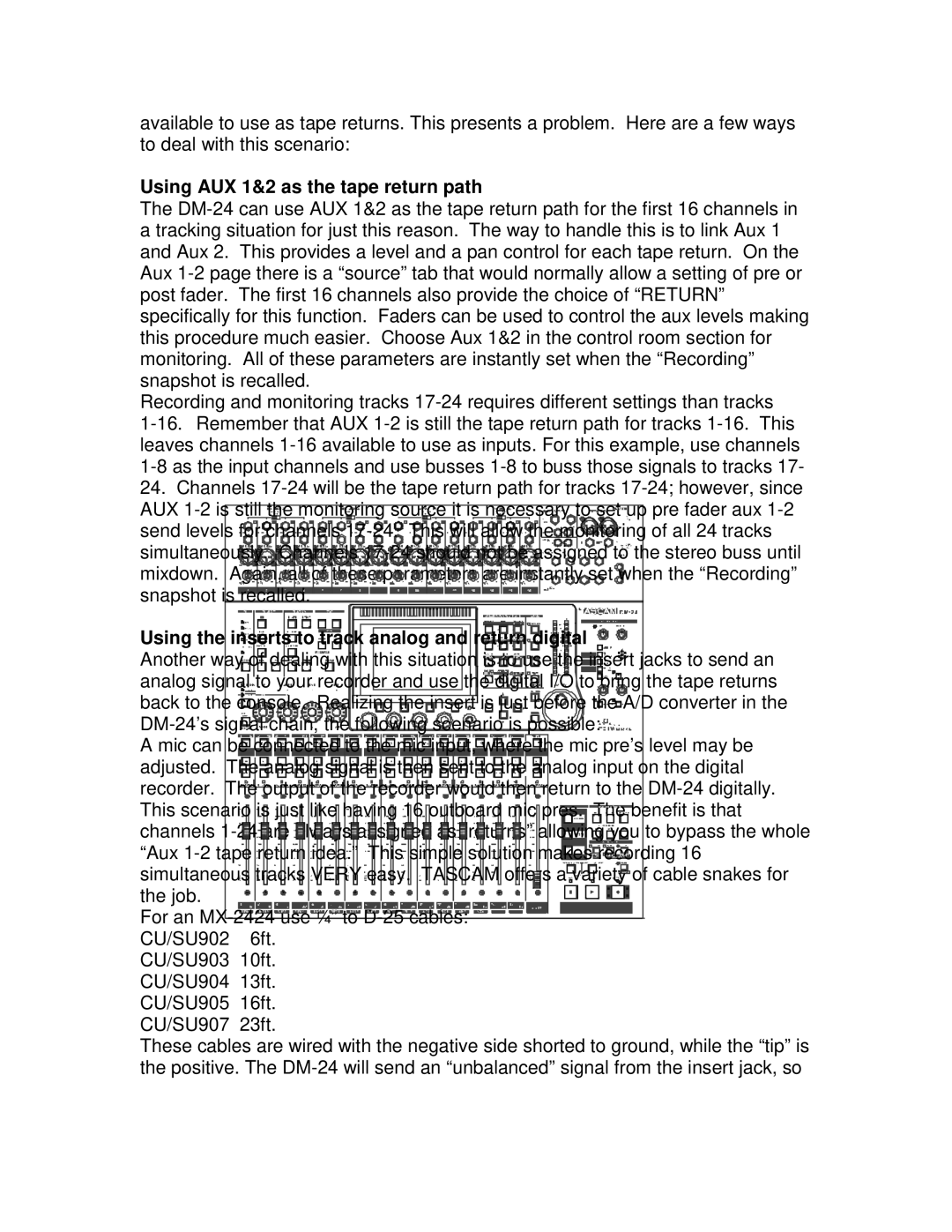DM-24 specifications
The Tascam DM-24 is a versatile digital mixer and recorder that has garnered acclaim amongst audio professionals for its robust features and reliable performance. Designed to meet the demands of live sound, studio recording, and post-production, the DM-24 stands out with its comprehensive set of tools and intuitive layout.One of the DM-24's defining features is its 24-channel configuration. Each channel is equipped with a high-quality microphone preamp, providing up to 48V phantom power, making it ideal for recording a variety of sound sources, from vocals to acoustic instruments. The mixer also includes 8 auxiliary sends per channel, allowing for flexible routing options and the ability to create personalized monitor mixes effortlessly.
The DM-24 incorporates remarkable digital processing capabilities, with 24-bit resolution and sampling rates of up to 96 kHz, ensuring superior audio fidelity. Its built-in digital effects processor offers an array of high-quality effects, such as reverb, delay, and modulation, providing users with plenty of creative possibilities without relying on additional external units.
Connectivity is a key strength of the DM-24. The mixer features comprehensive digital and analog inputs and outputs, including ADAT lightpipe, S/PDIF, and AES/EBU options, facilitating easy integration into various studio setups. Furthermore, the DM-24 supports the use of a Tascam FireWire interface, allowing for direct connection to a computer for seamless audio transfer and recording.
User-friendliness is enhanced by the large, backlit LCD display, which provides clear metering, setting adjustments, and visual feedback on the status of the mix. The mixer includes a well-designed control surface featuring dedicated buttons, rotary encoders, and faders, making adjustments and automation simple and intuitive in both studio and live environments.
In terms of automation, the DM-24 offers advanced features such as snapshot memories, which allow users to store and recall different mix settings easily. This is particularly beneficial for live performances where quick changes may be necessary. The onboard mixer supports MIDI control, enabling integration with various DAWs and external devices for enhanced functionality.
In summary, the Tascam DM-24 stands as a reliable workhorse for audio engineers and musicians alike. Its combination of high-quality preamps, digital processing capabilities, flexible connectivity, and user-friendly interface make it a powerful tool for both studio recording and live sound applications. With its array of features and dependable performance, the DM-24 continues to be a valuable asset in the world of audio production.