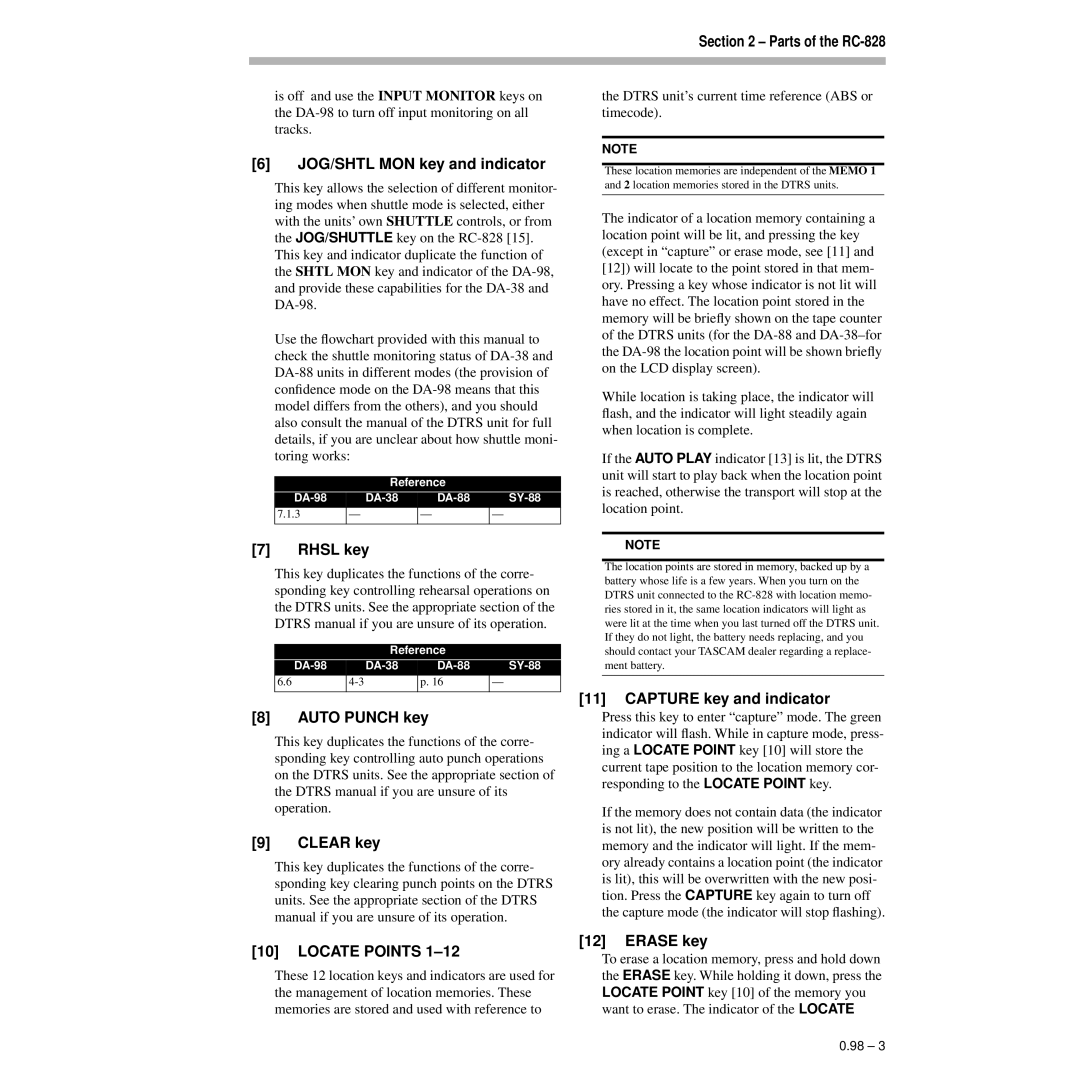Section 2 – Parts of the RC-828
is off and use the INPUT MONITOR keys on the
[6]JOG/SHTL MON key and indicator
This key allows the selection of different monitor- ing modes when shuttle mode is selected, either with the units’ own SHUTTLE controls, or from the JOG/SHUTTLE key on the
Use the flowchart provided with this manual to check the shuttle monitoring status of
Reference
|
| ||||
7.1.3 | — | — |
| — |
|
|
|
|
|
|
|
[7]RHSL key
This key duplicates the functions of the corre- sponding key controlling rehearsal operations on the DTRS units. See the appropriate section of the DTRS manual if you are unsure of its operation.
Reference
6.6 | p. 16 | — | |
|
|
|
|
[8]AUTO PUNCH key
This key duplicates the functions of the corre- sponding key controlling auto punch operations on the DTRS units. See the appropriate section of the DTRS manual if you are unsure of its operation.
[9]CLEAR key
This key duplicates the functions of the corre- sponding key clearing punch points on the DTRS units. See the appropriate section of the DTRS manual if you are unsure of its operation.
[10]LOCATE POINTS 1–12
These 12 location keys and indicators are used for the management of location memories. These memories are stored and used with reference to
the DTRS unit’s current time reference (ABS or timecode).
NOTE
These location memories are independent of the MEMO 1 and 2 location memories stored in the DTRS units.
The indicator of a location memory containing a location point will be lit, and pressing the key (except in “capture” or erase mode, see [11] and [12]) will locate to the point stored in that mem- ory. Pressing a key whose indicator is not lit will have no effect. The location point stored in the memory will be briefly shown on the tape counter of the DTRS units (for the
While location is taking place, the indicator will flash, and the indicator will light steadily again when location is complete.
If the AUTO PLAY indicator [13] is lit, the DTRS unit will start to play back when the location point is reached, otherwise the transport will stop at the location point.
NOTE
The location points are stored in memory, backed up by a battery whose life is a few years. When you turn on the DTRS unit connected to the
[11]CAPTURE key and indicator
Press this key to enter “capture” mode. The green indicator will flash. While in capture mode, press- ing a LOCATE POINT key [10] will store the current tape position to the location memory cor- responding to the LOCATE POINT key.
If the memory does not contain data (the indicator is not lit), the new position will be written to the memory and the indicator will light. If the mem- ory already contains a location point (the indicator is lit), this will be overwritten with the new posi- tion. Press the CAPTURE key again to turn off the capture mode (the indicator will stop flashing).
[12]ERASE key
To erase a location memory, press and hold down the ERASE key. While holding it down, press the LOCATE POINT key [10] of the memory you want to erase. The indicator of the LOCATE
0.98 – 3