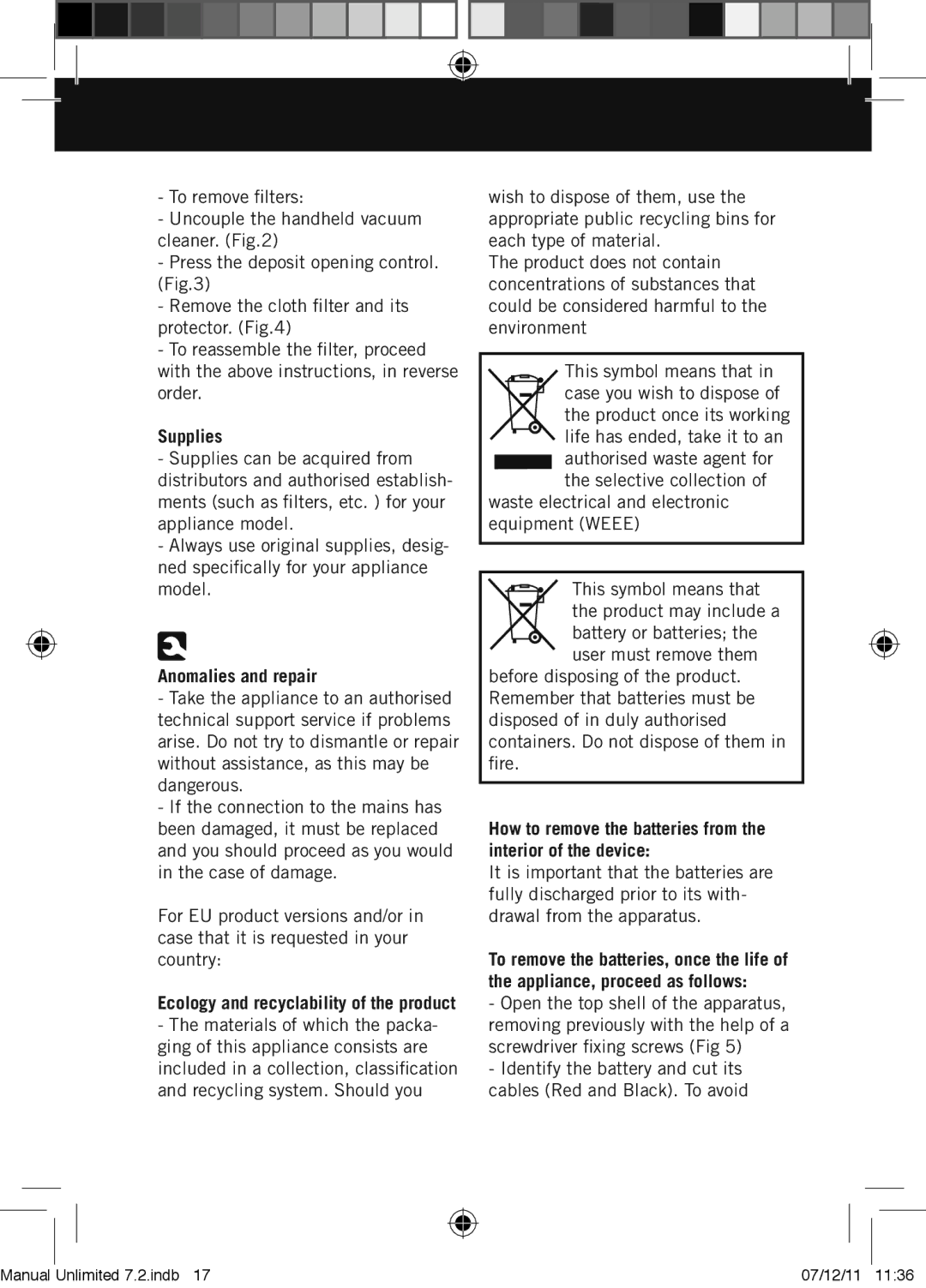-To remove filters:
-Uncouple the handheld vacuum cleaner. (Fig.2)
-Press the deposit opening control. (Fig.3)
-Remove the cloth filter and its protector. (Fig.4)
-To reassemble the filter, proceed with the above instructions, in reverse order.
Supplies
-Supplies can be acquired from distributors and authorised establish- ments (such as filters, etc. ) for your appliance model.
-Always use original supplies, desig- ned specifically for your appliance model.
Anomalies and repair
-Take the appliance to an authorised technical support service if problems arise. Do not try to dismantle or repair without assistance, as this may be dangerous.
-If the connection to the mains has been damaged, it must be replaced and you should proceed as you would in the case of damage.
For EU product versions and/or in case that it is requested in your country:
Ecology and recyclability of the product - The materials of which the packa- ging of this appliance consists are included in a collection, classification and recycling system. Should you
wish to dispose of them, use the appropriate public recycling bins for each type of material.
The product does not contain concentrations of substances that could be considered harmful to the environment
This symbol means that in
case you wish to dispose of the product once its working
life has ended, take it to an
authorised waste agent for the selective collection of
waste electrical and electronic equipment (WEEE)
This symbol means that
the product may include a
battery or batteries; the user must remove them
before disposing of the product. Remember that batteries must be disposed of in duly authorised containers. Do not dispose of them in fire.
How to remove the batteries from the interior of the device:
It is important that the batteries are fully discharged prior to its with- drawal from the apparatus.
To remove the batteries, once the life of the appliance, proceed as follows:
-Open the top shell of the apparatus, removing previously with the help of a screwdriver fixing screws (Fig 5)
-Identify the battery and cut its cables (Red and Black). To avoid
|
|
|
|
|
|
|
|
|
|
|
|
|
|
|
|
|
|
|
|
|
|
|
|
|
|
|
|
|
|
|
|
|
|
|
|
Manual |
| Unlimited 7.2.indb 17 | 07/12/11 |
| 11:36 | ||||||
|
| ||||||||||