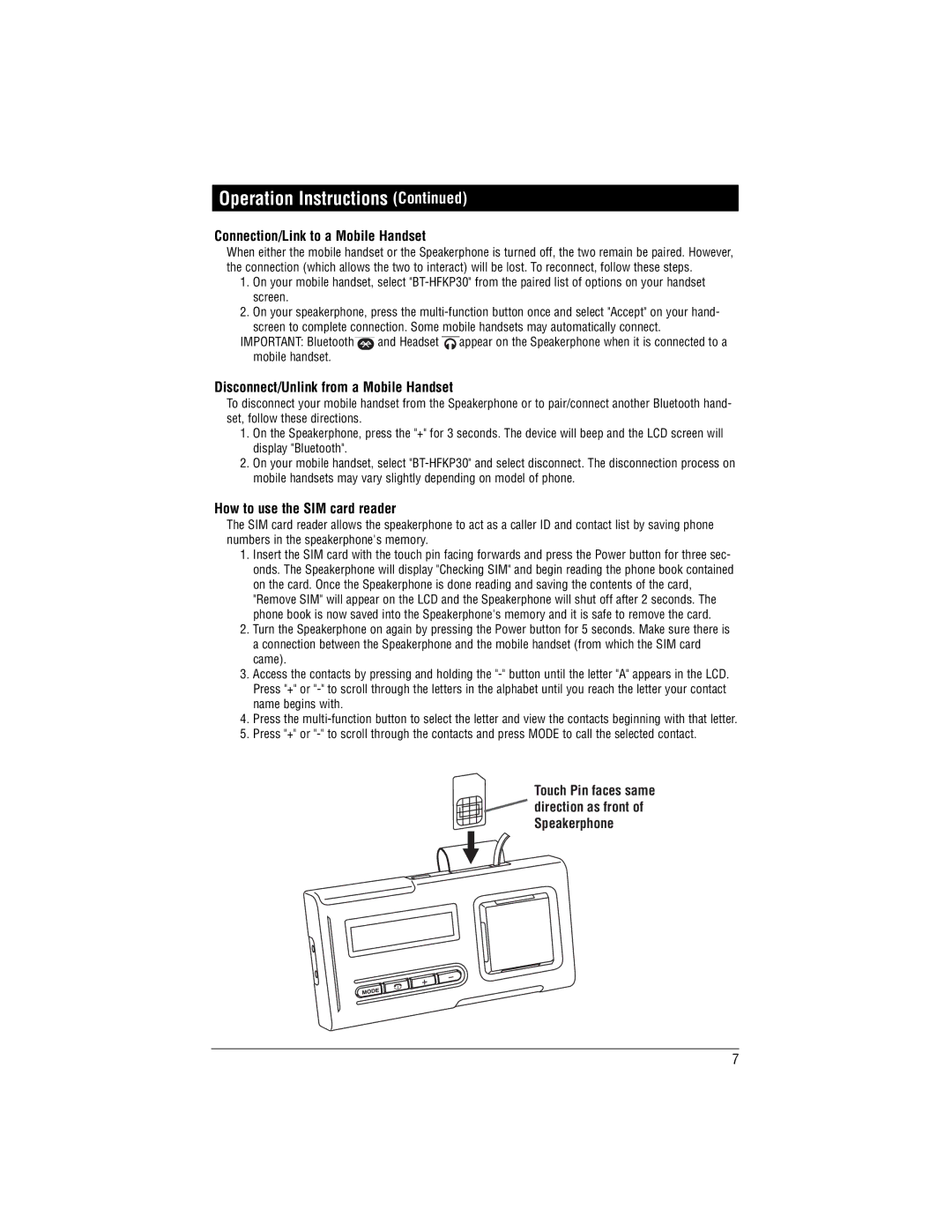Operation Instructions (Continued)
Connection/Link to a Mobile Handset
When either the mobile handset or the Speakerphone is turned off, the two remain be paired. However, the connection (which allows the two to interact) will be lost. To reconnect, follow these steps.
1.On your mobile handset, select
2.On your speakerphone, press the
IMPORTANT: Bluetooth ![]() and Headset
and Headset ![]() appear on the Speakerphone when it is connected to a mobile handset.
appear on the Speakerphone when it is connected to a mobile handset.
Disconnect/Unlink from a Mobile Handset
To disconnect your mobile handset from the Speakerphone or to pair/connect another Bluetooth hand- set, follow these directions.
1.On the Speakerphone, press the "+" for 3 seconds. The device will beep and the LCD screen will display "Bluetooth".
2.On your mobile handset, select
How to use the SIM card reader
The SIM card reader allows the speakerphone to act as a caller ID and contact list by saving phone numbers in the speakerphone's memory.
1.Insert the SIM card with the touch pin facing forwards and press the Power button for three sec- onds. The Speakerphone will display "Checking SIM" and begin reading the phone book contained on the card. Once the Speakerphone is done reading and saving the contents of the card, "Remove SIM" will appear on the LCD and the Speakerphone will shut off after 2 seconds. The phone book is now saved into the Speakerphone's memory and it is safe to remove the card.
2.Turn the Speakerphone on again by pressing the Power button for 5 seconds. Make sure there is a connection between the Speakerphone and the mobile handset (from which the SIM card came).
3.Access the contacts by pressing and holding the
4.Press the
5.Press "+" or
Touch Pin faces same direction as front of Speakerphone
7